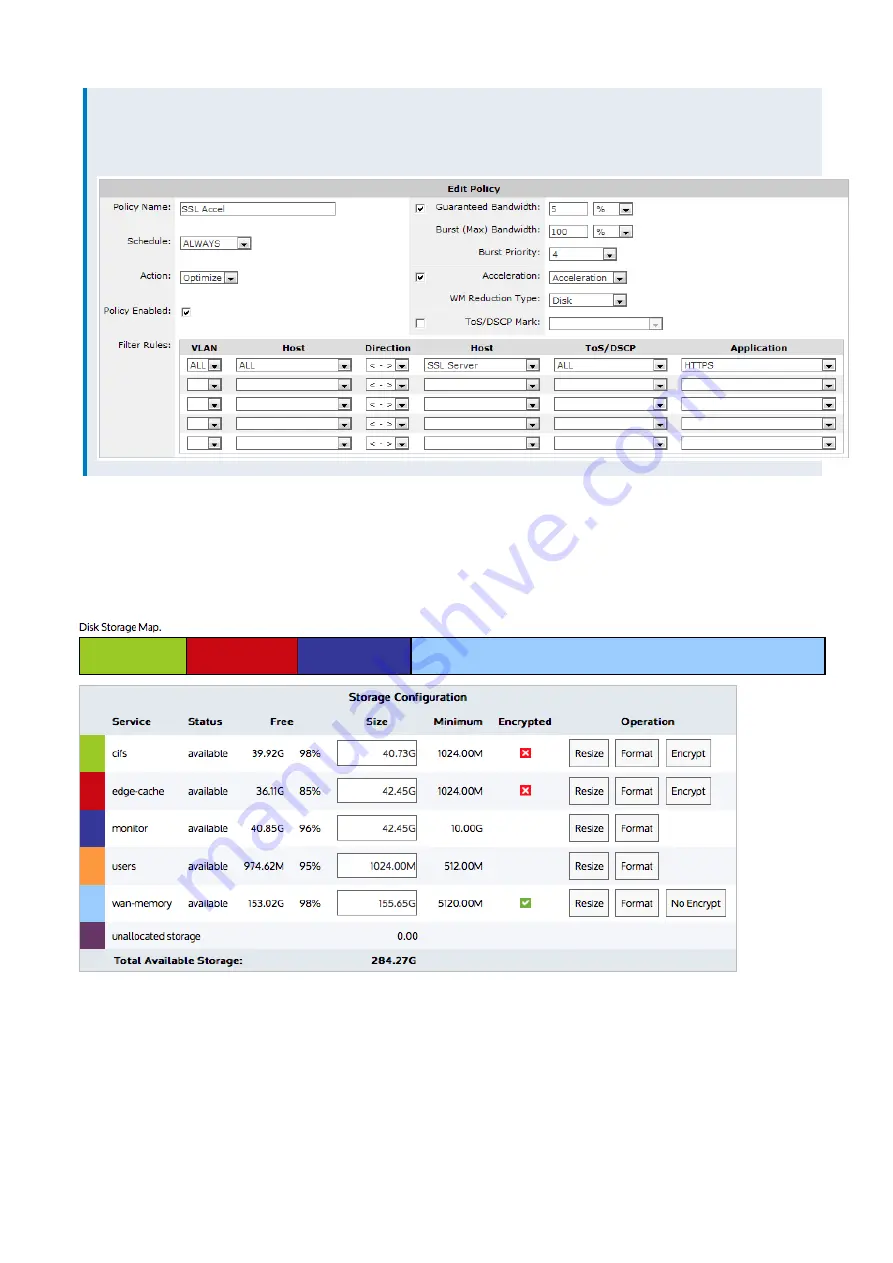
Exinda Network Orchestrator
4 Settings
|
484
EXAMPLE
To Accelerate an SSL application, this policy needs to be placed above any other policy that generically captures SSL
traffic in the policy tree.
Encrypt Disk Storage
SSL acceleration requires the SSL traffic to be decrypted and cached so that various acceleration techniques can be
applied to the data. If you are concerned about this, then you can encrypt storage for WAN memory.
If the storage for WAN memory is encrypted, a green checkmark is shown in the Encrypted column.
1.
Go to
Configuration > System > Setup > Storage
.
2.
To encrypt WAN memory storage, click the Encrypt button for wan-memory.
Ciphers supported in SSL acceleration
SSL Acceleration supports the following ciphers (encryption/decryption algorithms).
Содержание EXNV-10063
Страница 98: ...Exinda Network Orchestrator 2 Getting started 98 6 Click New The New Virtual Hard Disk wizard opens ...
Страница 99: ...Exinda Network Orchestrator 2 Getting started 99 7 Select VHDX as the Disk Format type and click Next ...
Страница 130: ...Exinda Network Orchestrator 2 Getting started 130 Screenshot 35 The life cycle of configuration status ...
Страница 369: ...Exinda Network Orchestrator 4 Settings 369 ...
Страница 411: ...Exinda Network Orchestrator 4 Settings 411 Screenshot 168 P2P OverflowVirtualCircuit ...
Страница 420: ...Exinda Network Orchestrator 4 Settings 420 Screenshot 175 Students OverflowVirtualCircuit ...
Страница 451: ...Exinda Network Orchestrator 4 Settings 451 ...






























