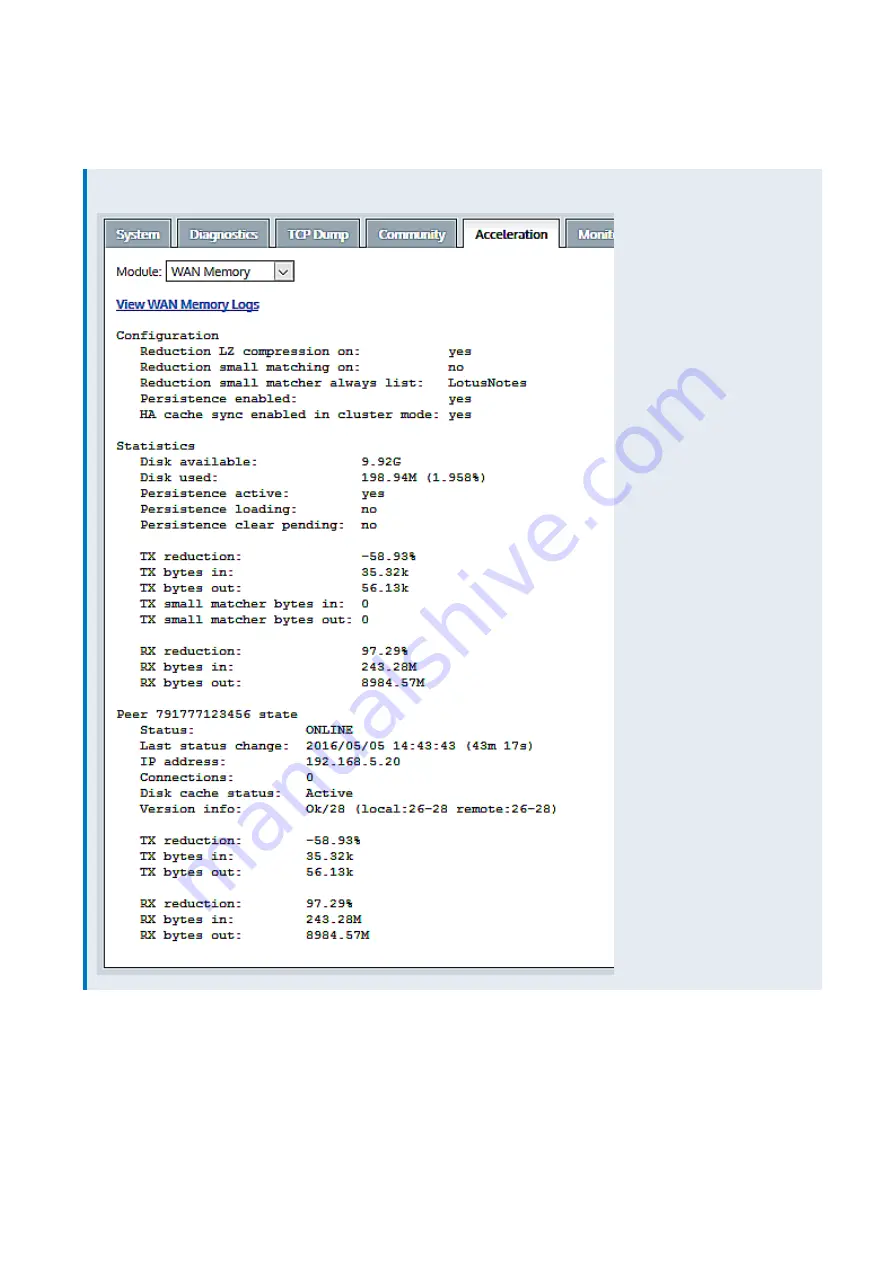
Exinda Network Orchestrator
5 Troubleshooting
|
536
1.
Go to
Configuration > System > Diagnostics > Acceleration
.
2.
From the
Module
drop-down, select
WAN Memory
. The configuration settings for WAN memory acceleration appear.
EXAMPLE
5.1.3 Monitor
The monitor diagnostics display the current monitor settings and the status of monitor and collector processes.
Содержание EXNV-10063
Страница 98: ...Exinda Network Orchestrator 2 Getting started 98 6 Click New The New Virtual Hard Disk wizard opens ...
Страница 99: ...Exinda Network Orchestrator 2 Getting started 99 7 Select VHDX as the Disk Format type and click Next ...
Страница 130: ...Exinda Network Orchestrator 2 Getting started 130 Screenshot 35 The life cycle of configuration status ...
Страница 369: ...Exinda Network Orchestrator 4 Settings 369 ...
Страница 411: ...Exinda Network Orchestrator 4 Settings 411 Screenshot 168 P2P OverflowVirtualCircuit ...
Страница 420: ...Exinda Network Orchestrator 4 Settings 420 Screenshot 175 Students OverflowVirtualCircuit ...
Страница 451: ...Exinda Network Orchestrator 4 Settings 451 ...






























