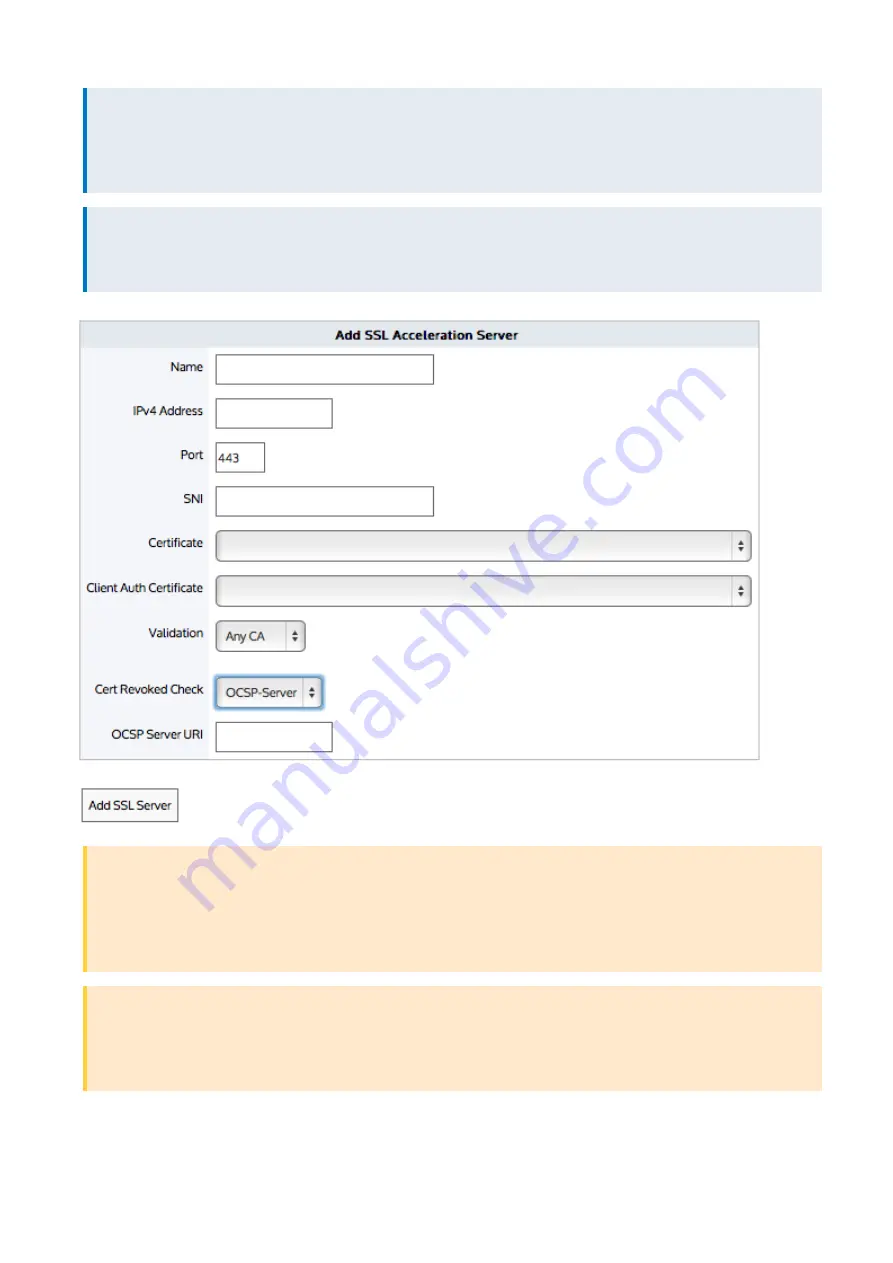
Exinda Network Orchestrator
4 Settings
|
479
NOTE
If there are any problems with the certificate or key associated with a configured SSL server (e.g., a missing key, or an
expired certificate), then SSL Acceleration ignores that traffic until the issue is resolved. The traffic may still be
accelerated, just not SSL-accelerated.
NOTE
The SSL Acceleration service uses port 8018 to communicate between Exinda Appliances. Please ensure this port is
open for proper functionality
IMPORTANT
Before a server with an SNI extension can be added to the Exinda Appliance, the server must be added to the
appliance without the SNI extension. A server without an SNI extension can be used as a fallback in event that the
client is unable to process the SSL certificate with SNI. A server with the same IP address and port number can be
added to the appliance by specifying a unique SNI extension for each server.
IMPORTANT
A server cannot be deleted if another server with the same IP address and port number, and an SNI extension has
been configured on the Exinda Appliance. Servers with SNI extensions must be deleted before the server can be
deleted.
Where do I find these settings?
Go to
Configuration > System > Optimization > SSL
.
Содержание EXNV-10063
Страница 98: ...Exinda Network Orchestrator 2 Getting started 98 6 Click New The New Virtual Hard Disk wizard opens ...
Страница 99: ...Exinda Network Orchestrator 2 Getting started 99 7 Select VHDX as the Disk Format type and click Next ...
Страница 130: ...Exinda Network Orchestrator 2 Getting started 130 Screenshot 35 The life cycle of configuration status ...
Страница 369: ...Exinda Network Orchestrator 4 Settings 369 ...
Страница 411: ...Exinda Network Orchestrator 4 Settings 411 Screenshot 168 P2P OverflowVirtualCircuit ...
Страница 420: ...Exinda Network Orchestrator 4 Settings 420 Screenshot 175 Students OverflowVirtualCircuit ...
Страница 451: ...Exinda Network Orchestrator 4 Settings 451 ...
















































