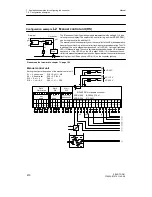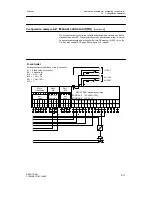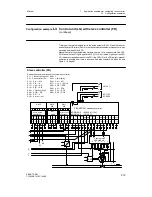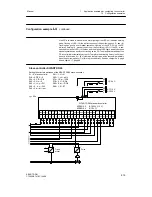8 Maintenance
8.2 Exchanging components
Manual
224
SIPART DR21
C73000-B7476-C143-08
8.2
Exchanging components
D
Replacing the front module
- Pull out the mains plug
- Remove the backplane module and any options modules which may be plugged in.
- Carefully lever out the label cover with a screwdriver at the cutout at the top and snap the
cover out of the bottom hinge points by bending slightly.
- Loosen the fastening screw (captive) (see (2) fig. 8-1).
- Tilt the top of the front module at the head of the screw and pull it out angled slightly for-
wards.
- Install in reverse order. Make sure the sealing ring is positioned perfectly!
(1) Front module
(2) Fastening screw (shaft screw M3)
for the front module
(3) Tag plate cover
(2)
(1)
(3)
Figure 8-1 Front module with removed tag plate cover
Summary of Contents for SIPART DR21
Page 1: ...SIPART DR21 C73000 B7476 C143 08 1 SIPART DR21 6DR 210 Edition 08 2010 Manual ...
Page 2: ...SIPART DR21 C73000 B7476 C143 08 2 ...
Page 148: ...4 Installation 4 2 Electrical Connection Manual 148 SIPART DR21 C73000 B7476 C143 08 ...
Page 180: ...5 Operation 5 5 CPU self diagnostics Manual 180 SIPART DR21 C73000 B7476 C143 08 ...
Page 242: ...Manual 242 SIPART DR21 C73000 B7476 C143 07 ...