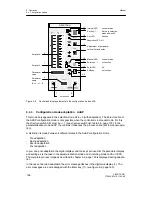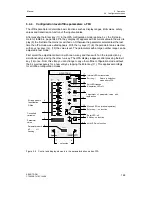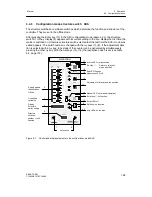5 Operation
5.4 Configuration modes
Manual
SIPART DR21
C73000-B7476-C143-08
165
5.4.5
Configuration mode structure switch StrS
The structure switches are software switches which determine the function and structure of the
controller. They are set in the offline mode.
After pressing the Enter key (11) in the StrS configuration mode (approx. 3 s), the structure
switch S1 in the y display (9) appears with its current setting in the w/x- display the first time the
mains is switched on. Otherwise structure switch selected last the last time the StrS- mode was
exited appears. The switch number is changed with the
Δ
y keys (7), (8). If the adjustment direc-
tion is selected with a
Δ
y key, tens steps of the counter can be generated by simultaneously
pressing the other
Δ
y key. With the
Δ
w keys (14), (15) the respective switch is set (see table
5-5, page 172).
SIPART DR21
SIPART DR21
SIEMENS
SP-W
OUT-Y
C
PV
X
A1
A2
A3
A4
ADAPT
100
50
0
W
X
SP
W
no function
3
1
2
7
8
9
14
15
4, 5
6
19
11
12
13
16
17
18
Adjustment of structure switch position
Controlled
variable x
Adaptation LED: off
Shift key: no function
Exit LED: flashes
Internal LED: current status
Manual LED: on (manual operation)
Enter key
↗
: no function
Enter LED: off
Striped pattern
Identification
Offline
both LEDs: no function
Display
Structure-
switch setting
Structure
switches-
number 1 to 92
flashing
Exit key
↗
:
Return to selection-
mode after StrS
Figure 5-7
Control and display elements in the configuration mode StrS
Summary of Contents for SIPART DR21
Page 1: ...SIPART DR21 C73000 B7476 C143 08 1 SIPART DR21 6DR 210 Edition 08 2010 Manual ...
Page 2: ...SIPART DR21 C73000 B7476 C143 08 2 ...
Page 148: ...4 Installation 4 2 Electrical Connection Manual 148 SIPART DR21 C73000 B7476 C143 08 ...
Page 180: ...5 Operation 5 5 CPU self diagnostics Manual 180 SIPART DR21 C73000 B7476 C143 08 ...
Page 242: ...Manual 242 SIPART DR21 C73000 B7476 C143 07 ...