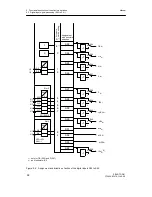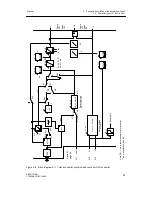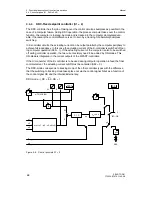3 Functional description of the structure switches
3.4 Controller types (S1, S42 to S45)
Manual
66
SIPART DR21
C73000-B7476-C143-08
Control signals
Message signals
Digital
inputs
Front
Front
Digital
outputs
active w at
E l
ti
H
∨
N
∨
Si
CB
1)
Inter-
nal
In-
ter-
nal
LED
C
LED
RB
4)
RC
4)
S43=0
S44=0
S43=1
S44=0
S43=0
S44=1
S43=1
S44=1
Explanations
0
1
0
0
0
0
0
w
E
2)
w
E
2)
0
0
0
0
1
0
1
wi(
↗
)
SH
3)
or
wi(
↗
)
Automatic mode 5)
0
1
1
1
0
1
1
wi(
↗
)
wi(
↗
)
0
0
1
1
1
1
1
wi(
↗
)
wi,
↗
)
1
1
0
0
0
0
0
w
E
2)
x
w
E
2)
x
1
0
0
0
1
0
1
wi(
↗
)
x
SH
3)
or
wi(
↗
)
x
Manual-, tracking- or safety
mode 5)
1
1
1
1
0
1
1
wi(
↗
)
x
wi(
↗
)
x
1
0
1
1
1
1
1
wi(
↗
)
x
wi(
↗
)
x
1)
The table is shown for static computer switching without acknowledgement (S41 = 0).
2)
Source for w
E
at S85 = 1, 2, (4, 5 as of software version -A5) is w
EA
or at S85 = 3, 4 w
ES
. Switching between the set-
points can take place with the setpoint ramp tS.
3)
SH can only be reached after w
E
, if Int = 0 and CB goes from 1
→
0 (computer failure). If CB = 0 and Int is switched
from 1
→
0, wi is still active. Since SH is not tracked, switching over to SH can take place with the setpoint ramp tS.
4)
By OR-linking with the digital outputs H, N and the control signal Si no computer standby or computer operation can be
signaled in manual-, tracking- or safety operation.
5)
Factory setting
↗
adjustable
Factory setting
Table 3-5
Slave-/synchronized-/SPC controller with Internal-/External switching (SPC-controller), S1 =
1 without tracking of the active setpoint to the active setpoint S45 = 1, 2 or 3 setpoint oper-
ation
Summary of Contents for SIPART DR21
Page 1: ...SIPART DR21 C73000 B7476 C143 08 1 SIPART DR21 6DR 210 Edition 08 2010 Manual ...
Page 2: ...SIPART DR21 C73000 B7476 C143 08 2 ...
Page 148: ...4 Installation 4 2 Electrical Connection Manual 148 SIPART DR21 C73000 B7476 C143 08 ...
Page 180: ...5 Operation 5 5 CPU self diagnostics Manual 180 SIPART DR21 C73000 B7476 C143 08 ...
Page 242: ...Manual 242 SIPART DR21 C73000 B7476 C143 07 ...