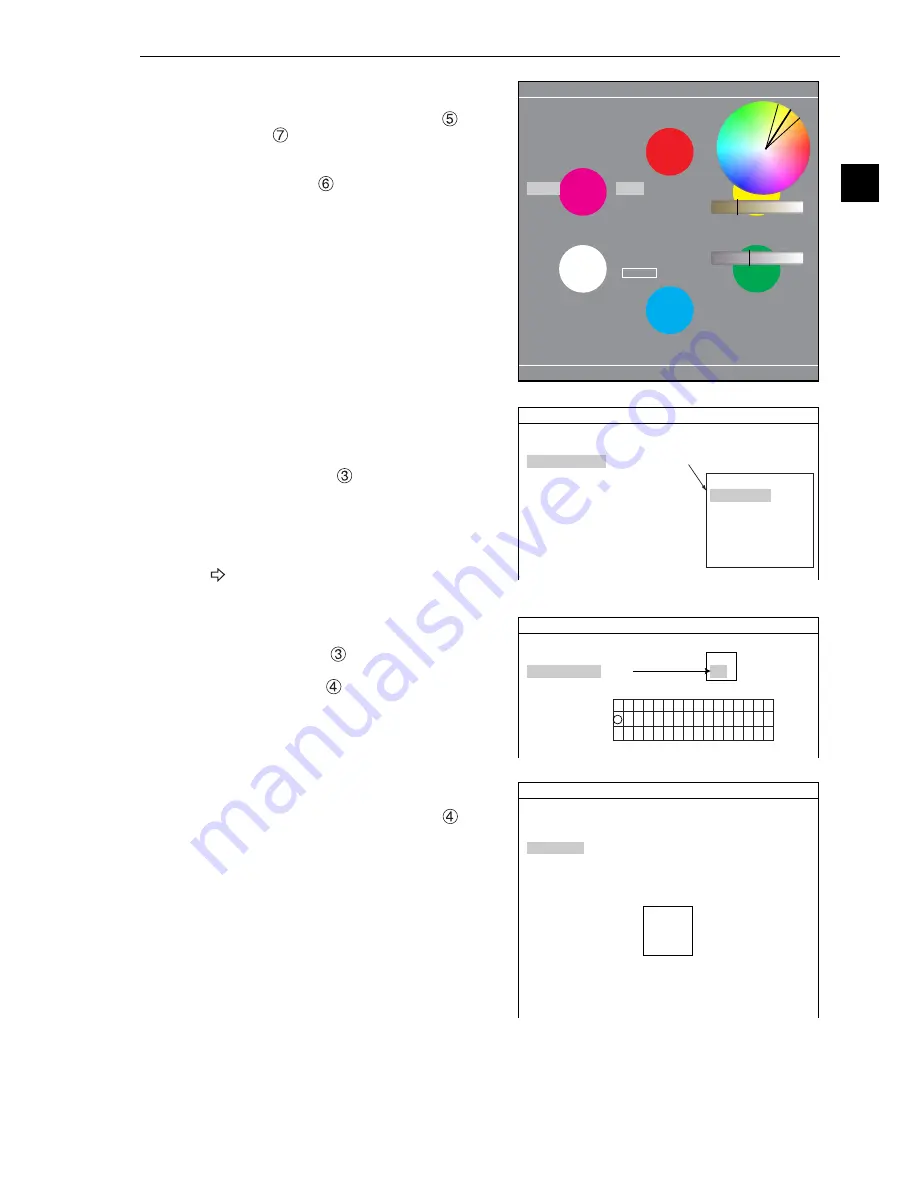
Setting the Conditions for Each Object Type
3-13
3
Ex.: Change upper and lower limits of
saturation (chroma).
Increase or decrease values of "
U.LM"
and "
L.LM" for saturation, the upper
and lower limit range on the bar graph
can be widen or narrowed.
Moving the "
CENTR," both upper and
lower limits slides accordingly.
6. After completing detailed settings of the mode
and extraction color, press the ESC key to
return to the "MEASUREMENT1" screen.
Select desired measurement program on the
popup menu of the "
MEAS SELECTION."
Now, specify details for each measurement
program.
* In this example, select "MEAS-BIN-AREA"
(area measurement by binary conversion).
For details about the area measurement by
binary conversion, see page 8-1.
Ex.: When "MEAS-BIN-AREA" is selected.
On the "MEAS COND" screen, select
"YES" on the "
REGISTER EXIST"
item.
Then, select "
BIN AREA COND" and
press the SET key twice to enter into the
"REG COND" screen.
Setting measurement area
On the "REG COND" screen, select "
MEAS
AREA" and enter the rectangular setting
screen.
1
EXTRACT COLOR NO0 (0
〜
7)
[HUE]
2
START POINT
080.0 (0
〜
359)
3
CENTR
250.0 (0
〜
359)
4
END POINT
060.0 (0
〜
359)
[CHROMA]
5
U. LM
130.0
(0
〜
255)
6
CENTR
120.0 (0
〜
255)
7
L. LM
110.0 (0
〜
255)
[BRIGHT LEVEL]
8
U. LM
130.0 (0
〜
255)
9
CENTR
120.0 (0
〜
255)
0
L. LM
110.0 (0
〜
255)
[COLOR
DETECT]
SET
=TO NEXT SUB-MENU ESC=BACK SEL=CHNG IMG TRG=POPUP
COLOR F C1 BRT
FINE ADJUSUTMENT SCREEN SAVE
1
COLOR MODE
2
COLOR EXTRACT SET
3
MEAS SELECTION
COLOR F C1 BRT
MEASUREMENT1 SCREEN COND SAVE
COLOR FILTER
(TO NEXT SUB-MENU)
MEAS-BIN-AREA
NO
MEAS-BIN-AREA *
CNT-BIN-OBJ
LABEL-BIN-OBJ
COLOR EVALUATION
INSPECT COLOR SHADING
MEAS-COLOR-POSI
1
WINDOW
NUM-OF-MASK 1
2
REGISTER NO.
00 (0
〜
15)
3
REGISTER EXIST
YES
REGISTER NO.
4
BIN AREA COND
EXTRACT COLOR
COLOR F C1 BRT
MEA-CND
SCREEN COND SAVE
NO
YES
15
14
13
12
11
10
09
08
07
06
05
04
03
02
01
00
× × × × × × ×
× × × × × × × ×
× × × × × × × ×
1
REGISTER NO.
00 (0
〜
15)
2
DEFFERENCE COLOR
0 (0
〜
7)
3
MEAS SHAPE
RECTANGLE
4
MEAS AREA
SET (224, 208)
〜(287, 271)
5
INVERT B/W
NO
COLOR F C1 BRT
REG CND
SCREEN COND SAVE DETAIL






























