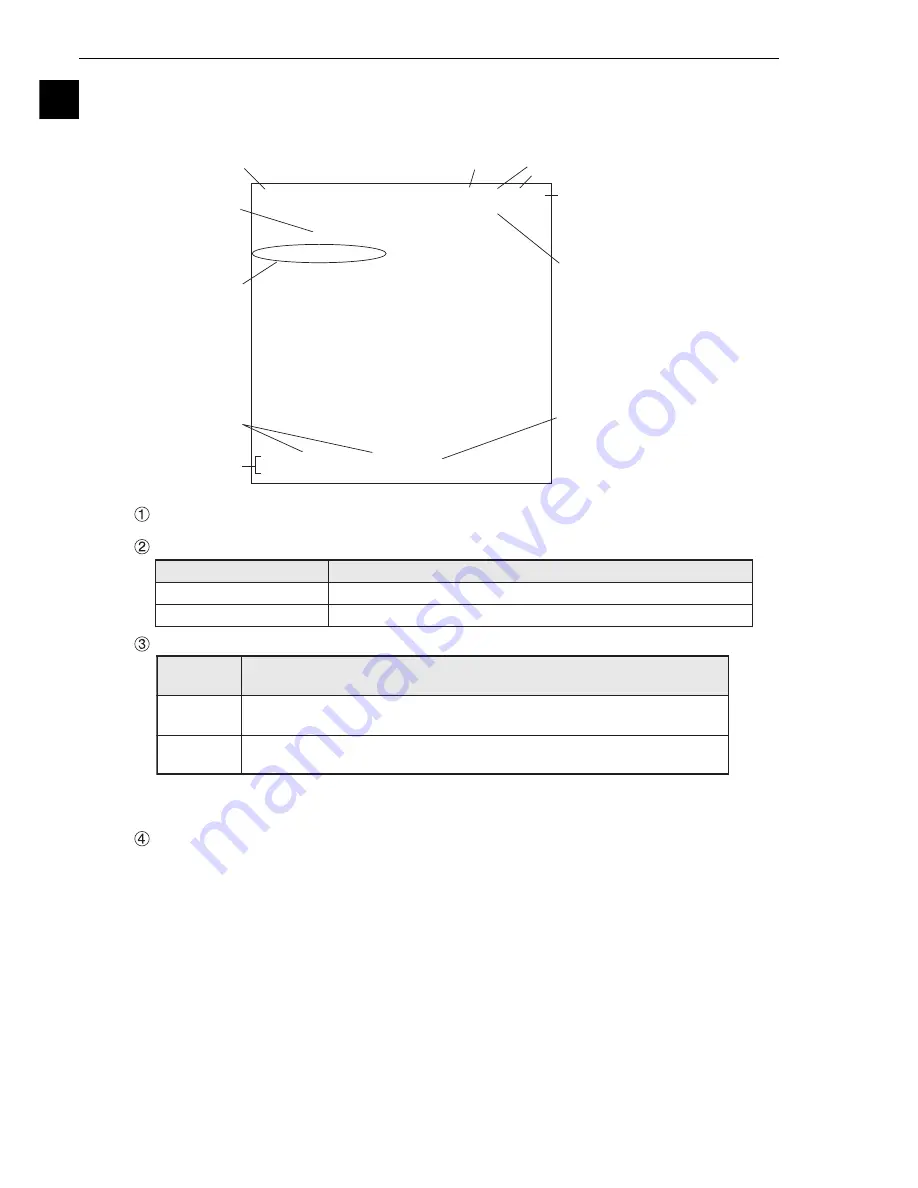
1-10
Setting and Operating Outline
1
1-3 Description of the Operation screen
When the IV-C35M is started, the operation screen shown below will appear.
Each area of the operation screen is described below.
Displays the number of the currently selected object. (Object number scan ranges from 00 to 31.)
Indicates whether the current captured image is in color mode or monochrome mode.
Select whether to display captured images on the screen as freeze images or through images.
To switch the image between "Through" and "Freeze" modes, press the SEL key on the remote
keypad, and then press the up and down arrow keys.
Indicates which camera is currently selected
C1: Camera 1 (the camera connected to the "CAMERA1" connector)
C2: Camera 2 (the camera connected to the "CAMERA2" connector)
1
Object type number
0
READY output
7
Measuring time
9
I/O relay
3
Freeze/through screen
4
Camera currently selected
5
Image brightness: bright/dark
6
Software version
q
Menu display
(
TYPE00
)
COLOR F
C1 BRT
V*.**
MEAS
0000ms
2001-10-14 10:38
X0~7
□□□□□□□□
Y0~7
□□□□□□□□
READY
■
MNU-CHG MAIN-COND CHG-MEA COND-CHG CHGN-REG SCREEN-CHG CHGTYPE
MEASURE 0 CAM1 NO
8
Measurement
setting details
2
Color mode
y
a
l
p
s
i
D
d
o
h
t
e
m
n
o
i
t
p
i
r
c
s
e
D
h
g
u
o
r
h
T
e
g
a
m
i
.
a
r
e
m
a
c
e
h
t
y
b
d
e
r
u
t
p
a
c
s
e
g
a
m
i
f
o
m
a
e
r
t
s
e
h
t
s
y
a
l
p
s
i
D
-
.
s
e
i
t
r
e
p
o
r
p
e
g
a
m
i
d
n
a
s
u
c
o
f
a
r
e
m
a
c
e
h
t
g
n
i
t
s
u
j
d
a
r
o
f
d
e
s
U
-
e
z
e
e
r
F
e
g
a
m
i
.
s
t
n
e
m
e
r
u
s
a
e
m
g
n
i
k
a
m
f
o
t
r
a
t
s
e
h
t
t
a
d
e
r
u
t
p
a
c
e
g
a
m
i
e
l
g
n
i
s
e
h
t
s
y
a
l
p
s
i
D
-
.
s
n
o
i
t
i
d
n
o
c
g
n
i
t
a
r
e
p
o
d
n
a
s
n
o
i
t
i
d
n
o
c
t
n
e
m
e
r
u
s
a
e
m
e
h
t
f
o
h
c
a
e
t
e
s
o
t
d
e
s
U
-
Screen display
Description
COLOR
Appears when "color" is selected on the camera selection
No indication
Appears when "monochrome" is selected on the camera selection






























