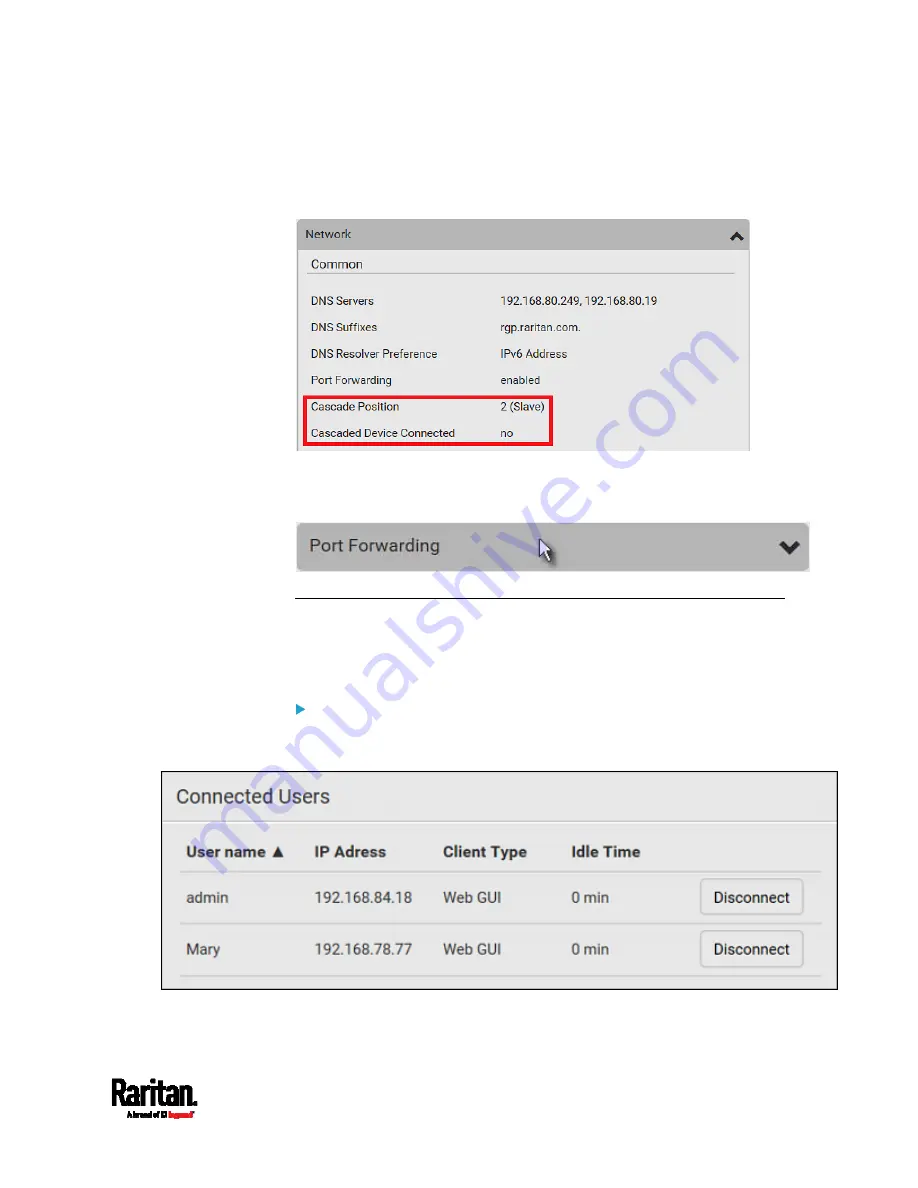
Chapter 6: Using the Web Interface
393
The following diagram shows 2, indicating it is the second slave -
Slave 2. The Cascaded Device Connected field shows
no,
indicating that it is the final one in the chain.
For a list of port numbers required for accessing each cascaded
device in the Port Forwarding mode, click the Port Forwarding title
bar on the same page.
Viewing Connected Users
You can check which users have logged in to the PX3 device and their
status. If you have administrator privileges, you can terminate any user's
connection to the PX3.
To view and manage connected users:
1.
Choose Maintenance > Connected Users. A list of logged-in users
displays.
If wanted, you can resort the list by clicking the desired column
header. See
Sorting a List
(on page 142).
Summary of Contents for PX3-3000 series
Page 5: ......
Page 18: ...Contents xviii Index 841...
Page 93: ...Chapter 4 Connecting External Equipment Optional 69...
Page 787: ...Appendix J RADIUS Configuration Illustration 763 Note If your PX3 uses PAP then select PAP...
Page 792: ...Appendix J RADIUS Configuration Illustration 768 14 The new attribute is added Click OK...
Page 793: ...Appendix J RADIUS Configuration Illustration 769 15 Click Next to continue...
Page 823: ...Appendix K Additional PX3 Information 799...






























