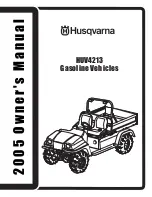5.12
9929399 R01 - 2018-2019
RANGER
XP/ CREW 900/1000 Service Manual
© Copyright Polaris Industries Inc.
DRIVE BELT SERVICE
BELT REMOVAL
NOTICE
Inspect the entire clutch outlet duct (including the outlet
duct screen) when replacing a drive belt. Remove any
debris found in the outlet duct or outlet duct screen.
1.
Tilt up the rear cargo box. Loosen the hose clamp
securing the intake hose to the airbox (A) and the
one securing the engine intake hose (B) to the
airbox.
2.
Remove the three screws (C) retaining the airbox to
the frame. Lift the airbox assembly up so it sits
slightly higher than the PVT cover to ease of clutch
cover removal.
3.
Remove the grease zerk fitting (D) on the upper rear
control arm. Remove the eight screws retaining the
outer clutch cover.
4.
Remove the outer clutch cover from the vehicle.
5.
Mark the drive belt direction of rotation so that it can
be installed in the same direction.
6.
Push down hard on the top of the belt and squeeze
the belt together between the drive and driven clutch
so the belt moves down into the driven clutch.
NOTICE
On Non-EBS & EBS Models, loosen the driven clutch
retaining bolt to help spread the clutch sheaves.
7.
Remove belt off the bottom of the driven clutch and
slowly turn the driven clutch counter-clockwise to aid
in removal.
Summary of Contents for RANGER XP 1000 2018-2019
Page 555: ...2018 19 RANGER 900 XP EPS CHASSIS...
Page 556: ...2018 RANGER 1000 XP CREW EPS CHASSIS...
Page 557: ...2018 19 RANGER 900 XP EU...
Page 558: ...2018 RANGER 1000 XP EPS HVAC CHASSIS...
Page 559: ...2018 RANGER 1000 XP MUDDER...
Page 560: ...2018 RANGER 1000 XP EPS CHASSIS...