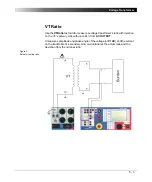CPC 100 V1.41
5 - 14
Test Settings
Figure 7:
VWithstand
test card
with test results
Navigate to the parameter fields, and enter the values according to your test
requirements:
Option "Switch off on IAC>"
Select this combo box and specify a current threshold to turn off the voltage
withstand test automatically if this value is exceeded.
If the combo box is clear (default), I AC is measured, however, there is no current
threshold to turn off the voltage withstand test automatically if this value is
exceeded. The data entry field cannot be accessed.
Option "Auto"
Select this combo box and specify a duration time for the voltage withstand test
to run (default = 60 seconds). After this time, the test is turned off automatically.
Clear this combo box if you prefer to either turn off the test manually, or have it
turned off by the option "Switch off on I AC>" without a duration time involved.
Vtest:
nominal test voltage (2kV max.)
f:
output frequency
Time:
time span Vtest is applied to the output
Note:
If both options "Switch off on I AC>"
and
"Auto" are selected, they act
as an OR operation, that is, whatever occurs first will turn off the
voltage withstand test.
Summary of Contents for CPC 100
Page 12: ...CPC 100 V1 41 x...
Page 28: ...CPC 100 V1 41 1 16...
Page 90: ...CPC 100 V1 41 3 14...
Page 194: ...CPC 100 V1 41 6 30...
Page 250: ...CPC 100 V1 41 8 32 Figure 24 Settings of Amplifier test card for this example use case...
Page 258: ...CPC 100 V1 41 9 4...
Page 264: ...CPC 100 V1 41 10 6...
Page 282: ...CPC 100 V1 41 12 10 Figure 9 Saving tests with the CPC Editor...
Page 284: ...CPC 100 V1 41 12 12...
Page 312: ...CPC 100 V1 41 14 12...
Page 316: ...CPC 100 V1 41 15 4...
Page 350: ...CPC 100 V1 41 16 34...
Page 372: ...OMICRON Contact Addresses 22...