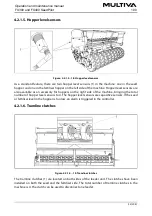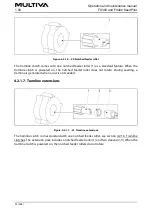4.2.2.3. SeedPilot control panel language settings
Figure. 4.2.2.3. - 30. Language settings
1. Press the USER button (1).
2. Press the LANGUAGE button (2).
The user interface language can be changed in the Language menu (3). Select
point or comma as the decimal separator in the Decimal point format (4).
4.2.2.4. SeedPilot control panel environment setup
Figure. 4.2.2.4. - 31. Environment setup
1. Press the USER button (1).
2. Press the ENVIRONMENT button (2).
Set the user interface volume in Audio volume (3). Enable or disable button
sounds in Button clicks (4). Enable or disable alarm tones in the Alarm audio (5).
Operation and maintenance manual
FX300 and FX400 SeedPilot
1.00
38 (208)
Summary of Contents for FX300 SeedPilot
Page 200: ...Hydraulic schematics FX300 and FX400 1 Hydraulic schematics FX300...
Page 201: ...Hydraulic schematics FX300 and FX400 2...
Page 202: ...Hydraulic schematics FX300 and FX400 3 Hydraulic schematics FX400...
Page 203: ...Hydraulic schematics FX300 and FX400 4...
Page 204: ...Electrical schematics FX300 and FX400 1 Electrical schematics...