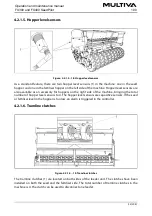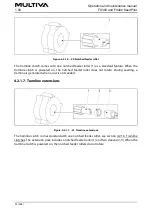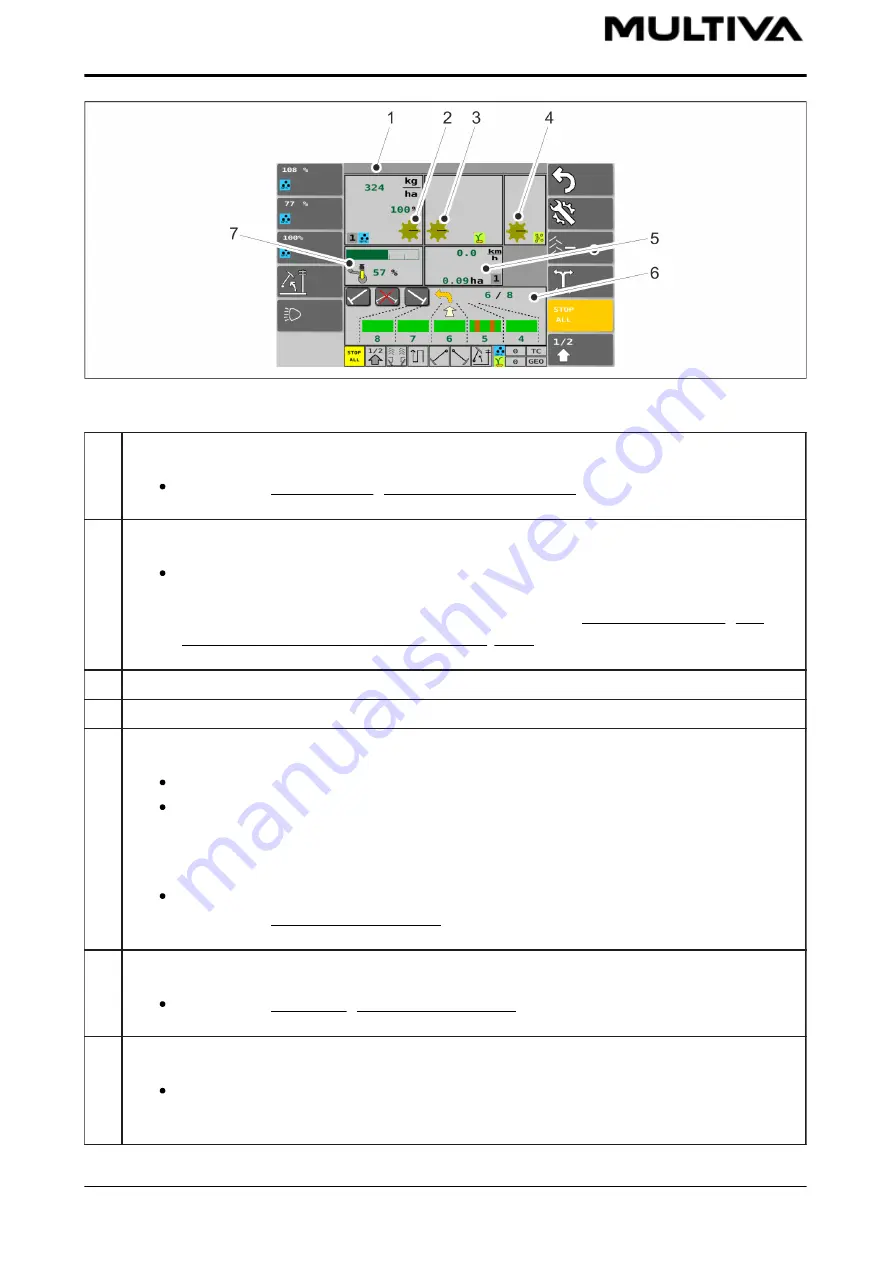
Figure. 4.2.4.1. - 44. Drive screen
1.
Adjusting of fertiliser target rate
See section 6.3.3. Selecting the remote control mode.
2.
Shaft rotation indicator
The feeder roller indicator spins when the shaft is rotating. If the shaft is not
rotating even though the machine is running, an alarm is triggered in the control
system and the fertiliser screen turns red. See section 8.1. Troubleshooting the
SeedPilot and SeedPilot ISOBUS control system.
3.
Shaft rotation indicator - feeder roller for seed
4.
Shaft rotation indicator - feeder roller for small seed
5.
Driving speed and area
Displays the machine speed (km/h) and seeded area (ha).
If the lift sensor shows that the machine is in the raised position, an arrow on the
screen indicates that the machine is fully raised. In the half lift function, a line
appears above the arrow. When the machine is fully lowered, the arrow points
down.
The grey box in the bottom corner of the screen displays which counter is active.
See section 6.3.9. Area counter use.
6.
Tramline automation
See section 6.3.4. Using tramline automation.
7.
Coulter pressure
The coulter pressure value appears as a green bar in the bar gauge and as a
percentage.
Operation and maintenance manual
FX300 and FX400 SeedPilot
1.00
46 (208)
Summary of Contents for FX300 SeedPilot
Page 200: ...Hydraulic schematics FX300 and FX400 1 Hydraulic schematics FX300...
Page 201: ...Hydraulic schematics FX300 and FX400 2...
Page 202: ...Hydraulic schematics FX300 and FX400 3 Hydraulic schematics FX400...
Page 203: ...Hydraulic schematics FX300 and FX400 4...
Page 204: ...Electrical schematics FX300 and FX400 1 Electrical schematics...