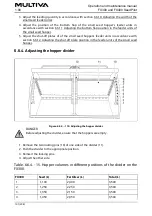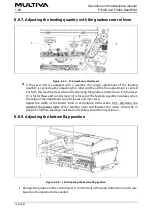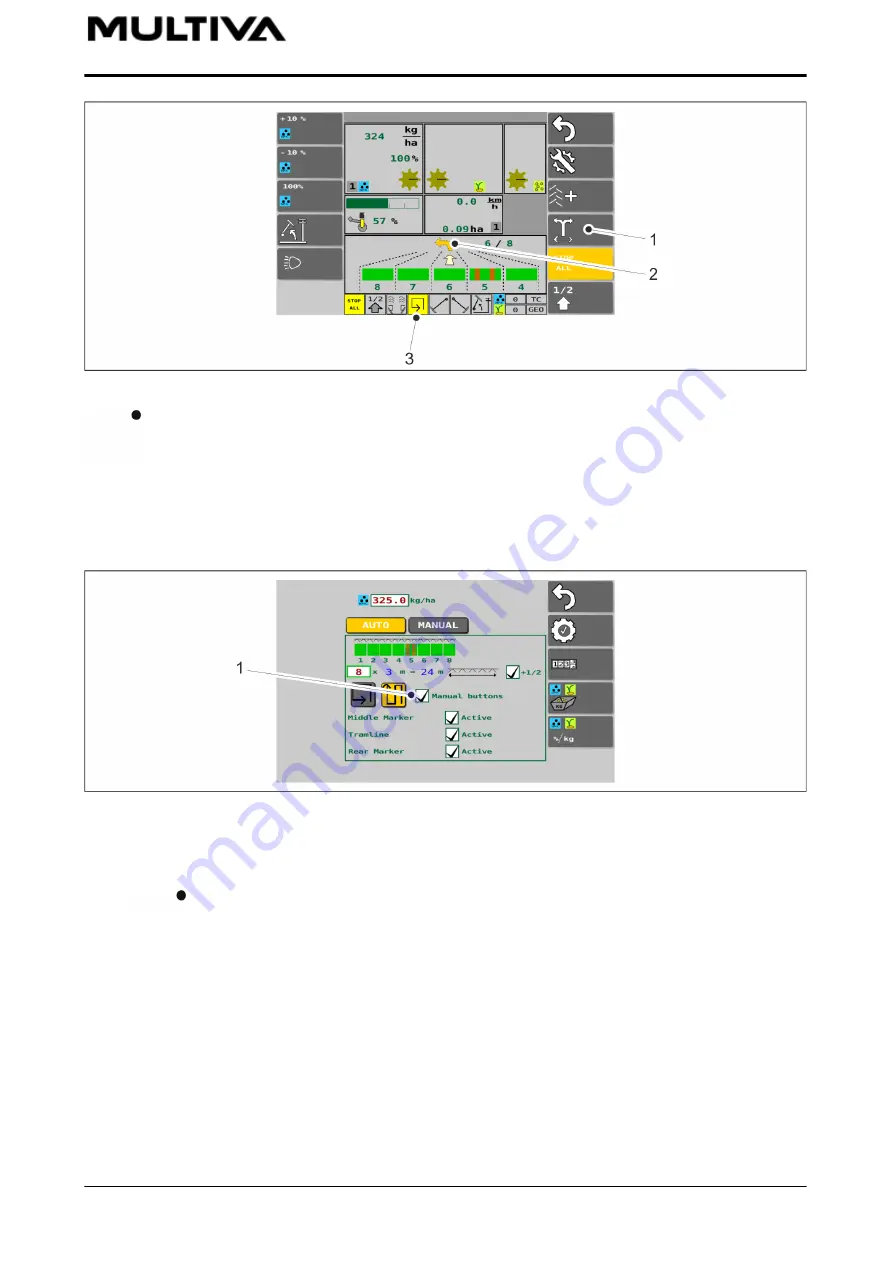
Figure. 6.3.5. - 102. Middle marker automation
When driving around the eld, the drive-around box (3) on the Drive screen is yellow.
When driving back and forth, the back-and-forth icon is displayed on the screen. The
middle marker side is switched by pressing the SWITCHING OF THE MIDDLE MARKER
SIDE button (1). The yellow arrow (2) shows the direction of the next turn (left/right).
6.3.6. Middle markers manual control and forcing operation
Figure. 6.3.6. - 103. Selecting additional buttons
1. Press the ADDITIONAL BUTTONS button (1) on the Seeding settings to select additional
buttons for the middle marker.
Additional buttons are in use when the box (1) is checked.
Operation and maintenance manual
1.00
FX300 and FX400 SeedPilot
91 (208)
Summary of Contents for FX300 SeedPilot
Page 200: ...Hydraulic schematics FX300 and FX400 1 Hydraulic schematics FX300...
Page 201: ...Hydraulic schematics FX300 and FX400 2...
Page 202: ...Hydraulic schematics FX300 and FX400 3 Hydraulic schematics FX400...
Page 203: ...Hydraulic schematics FX300 and FX400 4...
Page 204: ...Electrical schematics FX300 and FX400 1 Electrical schematics...