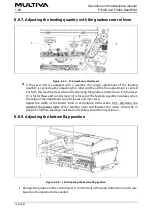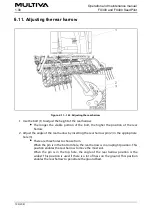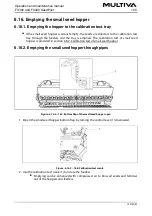Figure. 6.8.3. - 143. Push button. Only in the SeedPilot ISOBUS control system.
The push button (1) light begins blinking when the linear actuator seeks the
correct position. When the linear actuator is in the correct position, the button
light stays on.
Figure. 6.8.3. - 144. Adjusting the linear actuator position
A red box (1) is displayed in the user interface page when the linear actuator
seeks the correct position. The red box disappears when the linear actuator is in
the correct position. The number of calibration test crank turns (2) are displayed
on the screen.
If the linear actuator is already in the correct position, the red box will not appear.
In this case, move directly to step 4.
3. Empty the calibration test tray and reset by pressing the rotation counter button or the
control system RESET button (3).
4. Turn the calibration test crank counterclockwise so that the feeder shaft makes at least 5
full rotations.
When a sufficient number of rotations are made, a number value input eld will
open on the user interface page.
5. Pull out the calibration trays and weigh the quantities they now contain.
Operation and maintenance manual
1.00
FX300 and FX400 SeedPilot
117 (208)
Summary of Contents for FX300 SeedPilot
Page 200: ...Hydraulic schematics FX300 and FX400 1 Hydraulic schematics FX300...
Page 201: ...Hydraulic schematics FX300 and FX400 2...
Page 202: ...Hydraulic schematics FX300 and FX400 3 Hydraulic schematics FX400...
Page 203: ...Hydraulic schematics FX300 and FX400 4...
Page 204: ...Electrical schematics FX300 and FX400 1 Electrical schematics...