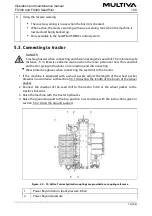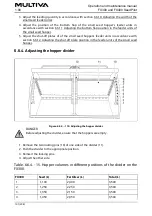The STOP ALL function is on automatically. The function is turned off in the Drive screen
by pressing the STOP ALL button (1). When STOP ALL is on, the box (2) is yellow; when it
is off, the box is grey.
6.3.2. Calibration test result memory slots
Figure. 6.3.2. - 95. Calibration test result memory slots
Calibration test results are saved on the Calibration test page. There are 6 memory slots
(4) for fertiliser and seed. Press the number button (1) to select the desired calibration
test result. The corresponding number is displayed in the drive screen (3). The
calibration test result is entered manually by pressing the desired number value (2).
Instructions on performing the calibration test are provided in section 6.8. Product
6.3.3. Selecting the remote control mode
Figure. 6.3.3. - 96. Fertiliser target rate
The fertiliser target rate (1) is set on the Seeding settings. Set the new target value by
pressing the FERTILISER TARGET RATE button (1).
There are two options for selecting a control method.
Operation and maintenance manual
1.00
FX300 and FX400 SeedPilot
87 (208)
Summary of Contents for FX300 SeedPilot
Page 200: ...Hydraulic schematics FX300 and FX400 1 Hydraulic schematics FX300...
Page 201: ...Hydraulic schematics FX300 and FX400 2...
Page 202: ...Hydraulic schematics FX300 and FX400 3 Hydraulic schematics FX400...
Page 203: ...Hydraulic schematics FX300 and FX400 4...
Page 204: ...Electrical schematics FX300 and FX400 1 Electrical schematics...