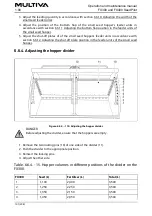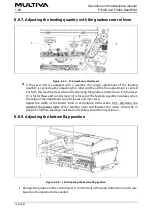6.3.8. Selecting hopper level sensors
Figure. 6.3.8. - 106. Selecting hopper level sensors
1. Press the TANK MONITOR (1-3) button to select a hopper level sensor
(1) is for fertiliser, (2) is for seed and (3) is for small seed. The hopper level sensor is
in use when the box is checked.
6.3.9. Area counter use
Figure. 6.3.9. - 107. Area counters
Field-speci c counters display each eld’s seeded area (3), effective work time (2) and
the total quantity of seed or fertiliser used (1). The history displays the seeded area (4)
and effective work time (5) over the entire service life of the machine. History data
cannot be reset.
Operation and maintenance manual
1.00
FX300 and FX400 SeedPilot
93 (208)
Summary of Contents for FX300 SeedPilot
Page 200: ...Hydraulic schematics FX300 and FX400 1 Hydraulic schematics FX300...
Page 201: ...Hydraulic schematics FX300 and FX400 2...
Page 202: ...Hydraulic schematics FX300 and FX400 3 Hydraulic schematics FX400...
Page 203: ...Hydraulic schematics FX300 and FX400 4...
Page 204: ...Electrical schematics FX300 and FX400 1 Electrical schematics...