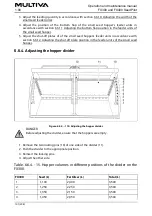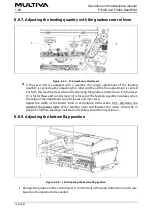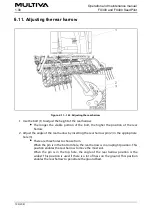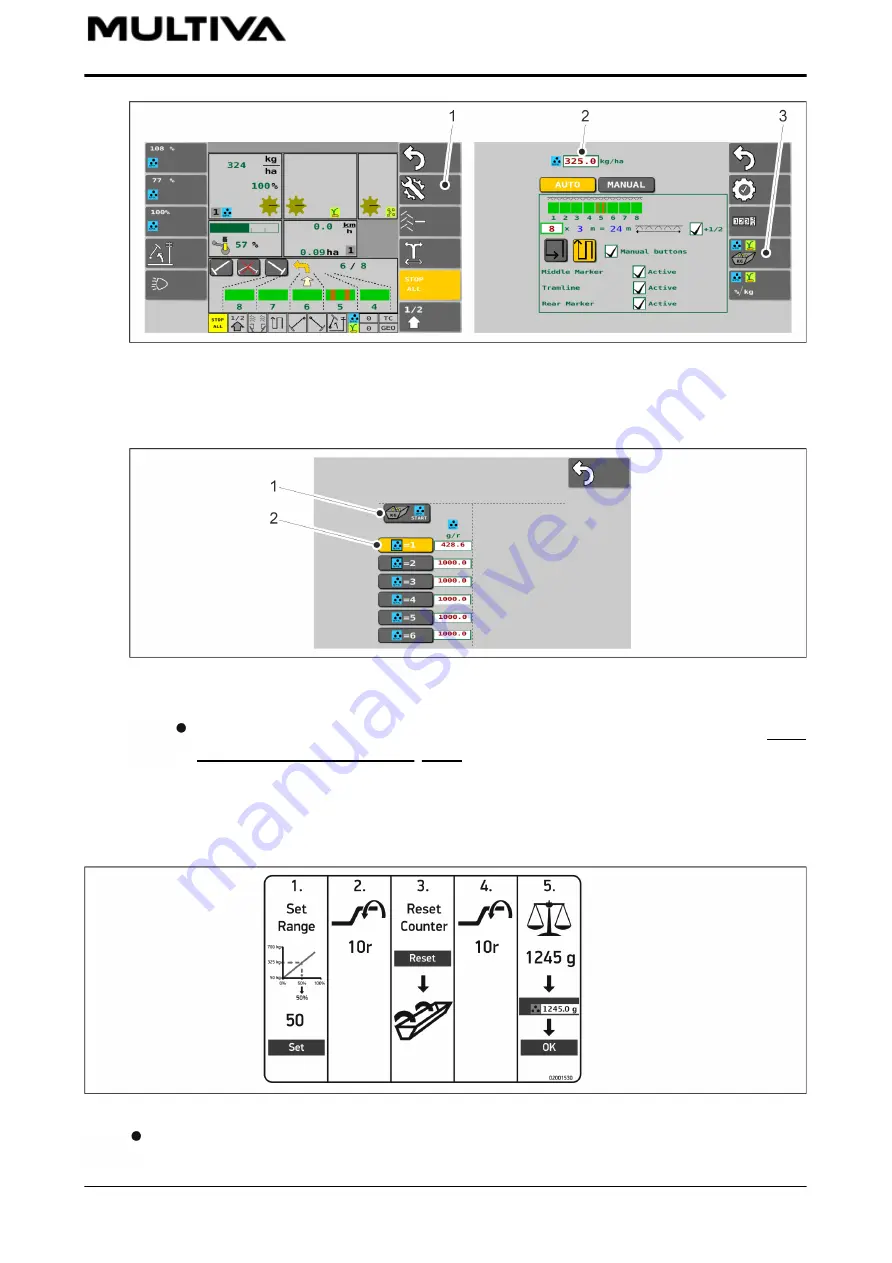
Figure. 6.8.3. - 138. User interface
5. Select the user interface under Settings (1) on the Drive screen.
6. Enter the fertiliser target rate in the input eld (2) and select Calibration test (3).
Figure. 6.8.3. - 139. Starting the calibration test
7. Select the memory slot (2) for saving data.
Instructions on the calibration test memory slots are found in section 6.3.2.
Calibration test result memory slots.
8. Press START (1).
Product calibration
Figure. 6.8.3. - 140. Calibration test with adjusting of fertiliser target rate - basic model
Above is a quick guide for running a calibration test. Detailed instructions are presented
below.
Operation and maintenance manual
1.00
FX300 and FX400 SeedPilot
115 (208)
Summary of Contents for FX300 SeedPilot
Page 200: ...Hydraulic schematics FX300 and FX400 1 Hydraulic schematics FX300...
Page 201: ...Hydraulic schematics FX300 and FX400 2...
Page 202: ...Hydraulic schematics FX300 and FX400 3 Hydraulic schematics FX400...
Page 203: ...Hydraulic schematics FX300 and FX400 4...
Page 204: ...Electrical schematics FX300 and FX400 1 Electrical schematics...