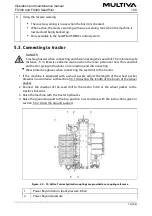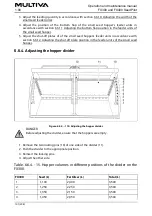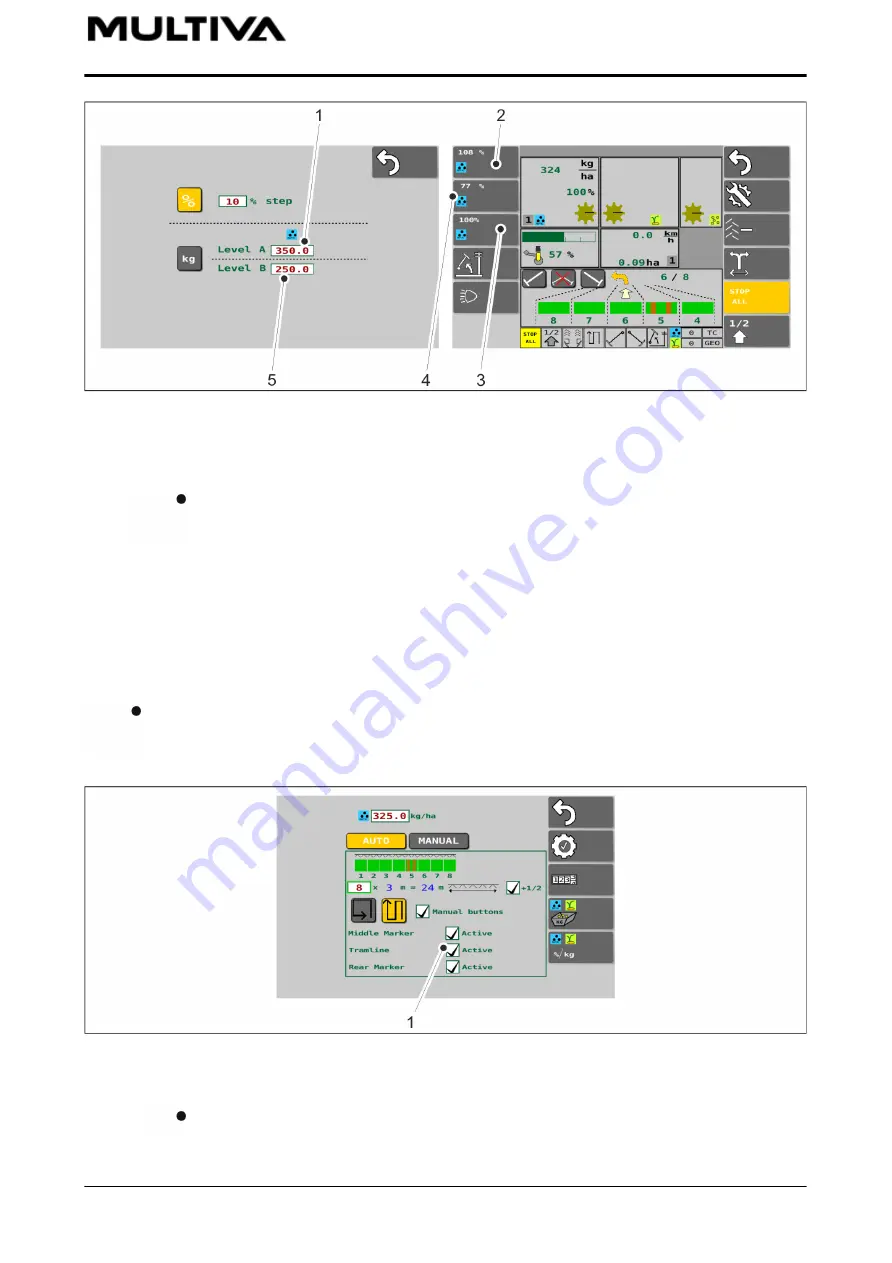
Figure. 6.3.3.2. - 98. Control method selection - Option 2
1. Press the LEVEL A button (1) on the Control method page and set the new value.
2. Press the LEVEL B button (5) and set the new value.
The buttons for selecting a control method are found on the drive screen. Press
the 108% button (2) to change the fertiliser target rate to calibration preset A.
Press the 77% button (4) to change the fertiliser target rate to calibration preset B.
The set percentages indicate the calibration preset percentage of the fertiliser
target rate In this case, calibration preset A is 108% and calibration preset B is
77% of the fertiliser target rate of 325 kg/ha. Press the 100% button (3) to change
the fertiliser target rate to the calibration preset.
6.3.4. Using tramline automation
Tramline automation is used to turn the tramline clutch on or off. When the tramline
clutch is on, the rows assigned for tramlines will not be seeded, but a tramline will be
made.
Figure. 6.3.4. - 99. Tramlines
1. Activate the tramline automation by selecting the box (1) on the Seeding settings.
The tramline is on when the box (1) is checked.
Operation and maintenance manual
1.00
FX300 and FX400 SeedPilot
89 (208)
Summary of Contents for FX300 SeedPilot
Page 200: ...Hydraulic schematics FX300 and FX400 1 Hydraulic schematics FX300...
Page 201: ...Hydraulic schematics FX300 and FX400 2...
Page 202: ...Hydraulic schematics FX300 and FX400 3 Hydraulic schematics FX400...
Page 203: ...Hydraulic schematics FX300 and FX400 4...
Page 204: ...Electrical schematics FX300 and FX400 1 Electrical schematics...