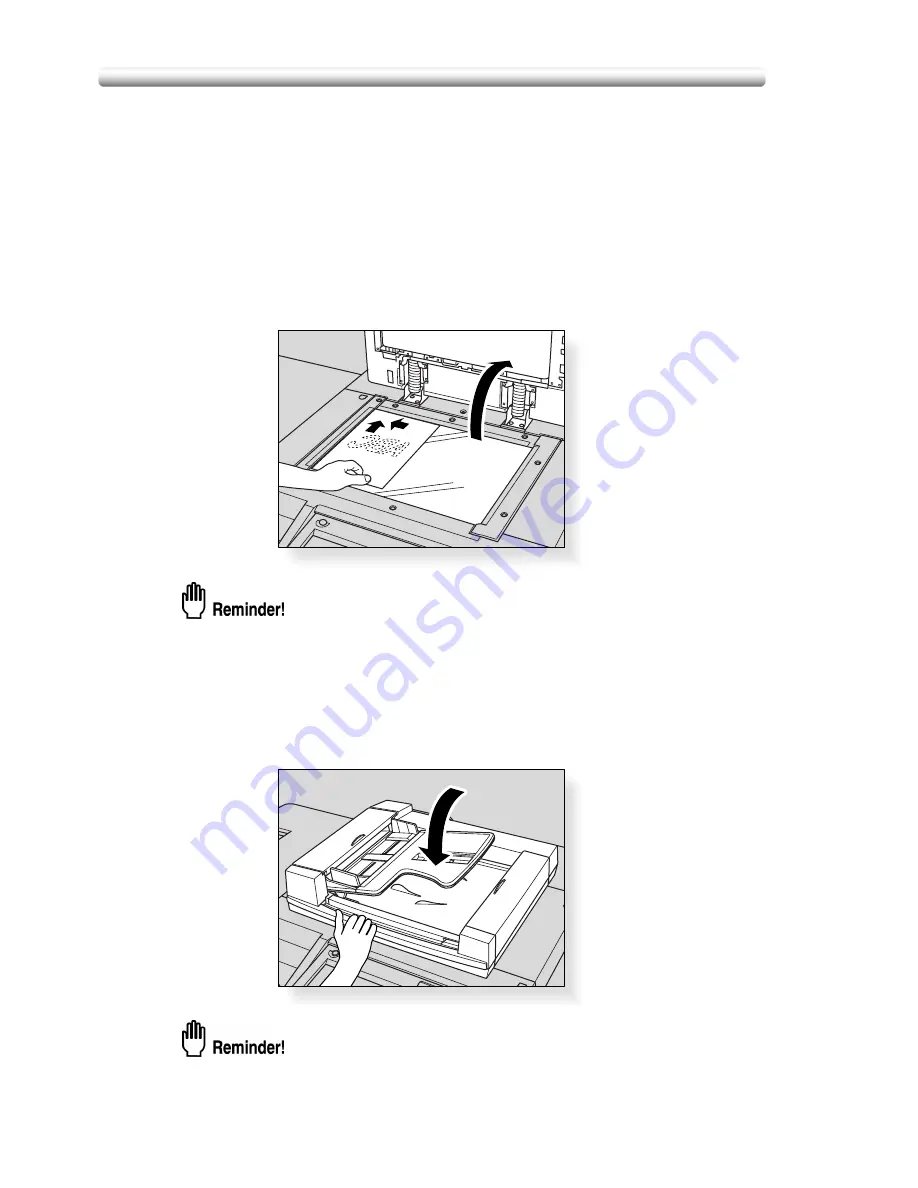
Positioning Originals (continued)
3-8
Positioning Original on Platen Glass
Use the platen glass when originals are not suitable for use with the document
feeder, e.g., when size is incompatible, or when originals are folded, stapled, torn, or
in generally poor condition.
1.
Raise the document feeder or original cover.
2.
Place original FACE DOWN in the left rear corner.
The direction of the original should conform to the Original direction icon
displayed at the upper left corner of the Basic Screen.
The copy result may not be satisfactory if the original is set in wrong direction.
Be sure that the original is set in the same direction as indicated by the
Original direction icon, especially when making double-sided copies or using
Staple, Stitch&Fold, Fold, or Booklet mode. See p. 9-2 to p. 9-3 for details.
3.
Gently close the document feeder or original cover to prevent the
original from shifting on the glass.
When selecting Dual Page, Non-Image Area Erase, AUTO mode in Repeat,
or AUTO Layout, DO NOT CLOSE the document feeder. For details on each
function, see Section 10.
Summary of Contents for CF5001
Page 1: ...CF5001 User Manual ...
Page 17: ...Basic ...
Page 18: ......
Page 73: ...Positioning Originals continued 3 5 3 Adjust paper guides ...
Page 159: ...Advanced ...
Page 160: ......
Page 168: ...Colour Copy Quality continued 7 8 4 4 Blue ...
Page 170: ...Colour Copy Quality continued 7 10 4 4 Yellow 4 4 Black ...
Page 196: ......
Page 232: ......
Page 302: ......
Page 331: ...12 Section 12 Paper and Original Information Paper Information 12 2 Original Information 12 9 ...
Page 342: ......
Page 364: ......
Page 423: ...Index ...
Page 424: ......
Page 430: ......
Page 431: ...65AN97100 01 ...






























