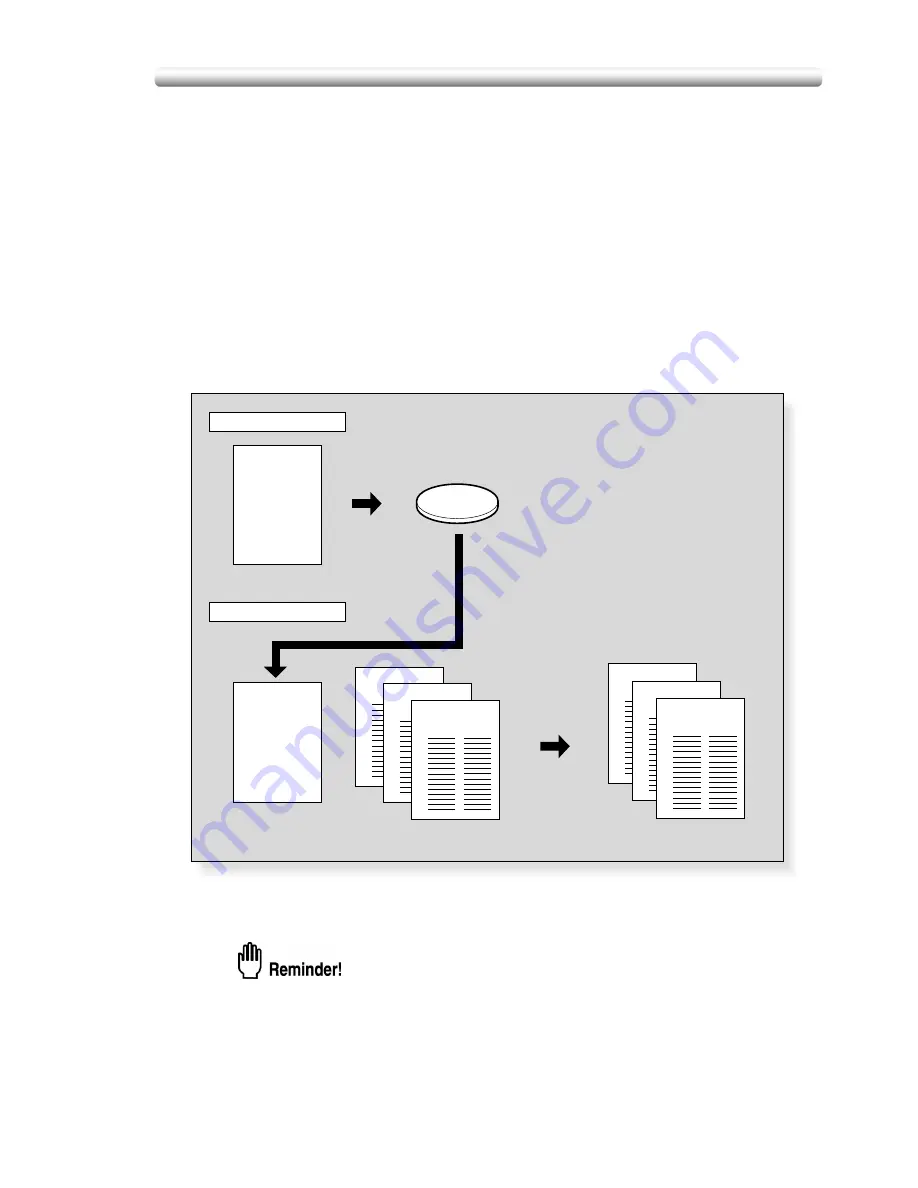
10-65
Storing an Overlay Image in HDD / Overlaying Image Stored in HDD (Overlay Memory)
Use Overlay Memory to scan and store several images in HDD, then recall the
desired image from the HDD to overlay onto each page copied in the job.
Specification for Overlay Memory
❒
To use this function, the optional HDD (HD-106) is required to be installed in
the machine.
❒
Incompatible Conditions with Image Store: Using RADF, ACS, 1
a
2, 2
a
2, 2
a
1,
AMS, Reserve Mode, Interrupt Mode, Selecting Output Mode, Mixed Original,
Z-Folded Original, Tab Paper, Sheet/Cover Insertion, Chapter, Combination,
Booklet, Image Insert, Dual Page, Program Job, Multi-Page Enlargement, Non-
Image Area Erase, Reverse Image, Repeat, AUTO Layout, Image Shift, Stamp,
Overlay
❒
Incompatible Conditions with Output: Rotation Group, Rotation Sort, Face Up,
Multi-Page Enlargement, Reverse Image, Repeat (except 2/4/8 Repeat),
STAMP, SET NUMBERING, WATERMARK, WATERMARK NUMBERING in
Stamp, Overlay
1.
Touch
APPLICATION
on the Basic Screen.
When starting a new copying job, be sure to close the RADF securely, then
press [
AUTO RESET
].
Recalled image
Overlaying image
Store in HDD
Output
Recall overlaying image
Overlay originals
Copies in Overlay Memory mode
Image Store
Output
ABCD
ABCD
HDD
ABCD
ABCD
ABCD
Summary of Contents for CF5001
Page 1: ...CF5001 User Manual ...
Page 17: ...Basic ...
Page 18: ......
Page 73: ...Positioning Originals continued 3 5 3 Adjust paper guides ...
Page 159: ...Advanced ...
Page 160: ......
Page 168: ...Colour Copy Quality continued 7 8 4 4 Blue ...
Page 170: ...Colour Copy Quality continued 7 10 4 4 Yellow 4 4 Black ...
Page 196: ......
Page 232: ......
Page 302: ......
Page 331: ...12 Section 12 Paper and Original Information Paper Information 12 2 Original Information 12 9 ...
Page 342: ......
Page 364: ......
Page 423: ...Index ...
Page 424: ......
Page 430: ......
Page 431: ...65AN97100 01 ...



































