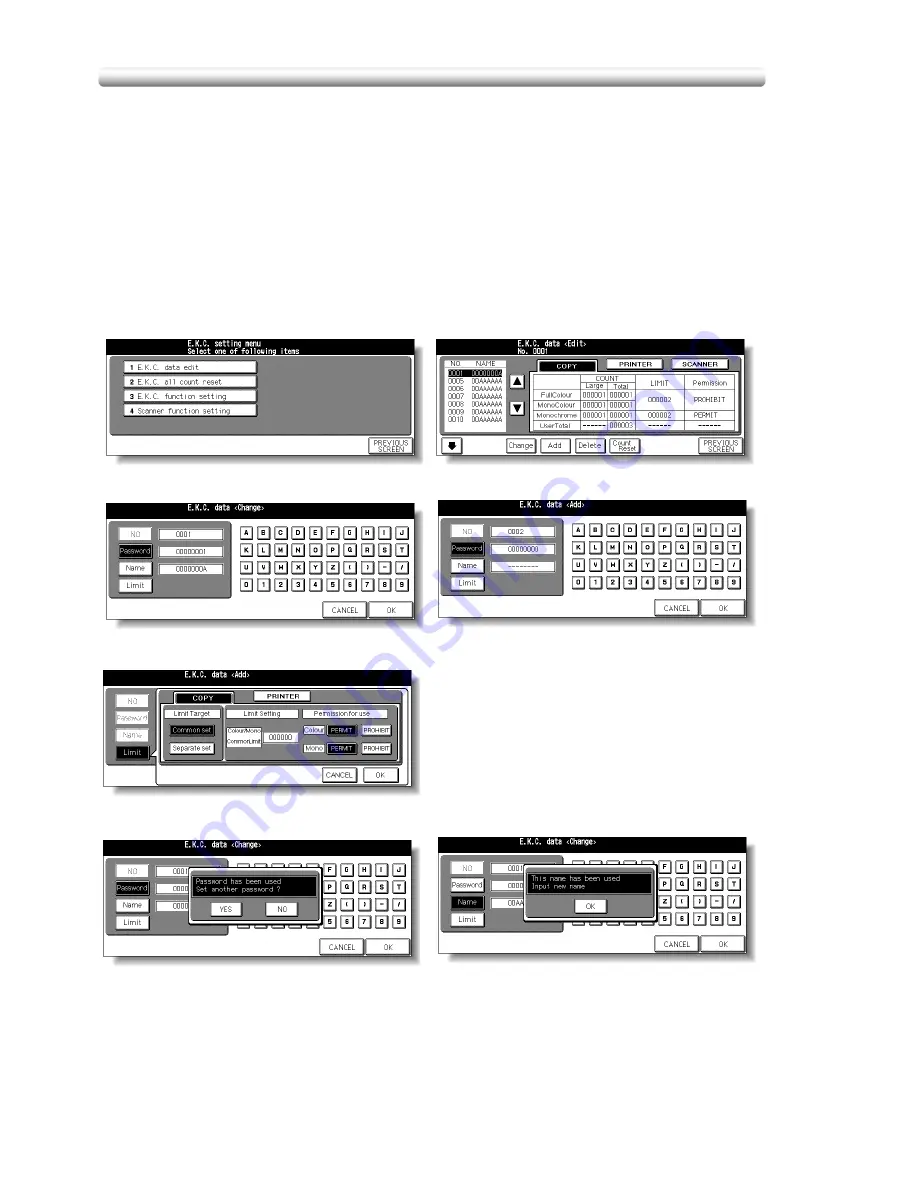
[4] EKC (Electronic Key Counter) Function Setting (continued)
14-14
[1] E.K.C. Data Edit
Use this setting to display the list of copy, printer, or scanner count and limit for each
account, to change, add, or delete the EKC data, and to reset the copy count of the
individual account.
❒
EKC No.: Designated by Key Operator
❒
EKC Password: Unique 8-digit numeric code programmed by Key Operator for user
❒
User Name: Max. 8 characters
❒
Limit: Limit target, Count 0 to 999,999 copies, Permission for use
Procedure
1
Display the EKC Setting Menu Screen, referring to p. 14-13.
2
Touch
[1] E.K.C. data edit
. The EKC Data Edit Screen will be displayed.
NOTE:
The EKC Data Edit Screen provides three sorts of EKC data; copier, printer,
and scanner.
Touch
COPY
,
PRINTER
, or
SCANNER
to display the desired screen.
EKC Setting Menu Screen
EKC Data Edit Screen
EKC Data Add Screen
EKC Data Change Screen
Name Duplication Screen
Password Duplication Screen
EKC Limit Setting Popup Menu
Summary of Contents for CF5001
Page 1: ...CF5001 User Manual ...
Page 17: ...Basic ...
Page 18: ......
Page 73: ...Positioning Originals continued 3 5 3 Adjust paper guides ...
Page 159: ...Advanced ...
Page 160: ......
Page 168: ...Colour Copy Quality continued 7 8 4 4 Blue ...
Page 170: ...Colour Copy Quality continued 7 10 4 4 Yellow 4 4 Black ...
Page 196: ......
Page 232: ......
Page 302: ......
Page 331: ...12 Section 12 Paper and Original Information Paper Information 12 2 Original Information 12 9 ...
Page 342: ......
Page 364: ......
Page 423: ...Index ...
Page 424: ......
Page 430: ......
Page 431: ...65AN97100 01 ...






























