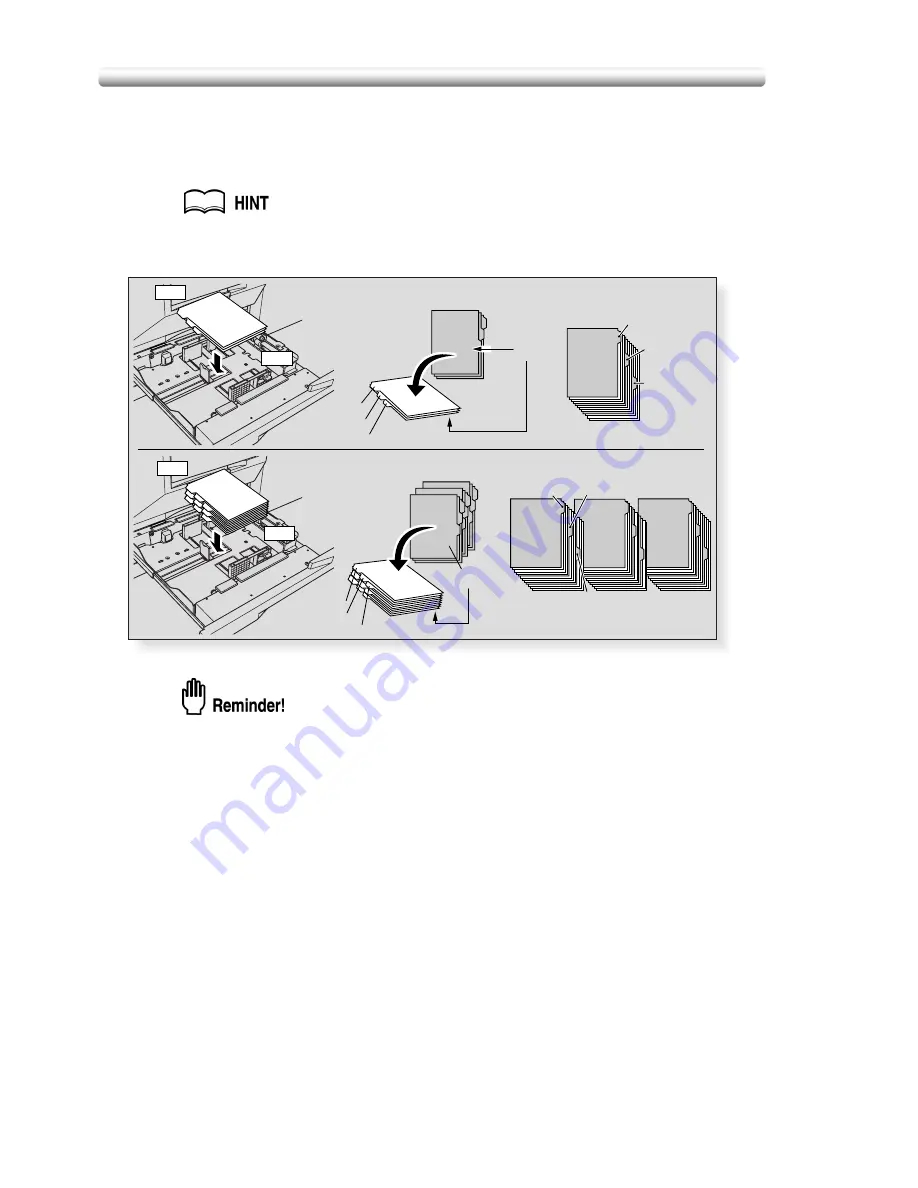
Loading Paper (continued)
2-30
Loading Tabbed Sheets in Tray 1, 2, or 3
When TAB is displayed on the tray key of the Basic Screen, follow the procedure
below to supply the tray with tabbed sheets.
The tray paper type can be specified in the Key Operator setting. For details,
see p. 14-21 to p. 14-22.
The tab extension width must be 12.5 mm or less.
1.
Withdraw tray 1, 2, or 3.
2.
Open the paper feed roller.
3.
Place the tabbed sheets on the tray as illustrated above.
4.
Move the green levers (located at the front and the left side) to the
edge of the paper.
5.
Close the paper feed roller, then push in the tray until it locks into
place.
3 FINISHED SETS
ONE FINISHED SET
Example: 9 Tabbed sheets loaded in position for 3 finished sets.
Example: 3 Tabbed sheets loaded in position for one finished set.
Section 3
Management
3rd TAB
2nd TAB
1st TAB
Printed
side
Section 1
Introduction
Section 1
Introduction
Section 1
Introduction
1st TAB
2nd TAB
3rd TAB
2nd TAB
3rd TAB
Section 1
Introduction
1st TAB
Section 3
Management
Section 3
Management
Section 3
Management
Printed
side
3rd TABS
2nd TABS
1st TABS
Rear
Front
Rear
Front
Summary of Contents for CF5001
Page 1: ...CF5001 User Manual ...
Page 17: ...Basic ...
Page 18: ......
Page 73: ...Positioning Originals continued 3 5 3 Adjust paper guides ...
Page 159: ...Advanced ...
Page 160: ......
Page 168: ...Colour Copy Quality continued 7 8 4 4 Blue ...
Page 170: ...Colour Copy Quality continued 7 10 4 4 Yellow 4 4 Black ...
Page 196: ......
Page 232: ......
Page 302: ......
Page 331: ...12 Section 12 Paper and Original Information Paper Information 12 2 Original Information 12 9 ...
Page 342: ......
Page 364: ......
Page 423: ...Index ...
Page 424: ......
Page 430: ......
Page 431: ...65AN97100 01 ...






























