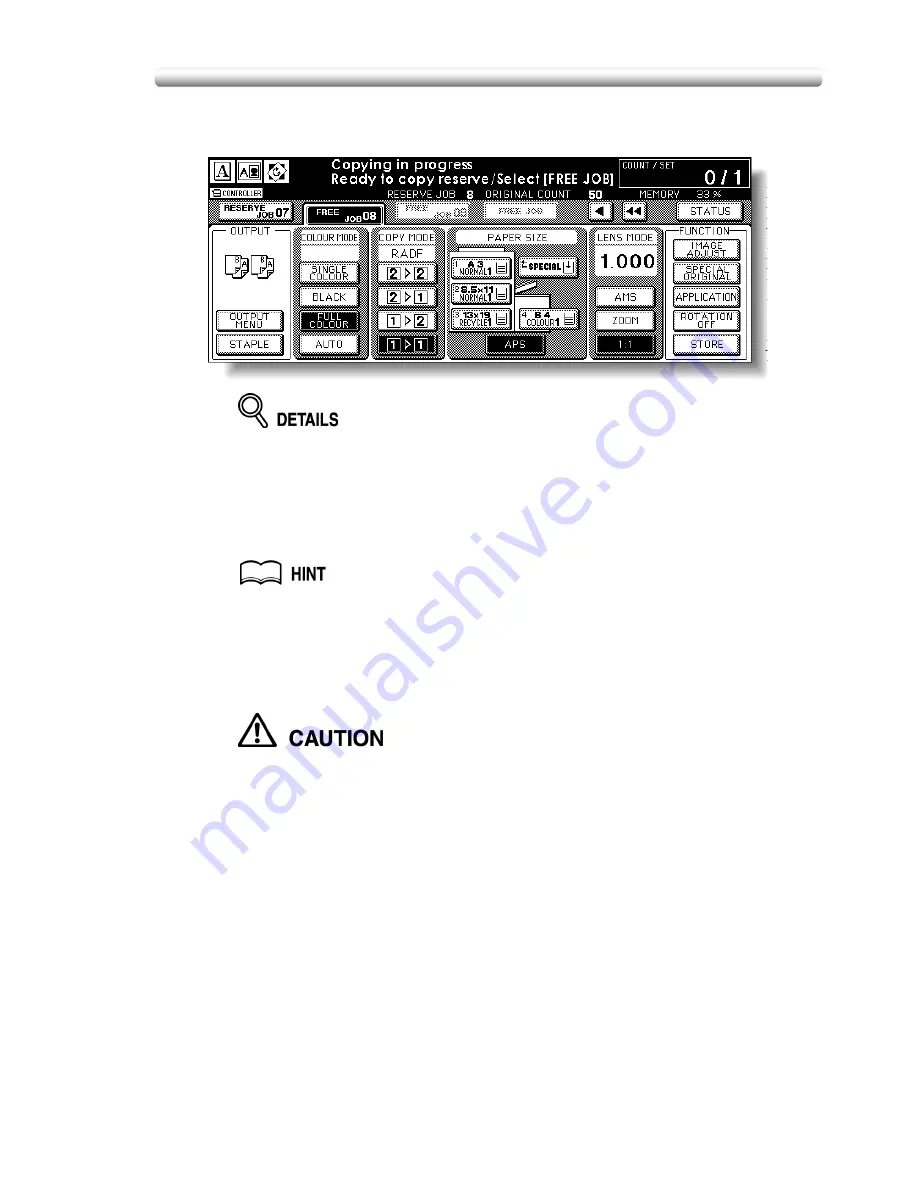
To Set Next Copying Job (Reserve) (continued)
3-37
To set the seventh copying job, touch the active
FREE JOB
key at the far
right to scroll to the next reserve setting screen.
The number of reserve jobs including current job will be indicated in the
middle of the message area.
When completed, the Basic Screen for the current printing job will be
restored.
To scroll to the next/previous screen, touch the arrow keys displayed at the
right side of the folder keys.
When trouble occurs on a reserve job which is not currently displayed on the
screen, the arrow key to scroll to that job will blink. See p. 5-6 to p. 5-8.
6.
Copying of the reserve job will start automatically after completing
the current job.
When the finisher / trimmer unit / paper exit tray capacity is
exceeded due to the print quantity selected, remove the copied sets
as they exit; otherwise, mishandled paper will occur.
Summary of Contents for CF5001
Page 1: ...CF5001 User Manual ...
Page 17: ...Basic ...
Page 18: ......
Page 73: ...Positioning Originals continued 3 5 3 Adjust paper guides ...
Page 159: ...Advanced ...
Page 160: ......
Page 168: ...Colour Copy Quality continued 7 8 4 4 Blue ...
Page 170: ...Colour Copy Quality continued 7 10 4 4 Yellow 4 4 Black ...
Page 196: ......
Page 232: ......
Page 302: ......
Page 331: ...12 Section 12 Paper and Original Information Paper Information 12 2 Original Information 12 9 ...
Page 342: ......
Page 364: ......
Page 423: ...Index ...
Page 424: ......
Page 430: ......
Page 431: ...65AN97100 01 ...






























