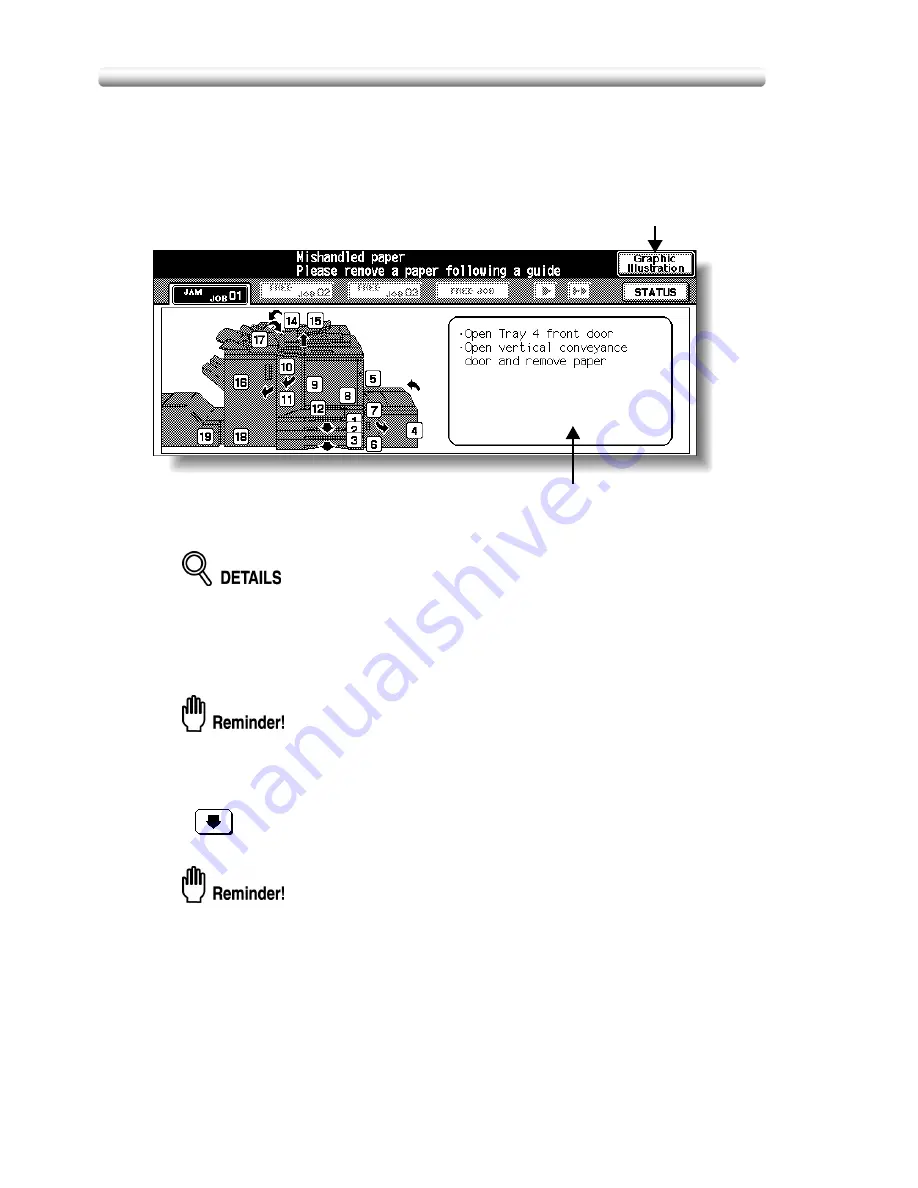
5-4
Clearing Mishandled Paper
When a paper misfeed occurs, the copier stops making copies and mishandled
paper codes display on the screen to indicate misfeed area(s). Copying operation
cannot be continued until all the misfeed locations are cleared.
The above screen displays all the jam numbers for the sake of explanation.
Actually a few numbers appear when a paper misfeed occurs.
1.
Touch
Graphic
Illustration
on the screen.
The screen illustrating the method for the disposal action will be displayed.
Before performing the clearing procedure, see p. 1-2 for the caution label
locations inside the machine.
2.
Follow the procedure on the screen to remove misfed paper.
Touch
on the screen, if provided, to go to the next page of a series of
illustrations.
When removing mishandled paper, be sure to leave no torn paper inside the
machine.
3.
When completed, the Basic Screen will be restored.
If any misfeed location is left, the screen displays the next disposal procedure
in the message area and the location number in the jam position display.
Repeat steps 1 to 2 until all the locations are cleared.
Graphic Illustration key
Touch to display the subsequent
screens for the disposal action.
Paper jam position display
Numbers flashing or lighting
indicate the jammed positions.
Message area
An action will be displayed.
Summary of Contents for CF5001
Page 1: ...CF5001 User Manual ...
Page 17: ...Basic ...
Page 18: ......
Page 73: ...Positioning Originals continued 3 5 3 Adjust paper guides ...
Page 159: ...Advanced ...
Page 160: ......
Page 168: ...Colour Copy Quality continued 7 8 4 4 Blue ...
Page 170: ...Colour Copy Quality continued 7 10 4 4 Yellow 4 4 Black ...
Page 196: ......
Page 232: ......
Page 302: ......
Page 331: ...12 Section 12 Paper and Original Information Paper Information 12 2 Original Information 12 9 ...
Page 342: ......
Page 364: ......
Page 423: ...Index ...
Page 424: ......
Page 430: ......
Page 431: ...65AN97100 01 ...






























