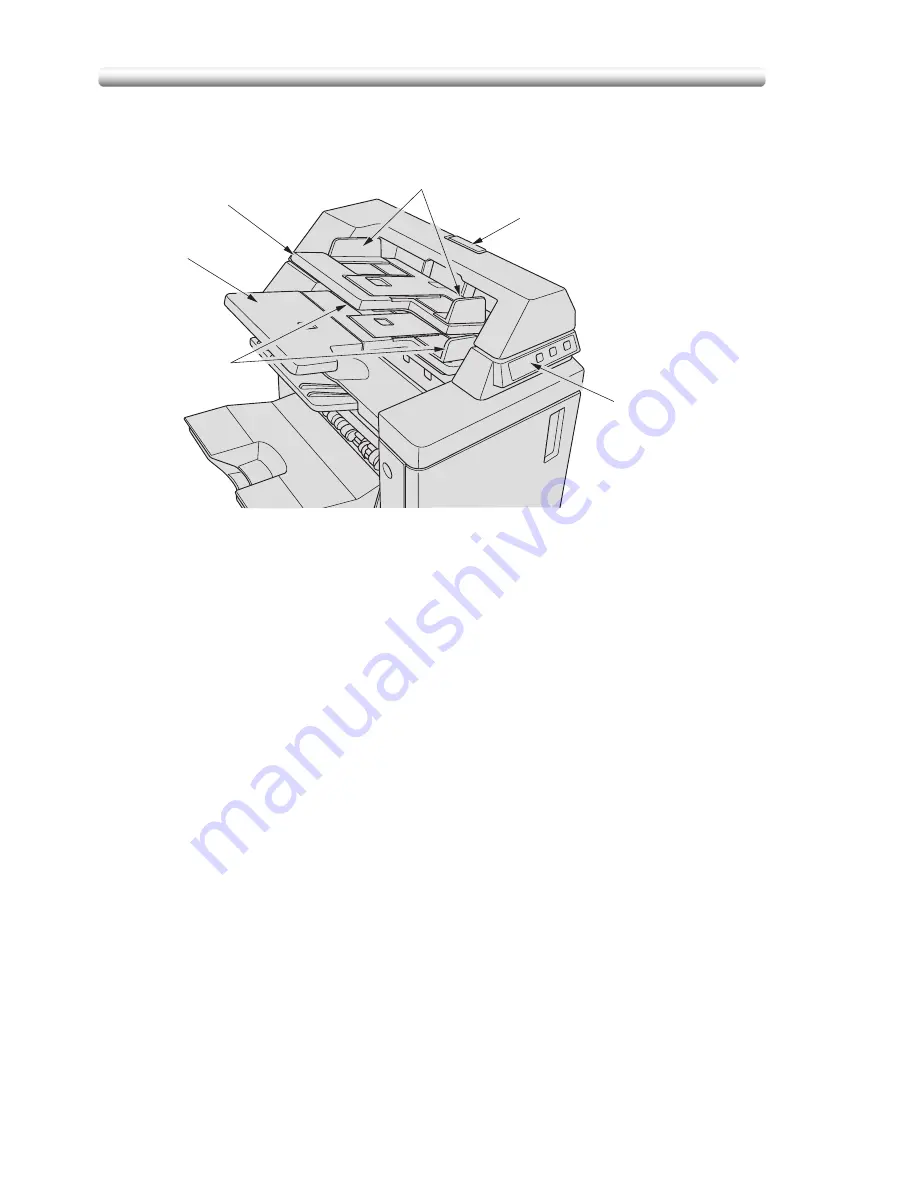
Machine Configuration (continued)
2-12
Cover Inserter D
1
Cover inserter control panel
controls cover inserter operations.
2
Upper unit release lever
can be moved to slide the upper unit of cover inserter
for removal of mishandled paper.
3
Upper tray guide plates
hold cover sheets to fix the position.
4
Upper tray
holds cover sheets for use in cover sheet output mode.
5
Lower tray
holds cover sheets for use in cover sheet output mode or a copied
set in manual stapling/punching/three-fold mode.
6
Lower tray guide plates
hold cover sheets to fix the position.
1
Cover inserter
control
panel
3
Upper tray guide plates
4
Upper tray
5
Lower tray
6
Lower tray
guide
plates
2
Upper unit release lever
Summary of Contents for CF5001
Page 1: ...CF5001 User Manual ...
Page 17: ...Basic ...
Page 18: ......
Page 73: ...Positioning Originals continued 3 5 3 Adjust paper guides ...
Page 159: ...Advanced ...
Page 160: ......
Page 168: ...Colour Copy Quality continued 7 8 4 4 Blue ...
Page 170: ...Colour Copy Quality continued 7 10 4 4 Yellow 4 4 Black ...
Page 196: ......
Page 232: ......
Page 302: ......
Page 331: ...12 Section 12 Paper and Original Information Paper Information 12 2 Original Information 12 9 ...
Page 342: ......
Page 364: ......
Page 423: ...Index ...
Page 424: ......
Page 430: ......
Page 431: ...65AN97100 01 ...



































