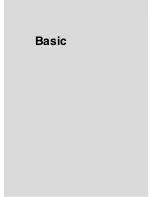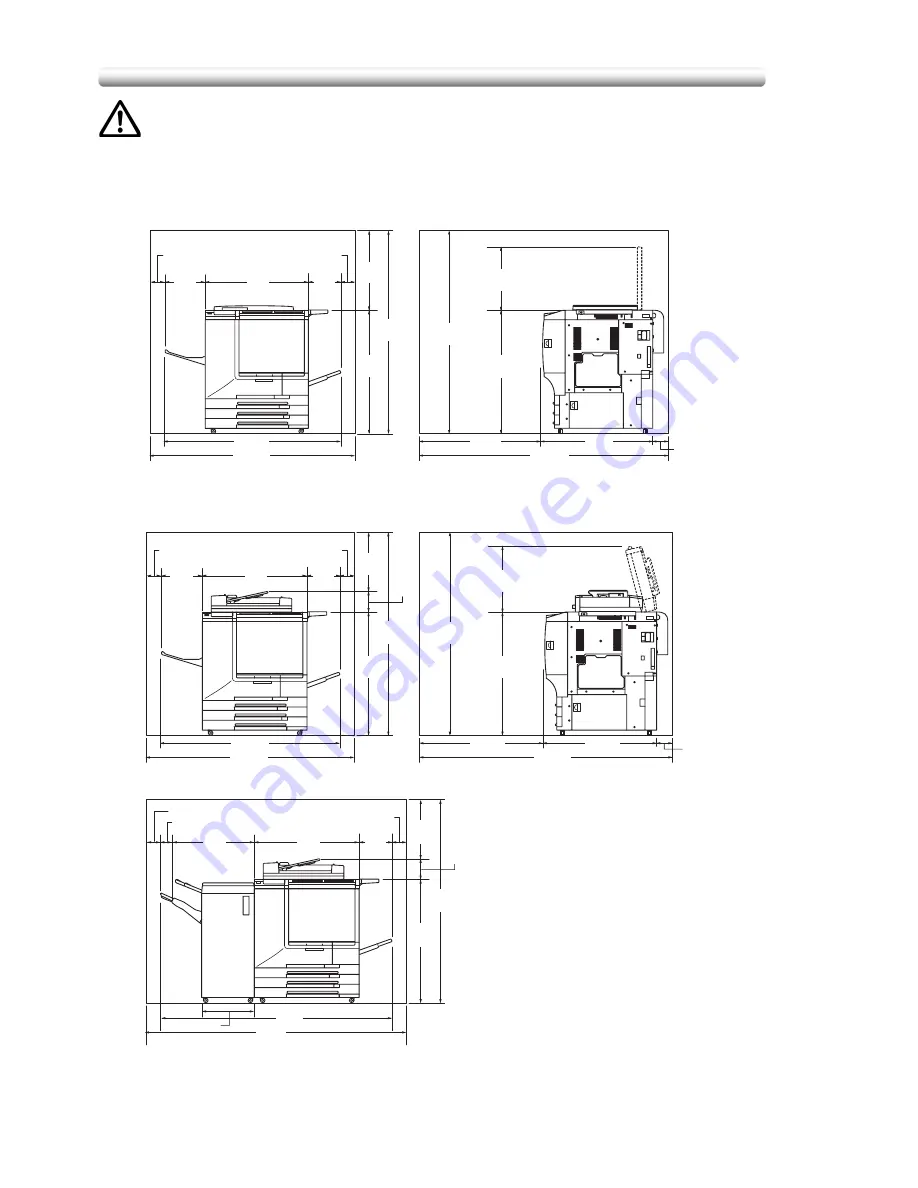
Requirements for Safe Use (continued)
1-8
CAUTION: Installation Space
Allow sufficient space for facilitating copy operation, changing parts, and periodic
inspection. Leave an adequate space behind the machine to let hot air out from the
rear fan.
760
315
1275
1591
1591
1475
200
1021
1021
570
100
100
889
120
950
1959
470
OC-2 (Front)
OC-2 (Right side)
Unit: mm
Unit: mm
760
656
100
410
1701
1901
85
760
315
1275
1619
1619
1619
1475
200
200
1021
1021
1021
158
440
440
100
100
889
120
950
1959
499
AFR-20 (Front)
Unit: mm
Unit: mm
AFR-20 (Right side)
AFR-20 + FN-120 (Front)
Unit: mm
100
158
Summary of Contents for CF5001
Page 1: ...CF5001 User Manual ...
Page 17: ...Basic ...
Page 18: ......
Page 73: ...Positioning Originals continued 3 5 3 Adjust paper guides ...
Page 159: ...Advanced ...
Page 160: ......
Page 168: ...Colour Copy Quality continued 7 8 4 4 Blue ...
Page 170: ...Colour Copy Quality continued 7 10 4 4 Yellow 4 4 Black ...
Page 196: ......
Page 232: ......
Page 302: ......
Page 331: ...12 Section 12 Paper and Original Information Paper Information 12 2 Original Information 12 9 ...
Page 342: ......
Page 364: ......
Page 423: ...Index ...
Page 424: ......
Page 430: ......
Page 431: ...65AN97100 01 ...