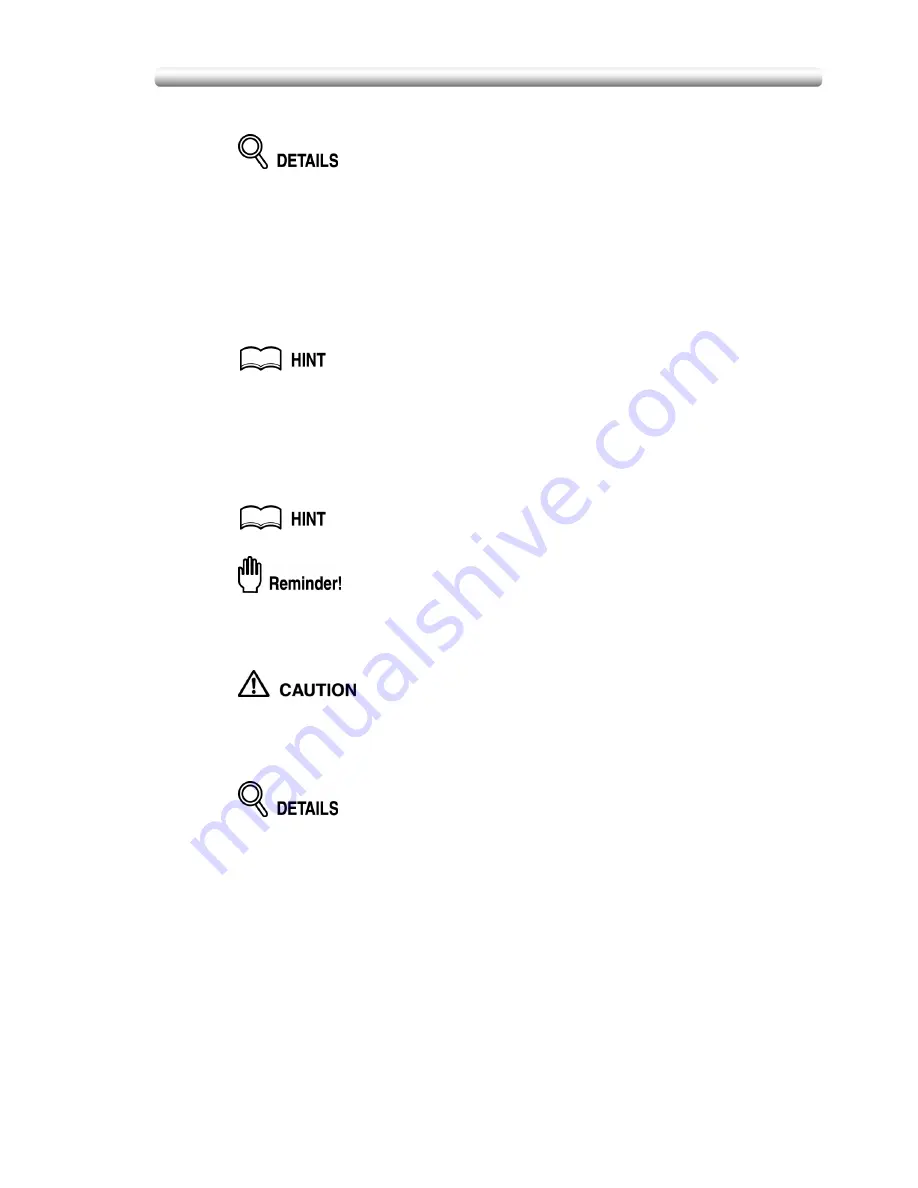
Repeating Automatically or Selecting RepeatingTimes (Repeat: AUTO/ Repeat Mode) (continued)
10-39
6.
Select the desired magnification and paper size.
• APS and AMS are automatically released, and 1.000 (100%) is selected as
a magnification ratio.
• When 2 Repeat, 4 Repeat, or 8 Repeat is selected, the scanning area will
be a portion of the selected paper size equally divided according to the
selected mode.
In this case, magnification ratio will be fixed to 1.000 (100%).
• Copy mode is automatically set to 1
a
1. If 1
a
2 is selected, Platen store
mode will function automatically.
7.
Enter the desired print quantity from the control panel keypad.
See p. 3-10 for details on setting print quantity.
8.
Position original.
For AUTO mode original, open the document feeder, then position the
original FACE DOWN on the platen glass.
For 2 Repeat, 4 Repeat or 8 Repeat mode original, RADF is also available.
See the illustration on p. 10-37 for details.
When AUTO mode is selected, Non-Image Area Erase functions automatically.
DO NOT close the document feeder.
9.
Press [
START
].
When the finisher / trimmer unit / paper exit tray capacity is
exceeded due to the print quantity selected, remove the copied sets
as they exit; otherwise, mishandled paper will occur.
The AUTO mode may not operate properly if the lighting in the work place is
directly over the platen glass. In this case, consult your service representative
about an appropriate place for installation.
Summary of Contents for CF5001
Page 1: ...CF5001 User Manual ...
Page 17: ...Basic ...
Page 18: ......
Page 73: ...Positioning Originals continued 3 5 3 Adjust paper guides ...
Page 159: ...Advanced ...
Page 160: ......
Page 168: ...Colour Copy Quality continued 7 8 4 4 Blue ...
Page 170: ...Colour Copy Quality continued 7 10 4 4 Yellow 4 4 Black ...
Page 196: ......
Page 232: ......
Page 302: ......
Page 331: ...12 Section 12 Paper and Original Information Paper Information 12 2 Original Information 12 9 ...
Page 342: ......
Page 364: ......
Page 423: ...Index ...
Page 424: ......
Page 430: ......
Page 431: ...65AN97100 01 ...






























