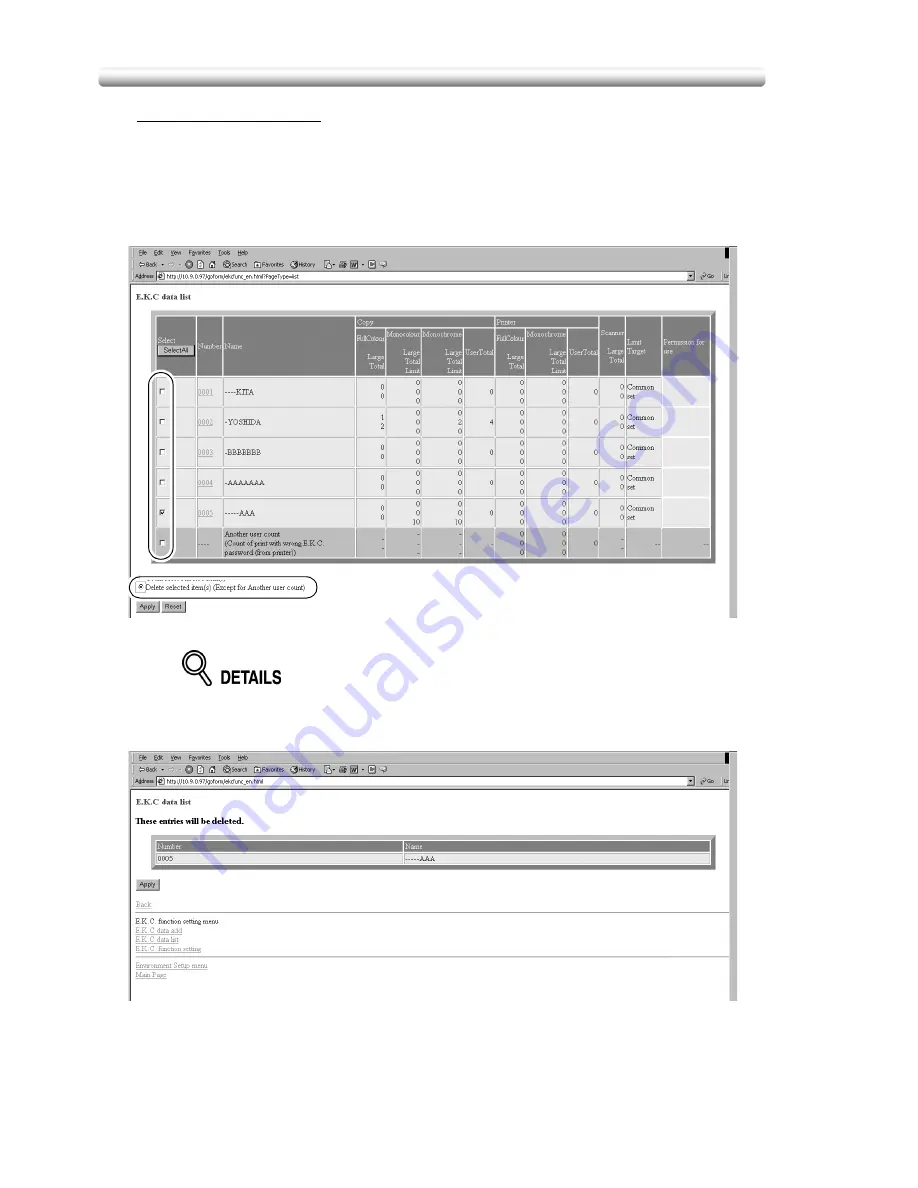
Setting E.K.C. Function (continued)
11-16
To delete E.K.C. data:
(1) Click on the check box(es) to select the E.K.C. data to be deleted. If all
the data are to be cleared, click on [
SelectAll
].
(2) Click on the radio button (a white circle) heading the “Delete selected
item(s) (Except for Another user count).”
(3) Click on [
Apply
].
The Delete Confirmation window will be displayed.
To cancel deleting the E.K.C. data, click on any E.K.C. Function Setting menu
item to jump to the desired window.
Summary of Contents for CF5001
Page 1: ...CF5001 User Manual ...
Page 17: ...Basic ...
Page 18: ......
Page 73: ...Positioning Originals continued 3 5 3 Adjust paper guides ...
Page 159: ...Advanced ...
Page 160: ......
Page 168: ...Colour Copy Quality continued 7 8 4 4 Blue ...
Page 170: ...Colour Copy Quality continued 7 10 4 4 Yellow 4 4 Black ...
Page 196: ......
Page 232: ......
Page 302: ......
Page 331: ...12 Section 12 Paper and Original Information Paper Information 12 2 Original Information 12 9 ...
Page 342: ......
Page 364: ......
Page 423: ...Index ...
Page 424: ......
Page 430: ......
Page 431: ...65AN97100 01 ...






























