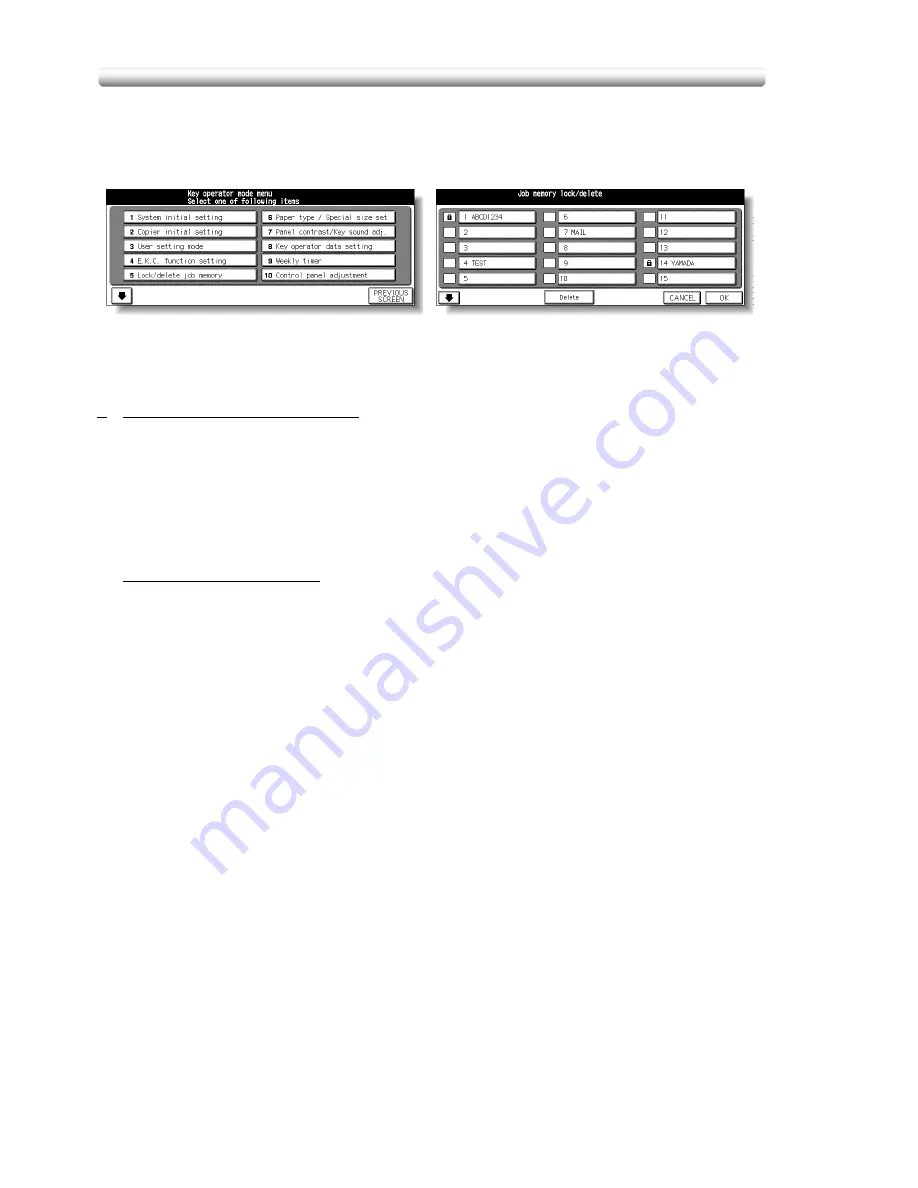
14-20
[5] Lock/Delete Job Memory
Use this function to lock/unlock or delete a Job that has been programmed using Job
Memory function.
Procedure
1
Touch
[5] Lock/delete job memory
to display the Lock/Delete Job Memory
Screen.
2
To lock/unlock a Job memory:
(1) Touch the key on the left side of the desired Job number. Use arrow keys to
scroll to the desired Job number, if required.
(2) The lock icon will appear on the touched key to show that the selected job is
locked. The previously locked Job will be unlocked when selected, and the
lock icon on the touched key will disappear.
NOTE:
The settings of a locked Job cannot be changed.
To delete a Job memory:
(1) Touch the Job number key you want to delete. The selected key will be
highlighted.
(2) Touch
Delete
. Selected programs and the name will be deleted from the Job
memory.
NOTE:
A locked job can also be deleted, with the lock on it released at the same time.
Once deleted, the programs cannot be restored.
3
Touch
OK
to complete the setting and return to the Key Operator Mode Screen,
or touch
CANCEL
to restore the previous setting.
Key Operator Mode Screen
Lock/Delete Job Memory Screen
Summary of Contents for CF5001
Page 1: ...CF5001 User Manual ...
Page 17: ...Basic ...
Page 18: ......
Page 73: ...Positioning Originals continued 3 5 3 Adjust paper guides ...
Page 159: ...Advanced ...
Page 160: ......
Page 168: ...Colour Copy Quality continued 7 8 4 4 Blue ...
Page 170: ...Colour Copy Quality continued 7 10 4 4 Yellow 4 4 Black ...
Page 196: ......
Page 232: ......
Page 302: ......
Page 331: ...12 Section 12 Paper and Original Information Paper Information 12 2 Original Information 12 9 ...
Page 342: ......
Page 364: ......
Page 423: ...Index ...
Page 424: ......
Page 430: ......
Page 431: ...65AN97100 01 ...






























