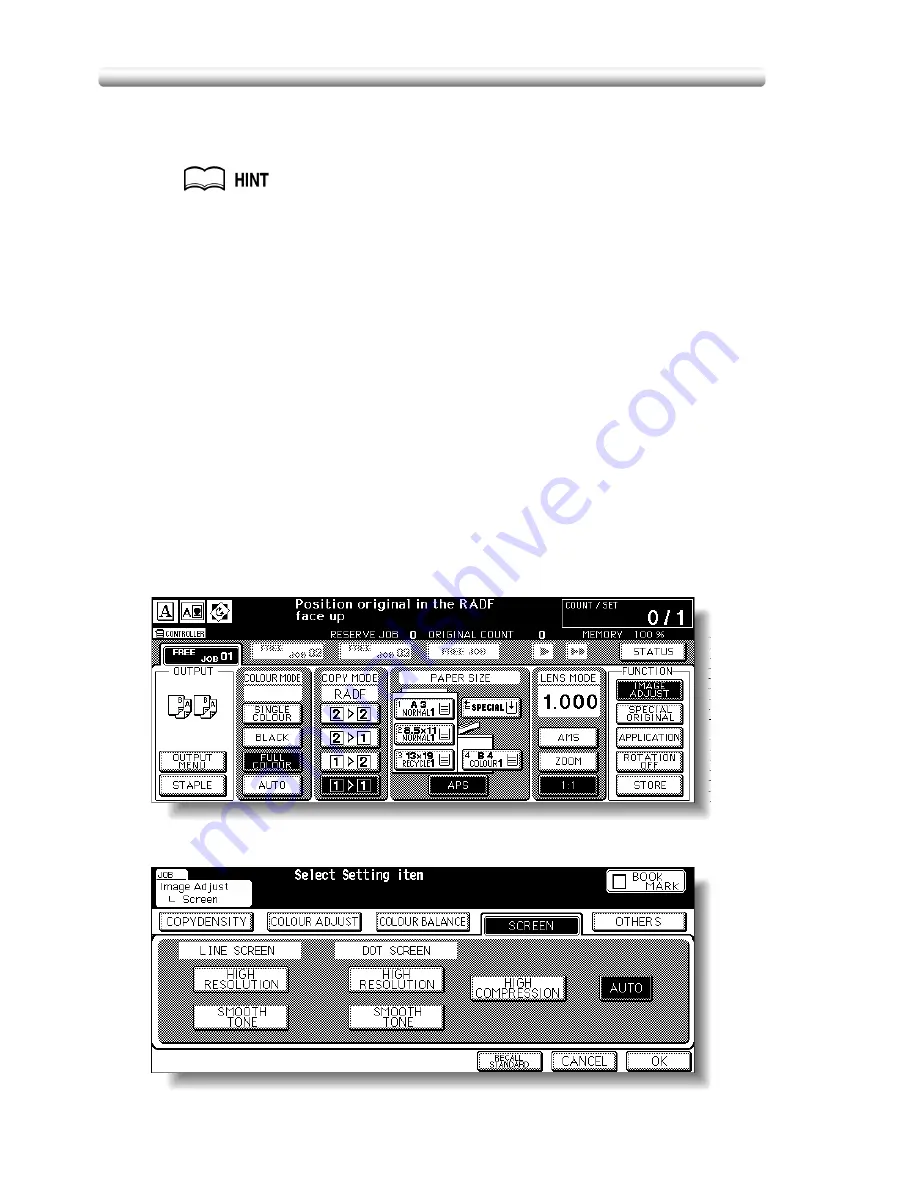
7-26
Selecting Line Screen, Dot Screen, or High Compression (Screen Setting)
This machine provides two methods to reproduce the print image; Line Screen and
Dot Screen. The machine selects an appropriate method automatically according to
the other copy conditions selected for the job.
See p. 7-11 “Reproducing Images” for details of Line Screen and Dot Screen.
Follow the procedure below to select the reproducing method manually.
HIGH RESOLUTION / SMOOTH TONE
Specify either High Resolution or Smooth Tone, when selecting the reproducing
method manually. High Resolution improves the resolution by maximizing the
number of lines drawn. Smooth Tone provides a high-performance colour grading by
lowering the drawing lines.
HIGH COMPRESSION
The desired copy result may not be obtained because the internal memory overflows
when using the reproducing method selected manually or automatically according to
the other copy conditions of the job. In this case, select High Compression to give
priority to compressing the scanned data. The Dither method is used instead of Line
Screen or Dot Screen.
AUTO
Auto selects an appropriate reproducing method automatically according to the
selected copy conditions. This mode is initially selected.
1.
Touch
IMAGE ADJUST
on the Basic Screen.
2.
Touch
SCREEN
to display the Screen Setting Screen.
Summary of Contents for CF5001
Page 1: ...CF5001 User Manual ...
Page 17: ...Basic ...
Page 18: ......
Page 73: ...Positioning Originals continued 3 5 3 Adjust paper guides ...
Page 159: ...Advanced ...
Page 160: ......
Page 168: ...Colour Copy Quality continued 7 8 4 4 Blue ...
Page 170: ...Colour Copy Quality continued 7 10 4 4 Yellow 4 4 Black ...
Page 196: ......
Page 232: ......
Page 302: ......
Page 331: ...12 Section 12 Paper and Original Information Paper Information 12 2 Original Information 12 9 ...
Page 342: ......
Page 364: ......
Page 423: ...Index ...
Page 424: ......
Page 430: ......
Page 431: ...65AN97100 01 ...






























