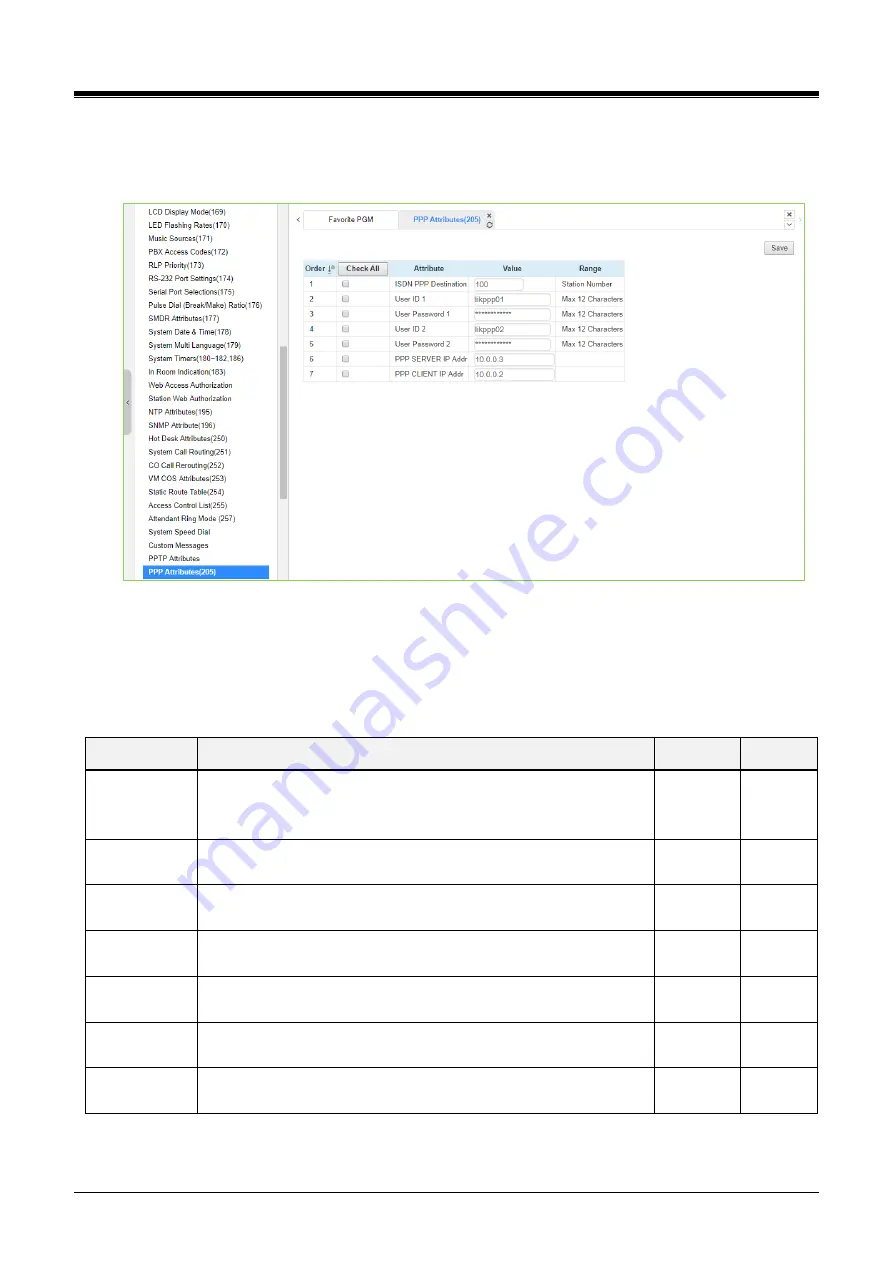
iPECS eMG80/100& eMG800 & UCP & vUCP
Administration and Programming Manual
Issue 2.3
420
4.4.5.45 PPP Attributes for eMG
– PGM 205
Selecting PPP Attributes will display the PPP Attributes data entry page. Use the check mark to indicate which
attributes to modify; data for checked attributes is stored by clicking
[Save]
button.
Figure 4.4.5.45 PPP Attributes
In addition to remote access via an IP network connection, the system database may be accessed remotely
via an ISDN connection. Placing a call over an ISDN Line to the designated PPP Station will provide a
connection to the system database. The system will request a user id and password, which must match one of
the User Ids and passwords assigned. After a matching id and password are received, the iPECS Login Home
page is provided.
ATTRIBUTE
DESCRIPTION
RANGE
DEFAULT
ISDN PPP
Destination
If the incoming capability is 64 Kbps unrestricted digital and the
called party number matches the PPP destination, the system will
automatically answer the call and request PPP ID and password.
Station
number
User ID 1
The System accepts this PPP ID 1 as valid.
Max. 12
characters
likppp01
User Password
1
The password entered is used to authorize PPP ID 1.
Max. 12
characters
Ipkts01
User ID 2
The System accepts this PPP ID 2 as valid.
Max. 12
characters
likppp02
User Password
2
The password entered is used to authorize PPP ID 2.
Max. 12
characters
Ipkts02
PPP Server IP
Address
When configured, the PPP Server IP Address must match this
entry. To apply this option the system must be restarted.
IP Address
PPP Client IP
Address
When configured, the PPP Client IP Address must match this entry.
To apply this option the system must be restarted.
IP Address






























