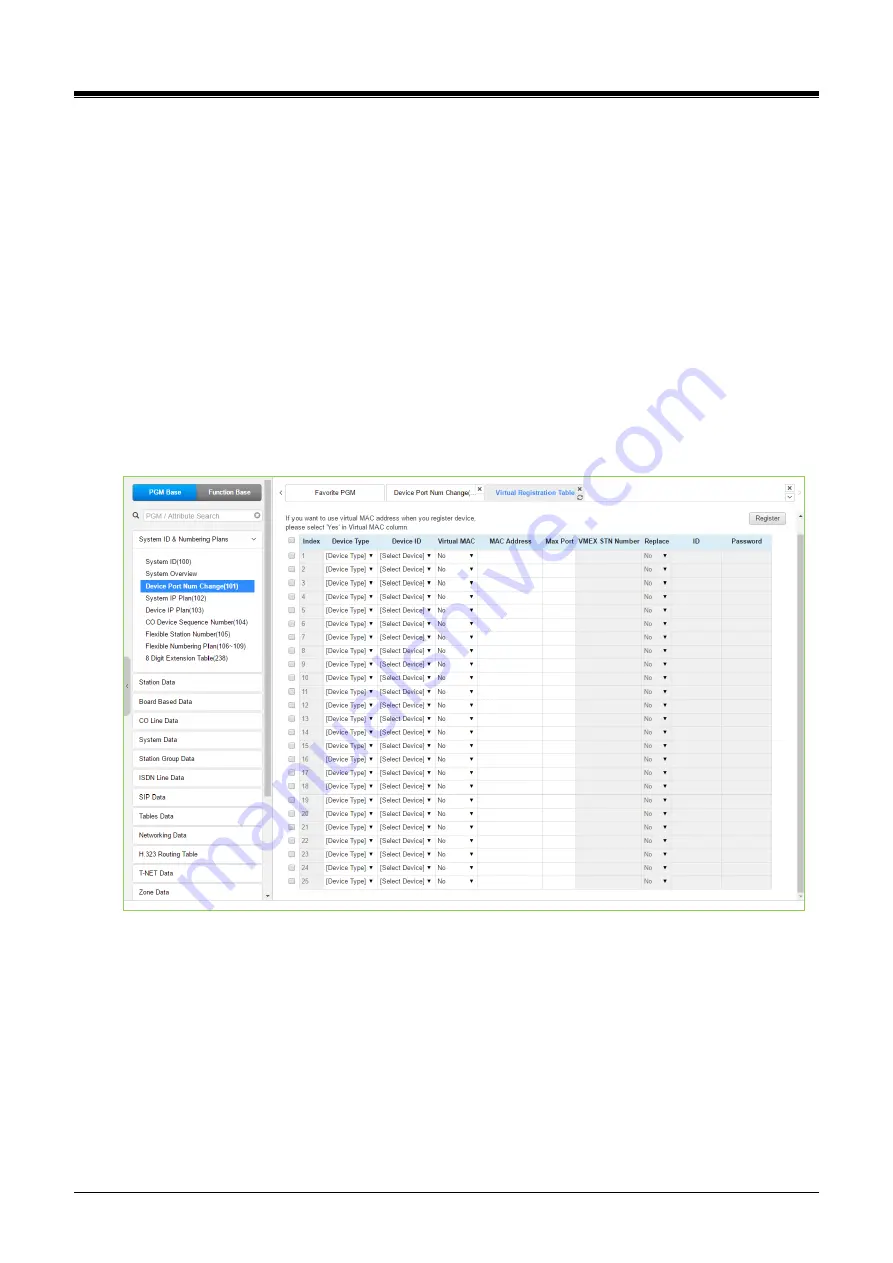
iPECS eMG80/100& eMG800 & UCP & vUCP
Administration and Programming Manual
Issue 2.3
248
The system supports changing port count of a device or deleting devices. In this window, the Device ID, Mac
address, IP address and port count of the device can be modified.
Also checking the
[Device Delete]
check box will delete the device.
Devices may be registered through the Virtual Registration page by accessing to “Device Port Number
Change” page.
Devices can be registered with or without a MAC address and the number of ports associated with the device
may be limited.
This may be useful for example to implement a “partial T1” gateway where only some of the T1 channels are
available. Note to virtually register a SIP trunk, use the Device Type of CO and device as VOIM, enter the
desired number of channels.
If you want to use virtual MAC address when you register Device, please check the check box in front of MAC
address input field. Click
[Register]
button after finishing the desired value.
Administrator can register 25 devices at one time and can copy/paste/drag like excel.
Figure 4.4.1.3-2 Virtual Registration






























