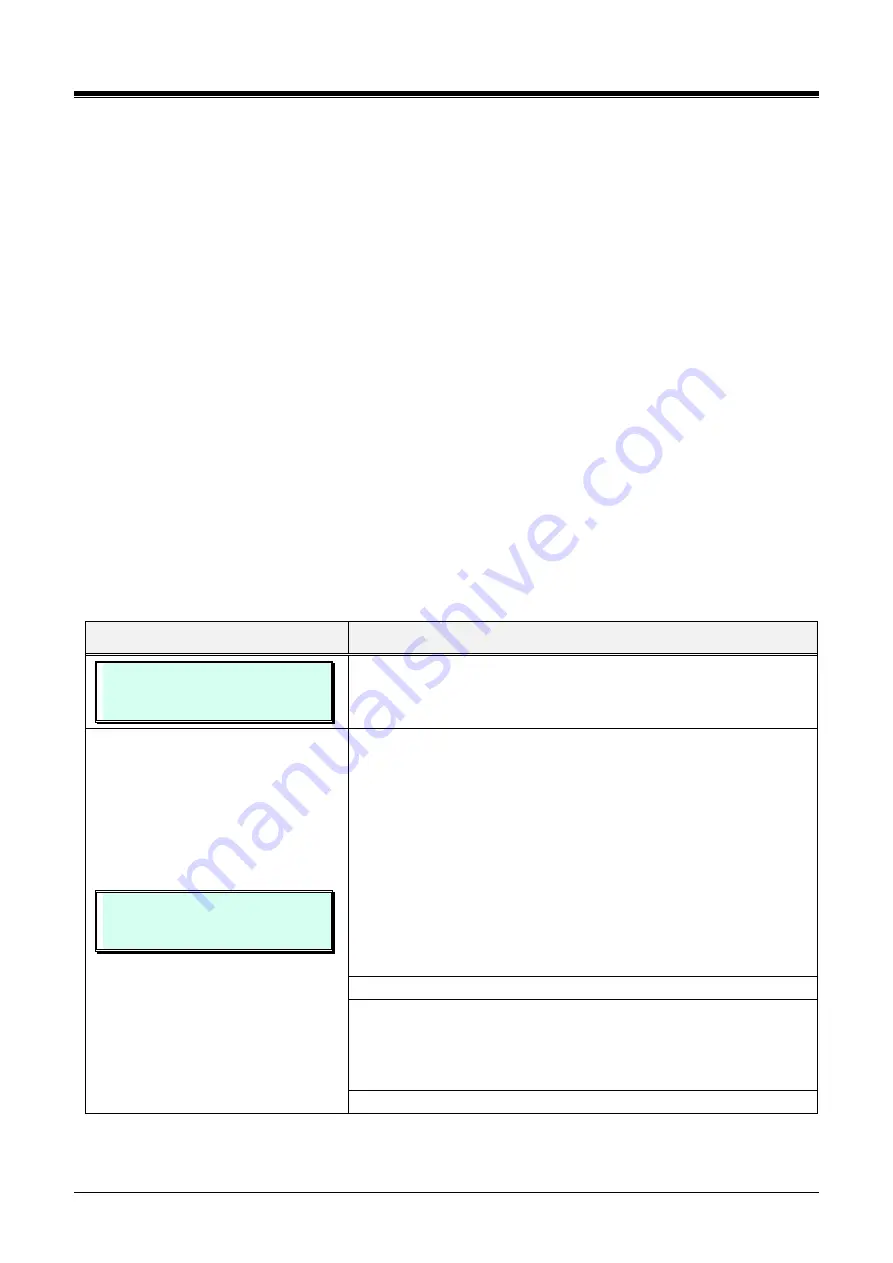
iPECS eMG80/100& eMG800 & UCP & vUCP
Administration and Programming Manual
Issue 2.3
181
3.3.9.2
Toll Tables
– PGM 224
There are five Toll restriction Tables and each has a pair of Table entries. Each pair consists of an Allow and a
Deny entry. Allow and Deny entries for Table ‛A’ apply to Station and DISA Class of Service 2, 4 and 11.
Allow and Deny entries for Table ‛B’ apply to Station and DISA Class of Service 3, 4 and 11. Allow and Deny
entries for Table ‛C’ apply to Station and DISA Class of Service 5 and 6.
Allow and Deny entries for Table ‛D’ apply to Station and DISA Class of Service 8, 10 and 11. Allow and Deny
entries for Table ‛E’ apply to Station and DISA Class of Service 9, 10 and 11.
For each Table, there can be up to 50 separate Allow and Deny entries (total of 100) of up to 20 digits. Entries
in the Tables can be any digit (0-9), “#” as a wild card (don’t care) digit, or “*” as an end of entry digit.
Based on Table entries, stations or DISA users are allowed or denied dialing specified numbers. The following
rules apply to establishing restrictions based on the Table entries:
If the appropriate Allow/Deny Table pair has no entries and COS is 2 to 4, or 8 to 9, no restrictions are
applied. If the COS is 5 or 6, no Long Distance dialing is allowed.
If entries are only made in the Allow Table, only those numbers entered can be dialed, all other dialed
numbers will be restricted.
If entries are only made in the Deny Table, only those numbers entered will be restricted and all other
numbers can be dialed.
When there are entries in both the Allow and Deny Table pair, if the number is in the Deny Table, the
number will be restricted otherwise the number can be dialed without restriction.
PROCEDURE
TOLL EXCEPTION TABLES
PRESS FLEXKEY (01-10)
Press the
[PGM]
button and dial 224.
ALLOW TABLE A
ENTER BIN NO (01-50)
Press Flex button 1~10:
- Button 1: Allow Table A
- Button 2: Deny Table A
- Button 3: Allow Table B
- Button 4: Deny Table B
- Button 5: Allow Table C
- Button 6: Deny Table C
- Button 7: Allow Table D
- Button 8: Deny Table D
- Button 9: Allow Table E
- Button 10: Deny Table E
Use the dial-pad to select a bin number (01~50).
Use the dial-pad to enter the dialed number desired (up to 20 digits).
Use “#” as a wild card to represent any digit and, at the end of an
entry, dial “*” to end the entry. To delete a Toll Table entry, press the
[SPEED]
button.
Press the
[Save]
button to store the data entry.






























