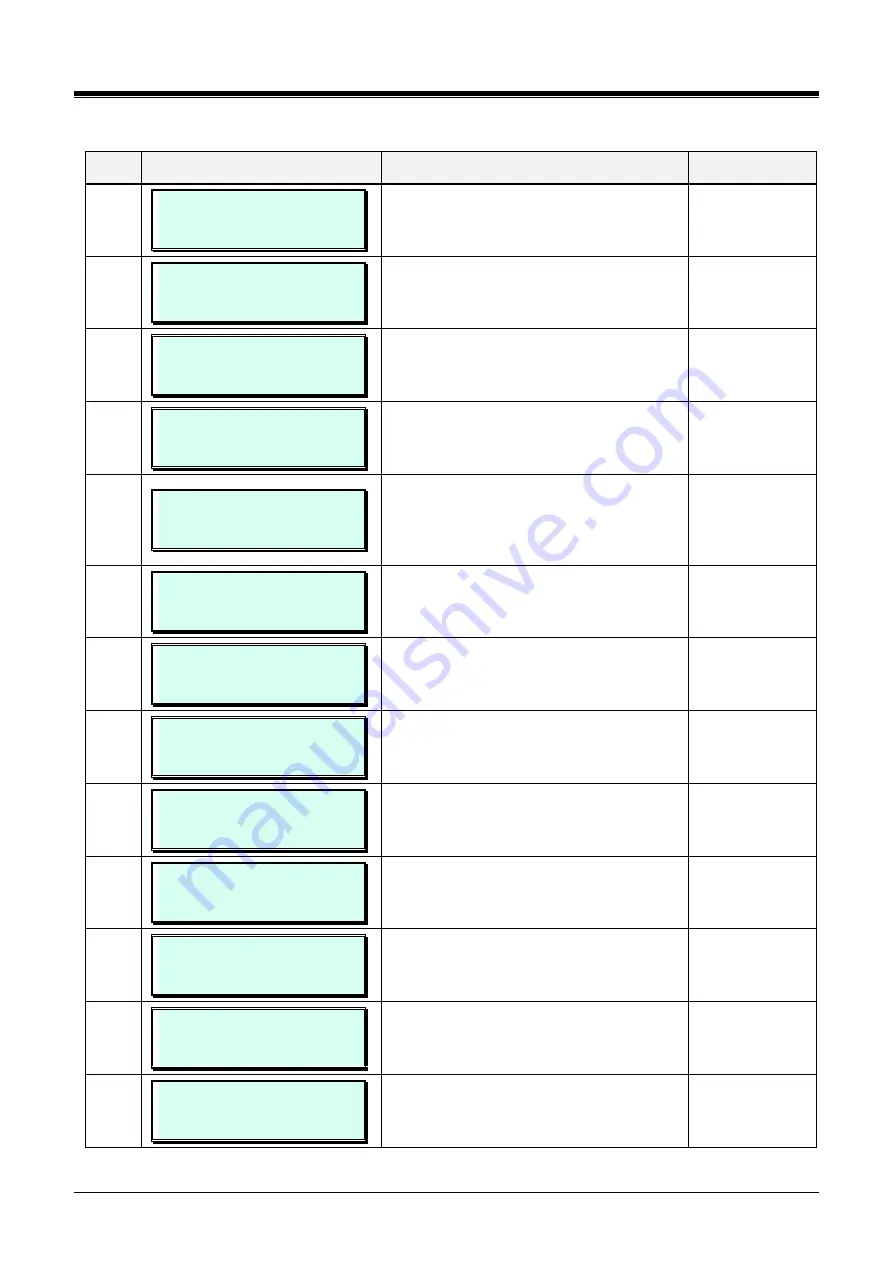
iPECS eMG80/100& eMG800 & UCP & vUCP
Administration and Programming Manual
Issue 2.3
24
Table 3.3.2.2-1 DEVICE& STATION ADDRESS PLAN (PGM 103)
BTN
DISPLAY
FEATURE
DEFAULT
4
–3
ARP
(1:ON/0:OFF): OFF
Use Flex button 3 to enable/disable Direct
Send mode, which employs layer 2 switching
to local devices.
OFF
4
–4
REGISTRATION
(0:UCAST/1:MCAST): MCAST
Use Flex button 4 to enable/disable Local
Device Mode, which defines the device as on
a common LAN with the MPB.
MCAST
4
–5
CPU TYPE
MSC1K
Flex button 5 displays the type of CPU
employed in the device.
4
–6
DEVICE(BOARD) ID
VMIU
Flex button 6 displays the type designation.
5
001-018 : FFFF0000FFFF
MCIB : 10 .10 .10 .2
LCD shows:
Line 1 Sequence Number, 2 digits MAC
Address, 12 digits Line 2 device type and IP
address.
5
–1
SET IP ADDRESS
MCIB :10.10.10.2
Use Flex button 1 to set the device‘s IP
address in IP v4 format.
10.10.10.10~254
5
–2
SET MAC ADDRESS
001-018 : FFFF0000FFFF
Use Flex button 2 to enter the device‘s MAC
address into system memory.
None
5
–3
ARP
(1:ON/0:OFF): OFF
Use Flex button 3 to enable/disable Direct
Send mode, which employs layer 2 switching
to local devices.
OFF
5
–4
REGISTRATION
(0:UCAST/1:MCAST): MCAST
Use Flex button 4 to enable/disable Local
Device Mode, which defines the device as on
a common LAN with the MPB.
MCAST
5
–5
CPU TYPE
MS828
Flex button 5 displays the type of CPU
employed in the device.
5
–6
DEVICE(BOARD) ID
MCIB_V
Flex button 6 displays the type designation,
MCIB_V.
6
DEVICE IP ADDRESS PLAN
SYSTEM RESET
If the
[Save]
button is pressed, the system
will reset and restart.
7
001-003 : 00405A142C67
WTIB : 10:10:10:14
Line 1 Sequence Number, 2 digits MAC
Address, 12 digits
Line 2 “WTI4” and IP Address, 7~12 digits.






























