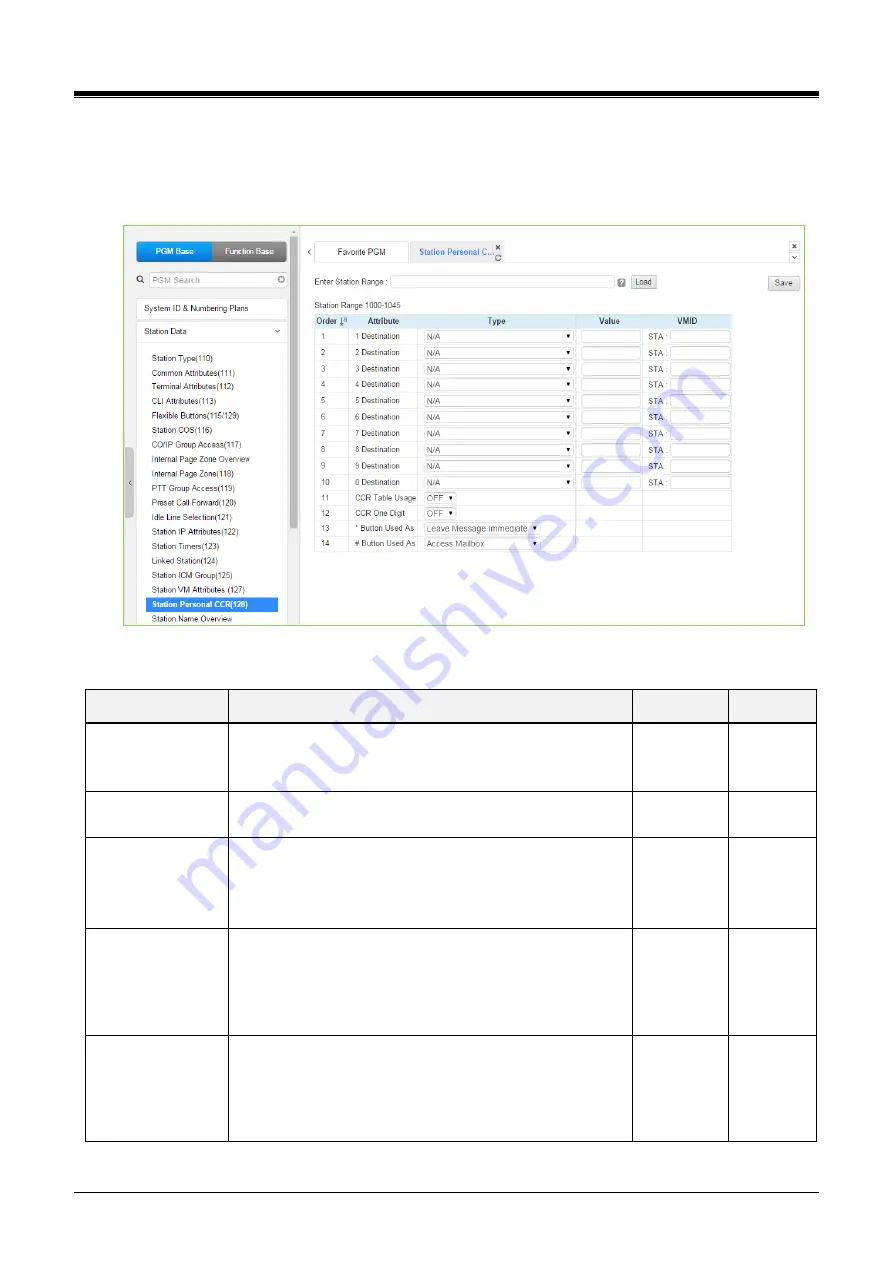
iPECS eMG80/100& eMG800 & UCP & vUCP
Administration and Programming Manual
Issue 2.3
301
4.4.2.18 Station Personal CCR Table
– PGM 128
Selecting Station Personal CCR displays the Station Personal CCR Table input page. Enter a valid Station
range and click
[Load]
to enter the Station Personal CCR Table data. Click
[Save]
button after changing the
type or value.
Figure 4.4.2.18-1Station Personal CCR Table
Table 4.4.2.18-1 STATION CCR Table
ATTRIBUTE
DESCRIPTION
RANGE
DEFAULT
1-9, 0 Destination
Digit dialed by outside caller.
A destination type and value can be programmed by dialed
digit.15 kinds destination is available.
…
NA
CCR One Digit
When ON, the system will analyze the first digit received
only, additional digits dialed by the caller are ignored.
OFF
ON
OFF
CCR Table Usage
If this option is ON, CCR table can be activated.
If this option is OFF, CCR table is not available, instead of
that, dialing digits by outside caller can be recognized as
DISA dialing.
ON
OFF
OFF
*Button Used As
It can be used as the following:
System Numbering Plan
Replay Greeting
Access Mailbox
Leave Message Immediate
Refer to
Description
System
Numbering
Plan
# Button Used As
It can be used as the following:
System Numbering Plan
Replay Greeting
Access Mailbox
Leave Message Immediate
Refer to
Description
Access
Mailbox






























