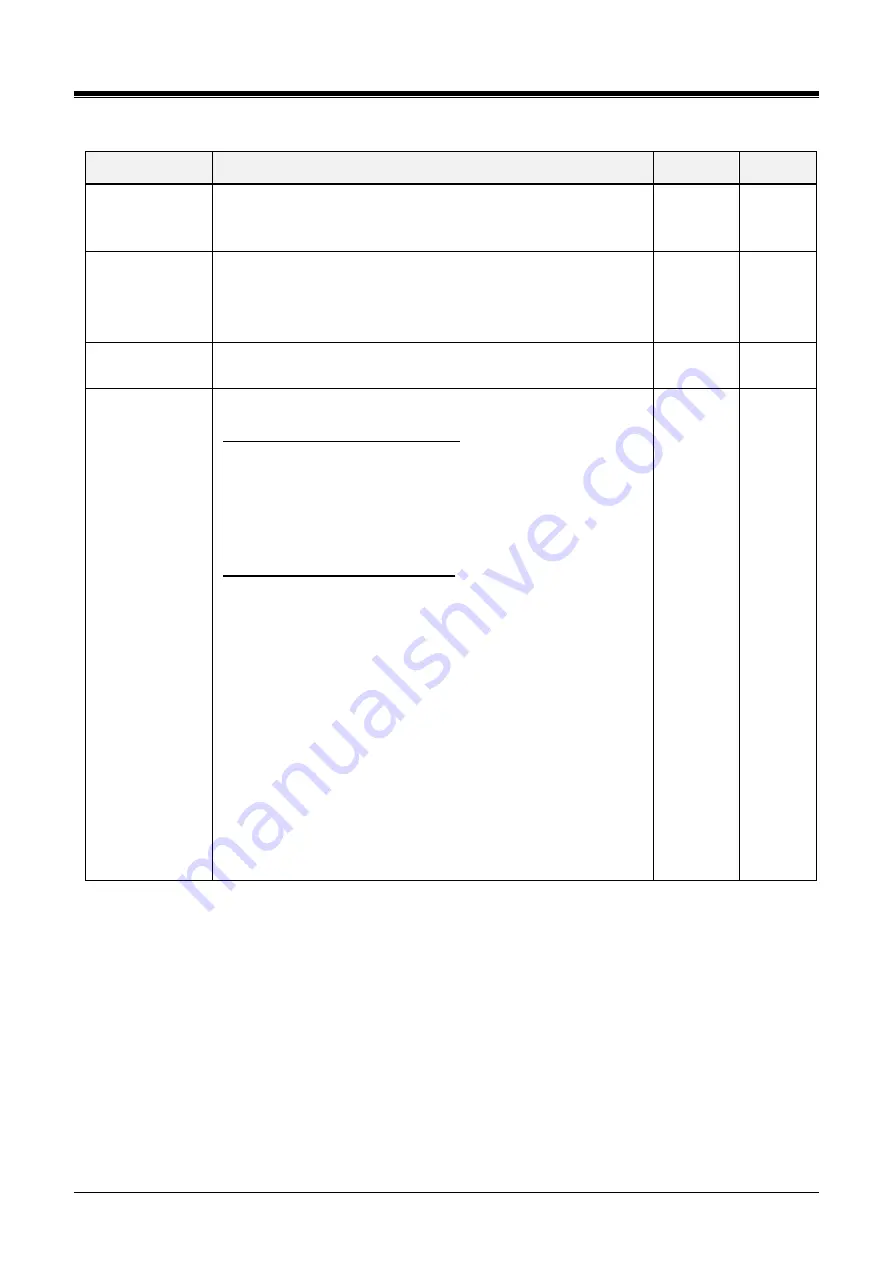
iPECS eMG80/100& eMG800 & UCP & vUCP
Administration and Programming Manual
Issue 2.3
275
Table 4.4.2.3-1Terminal Attributes
ATTRIBUTE
DESCRIPTION
RANGE
DEFAULT
***PHONE Lock
Status(Force to
Set)
Force to lock or unlock by admin
Unlock /
Lock
Unlock
PHONE Auto
Lock Usage
To lock a phone automatically after some minutes of idle state or
after some minutes since unlocked
Do Not Apply, After Duration of Idle, After Duration
fromUnlock
Refer to
description
Do Not
Apply
PHONE Auto
Lock Timer
After this duration a Phone goes to locked state
0 - 1430
(minutes)
0 (minute)
PHONE Lock
Action for Hot-
Desk
Phone Lock/Unlock for Hot-Desk
<Hot-Desk Login - Using Unlock>
Step1) from a Locked (Dummy) Station
Step2) Phone Lock/Unlock Code(or Button)
Step3) Authorization (Station Number & Password of a Hot-
Desk)
Step4) Login To a Hot-Desk
<Hot-Desk Logout - Using Lock>
Step1) from a Hot-Desk Station
Step2) Phone Lock/Unlock Code(or Button)
Step3) Authorization (Station Password of the Hot-Desk
Station)
Step4) Locked Hot-Desk (remain in the Hot-Desk Station) in
condition
- Option 1 (Station Data > Terminal Attributes (P.112) >
PHONE Lock Action for Hot-Desk = "Just Lock Phone")
Or, Logout To Locked Dummy Station (Logout from the
Hot-Desk Station) in condition
- Option 2(Station Data > Terminal Attributes (P.112) >
PHONE Lock Action for Hot-Desk = "Logout from Hot-
Desk")
Just Lock Phone, Logout from Hot-Desk
Refer to
description
Just Lock
Phone






























