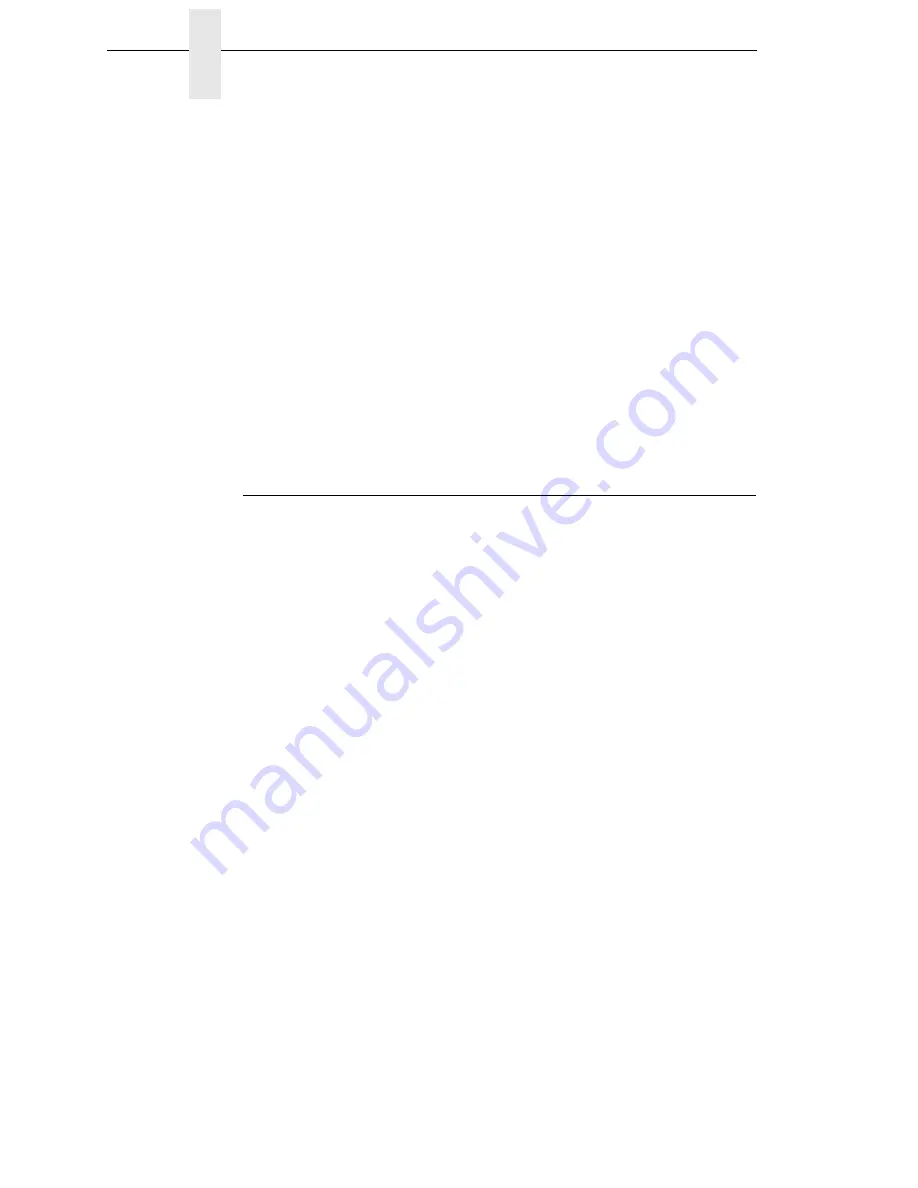
14
Chapter
1
The InfoPrint 6700 Series Label Printer
•
Standard Interfaces:
•
Serial: RS-232
•
USB 2.0 Universal Serial Bus
•
Parallel: Centronics
®
-compatible parallel, IEEE
®
1284 compliant
parallel
NOTE:
The interface cable needed to connect the printer to the host device is
supplied by the user.
•
Tear-Off Mode:
For positioning the label at the tear-off position and
detecting its removal before printing the next label.
•
Tear-Off Strip Mode:
for printing a specified number of labels and
positioning the last label at the tear-off position.
•
Thermal Transfer and Direct Thermal Printing:
On all printers.
•
Ventless System:
for operation in environments with airborne particulate
matter without compromising performance.
Optional Features
Ask your authorized representative about the following enhancement options:
•
Coax/Twinax Host Interface (CTHI):
This provides connection to a host
computer system using a Coax or Twinax interface.
•
Ethernet Interface Port:
This option allows you to attach the printer to a
LAN (Local Area Network) rather than attaching it directly to a host
computer. The port is visible on the back panel, but is not always
activated. The ethernet port is a 10/100Base-T and supports data transfer
rates of 100 Mbps.
•
Ethernet, Wireless:
This card provides wireless 802.11b/g connectivity
without expensive cabling and reconfigurations required from a wired
network.
•
Fonts:
A selection of fonts is available to extend the capabilities of the
standard resident fonts.
•
Internal Label Rewinder
: In label peel-off mode, peels off labels one at a
time before printing the next label and rewinds the liner into a discardable
roll. In batch rewind mode, rewinds printed labels into a removable roll.
•
IPDS:
IPDS
™
is available for Twinax or ethernet or a combination of
both. (RFID is not supported in IPDS applications).
•
Media
Cutter:
The cutter is used to automatically cut printed media when
the media exits the printer. Cutters are available in the Heavy Duty 4 , 6,
and 8 inch models. See Appendix A for details.
•
Media Cutter Tray:
This option is used with the media cutter option to
catch the cut media in a bin.
•
Memory Expansion:
16MB Flash SIMM - Replaces standard 8MB Flash
SIMM, provides additional memory for forms, logos, and fonts.
Summary of Contents for 5504-R40
Page 1: ...InfoPrint 6700 ES Series Thermal Printer G550 1271 01 User s Manual...
Page 2: ......
Page 3: ...InfoPrint 6700 ES Series Thermal Printer G550 1271 01 User s Manual...
Page 10: ...Table of Contents...
Page 163: ...163 IPDS Setup Print IPDS Fonts cont Figure 4 IPDS Fonts 3816 Emulation Sample Printout...
Page 266: ...266 Chapter 3 DATE...
Page 278: ...278 Chapter 4 Select And Print Downloaded TrueType Fonts...
Page 288: ...288 Chapter 5 RS 232 And Optional RS 422 Serial Interfaces...
Page 332: ...332 Chapter 6 Restore The Printer To Operation...
Page 340: ...340 Appendix A...
Page 362: ...362 Appendix D Removing The Media Cutter...
Page 366: ...366 Appendix E Installing The Media Cutter Tray...
Page 378: ...378 Communication statements...
Page 384: ...384 Appendix...
Page 401: ......















































