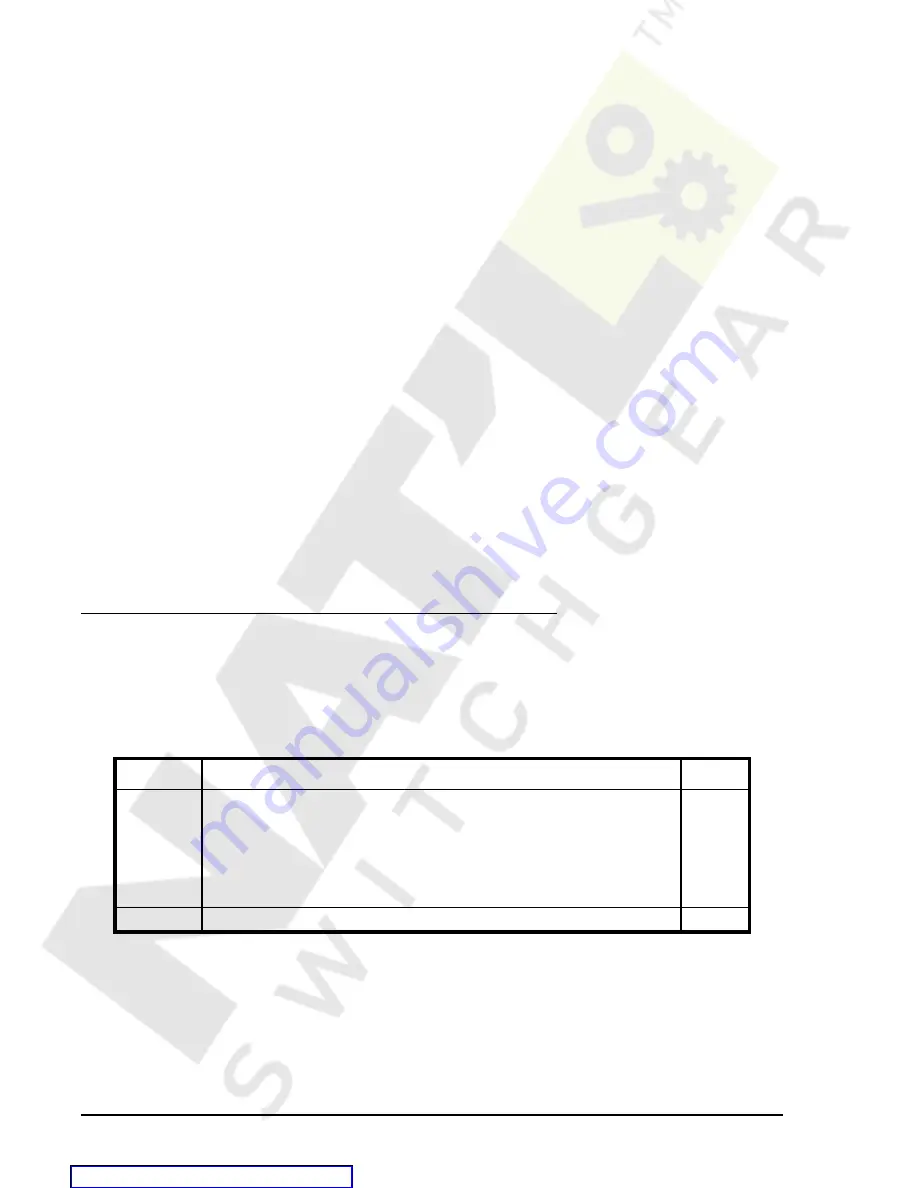
4-28
Protection and Control
BE1-951
An element is enabled or disabled by the Mode input. Any one of four modes is possible for the phase
undervoltage and phase overvoltage elements. Selecting Mode 0 disables protection. Mode 1 activates
protection when one of the three phases of voltage decreases below the pickup setting (27P) or increases
above the pickup setting (59P). Mode 2 requires two of the three phases of voltage to be beyond the pickup
setting. Mode 3 requires all three phases of voltage to be beyond the pickup setting. More information about
logic mode selections is provided in the
BESTlogic Settings for Phase Undervoltage and Overvoltage
Elements in this section.
The phase undervoltage and overvoltage protective functions each include a timer and three independent
comparators, one for each phase. If the voltage decreases below (27P) or increases above (59P) the pickup
setting (on the number of phases defined by the Mode setting), the pickup output asserts. When the time
delay expires, the trip logic output asserts. The 27P/59P functions can be set to monitor VPP or VPN. This
is determined by the 27/59 mode parameter of the phase VT connections setting. For more information on
the SG-VTP setting for PP or PN voltage response, see Section 3,
Input and Output Functions, Voltage
Inputs.
The pickup setting determines the voltage pickup level of the element. The time delay setting controls how
long it takes for the trip output to become TRUE after the pickup output becomes TRUE. When the monitored
voltage decreases below (27P) or increases above (59P) the pickup threshold, the pickup output (PU)
becomes TRUE and the timer starts. If the voltage remains in the pickup range for the duration of the time
delay setting, the trip output (T) becomes TRUE. If the voltage increases above the dropout ratio of 102
percent (27P) or decreases below the dropout ratio of 98 percent (59P), the timer is reset to zero.
If the 60FL element trip logic is TRUE, and V block is enabled for phase blocking(P), all functions that use
the phase voltage are blocked.
If the target is enabled for the element, the target reporting function will record a target for all phases that
are picked up when the protective function trip output is TRUE and the fault recording function trip logic
expression is TRUE. See Section 6,
Reporting and Alarm Functions, Fault Reporting Functions for more
information about target reporting.
BESTlogic Settings for Phase Undervoltage and Overvoltage Elements
Logic settings for the 27P and 59P functions are made using the SL-<x>27 (settings logic–phase
undervoltage) and SL-<x>59P (settings logic–phase overvoltage) commands. The settings of these
commands determine how many phases must have undervoltage or overvoltage before causing a pickup
condition. The SL command for each element also provides blocking control as determined by the logic
expression assigned to the BLK input. Table 4-20 summarizes the undervoltage and overvoltage logic
settings.
Table 4-20. Undervoltage and Overvoltage Logic Settings
Function
Range/Purpose
Default
mode
0 = Disabled
1 = Undervoltage (27) or overvoltage (59) on one (or more) phases
causes pickup.
2 = Undervoltage (27) or overvoltage (59) on two (or more) phases
causes pickup.
3 = Undervoltage or overvoltage on all three phases causes pickup.
0
BLK logic
Logic expression that disables function when TRUE.
0
SL-27P and SL-59P Commands
Purpose:
Read or set logic for the phase undervoltage and overvoltage elements.
Syntax:
SL-27P or SL-59P[=<mode>,<BLK logic>]
Comments: See Table 4-20 for SL-27 and SL-59 settings information.
















































