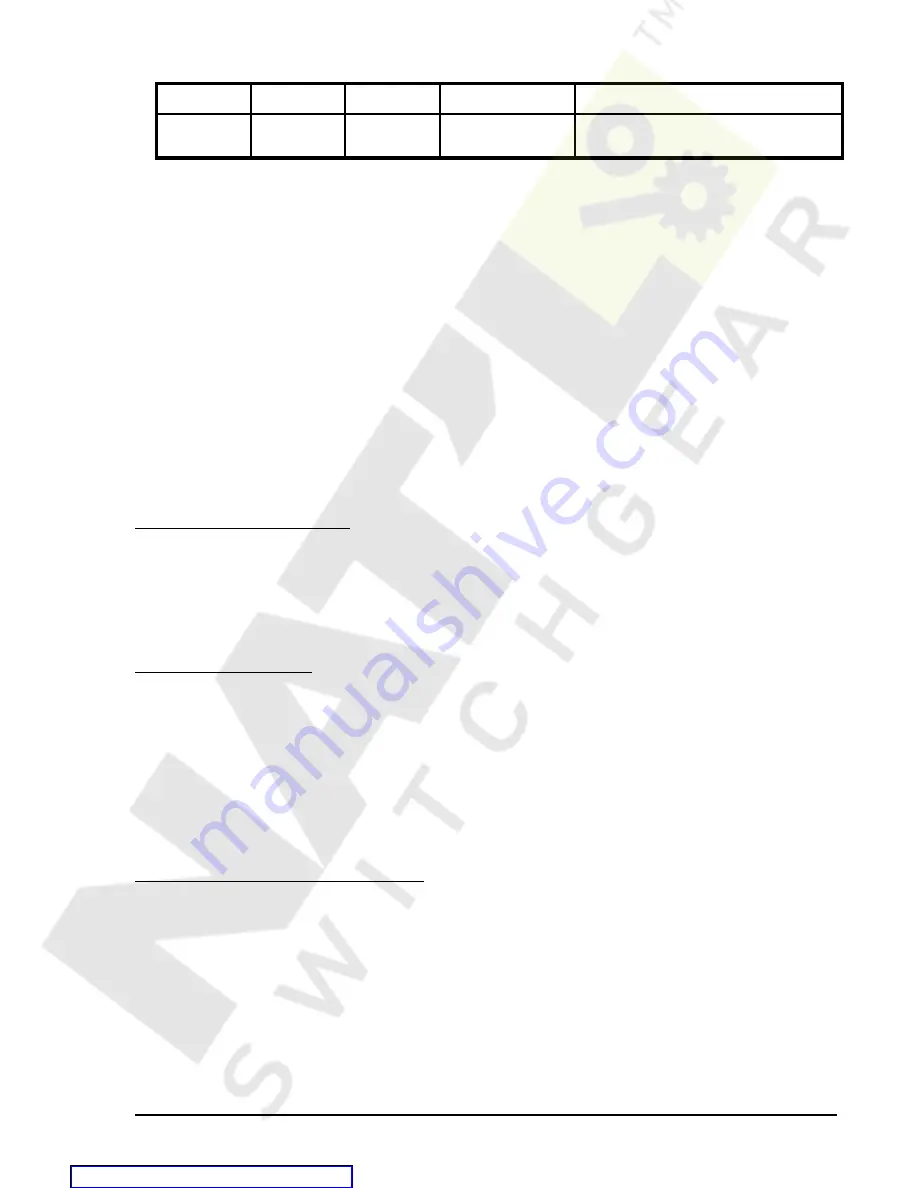
BE1-951 Input
and
Output Functions
3-9
Table 3-4. Hold Timer Settings
Setting
Range
Increment
Unit of Measure
Default
Output
Hold timer
0=disabled
1=enabled
N/A
N/A
OUTA=0 OUT1=1 OUT2=1
OUT3=0 OUT4=0 OUT5=1
SG-HOLD Command
Purpose:
Reads or programs output hold settings.
Syntax:
SG-HOLD<x>[=<Output Hold Timer>]
Comments: x = output number 1, 2, 3, 4, 5, or A. See Table 3-4 for SG-Hold settings information.
SG-HOLD Command Example
1.
Program all outputs except OUT2 to have a minimum hold time.
>SG-HOLDA=1; SG-HOLD1=1; SG-HOLD2=0; SG-HOLD3=1; SG-HOLD4=1; SG-HOLD5=1
Output Logic Override Control
Each output contact can be controlled directly using the select-before-operate output control function. The
virtual output logic expression that normally controls the state of an output contact can be overridden and
the contact pulsed, held open, or held closed. This function is useful for testing purposes. An alarm point
is available in the programmable alarm function for monitoring when the output logic has been overridden.
See Section 6,
Reporting and Alarm Functions, Alarm Functions for more information about programmable
alarms. Write access to control functions is required before using the select-before-operate control functions
through the HMI or ASCII command interface.
Enabling Logic Override Control
By default, logic override control is disabled. Output logic override must be enabled before the control can
be used. Enabling of the output logic override control is not possible at the front panel HMI. It can only be
enabled through a communication port using the CS/CO-OUT=ena/dis (control select/control operate-output
override=enable/disable) command. The CS/CO-OUT command only enables or disables override control
of the output logic; it doesn’t enable or disable the outputs themselves.
Pulsing an Output Contact
Pulsing BE1-951 outputs provides the same function as the push-to-energize feature of other Basler Electric
solid-state relays. This feature is useful when testing the protection and control system. When pulsed, an
output contact changes from the current state (as determined by the virtual output logic expression) to the
opposite state for 200 milliseconds. After 200 milliseconds, the output contact is returned automatically to
logic control.
Pulse override control is accessed at screen 2.4.1 of the HMI by entering a P in the field for the output
contact to be pulsed. Pulse control is accessed through a communication port by using the CS/CO-OUTn=P
(control select/control operate-output contact n=pulse) command.
Holding an Output Contact Open or Closed
Outputs can be forced to a closed (logic 1 or TRUE) state or to an open (logic 0 or FALSE) state. This
feature can be used to disable a contact during testing. Open or close logic override control is accessed
at screen 2.4.1 of the HMI by entering a 0 for open or 1 for closed in the field for the output contact to be
controlled. Outputs are forced open or closed through a communication port by using the
CS/CO-OUTn=P0/1 (control select/control operate-output contact n-0/1) command.
















































