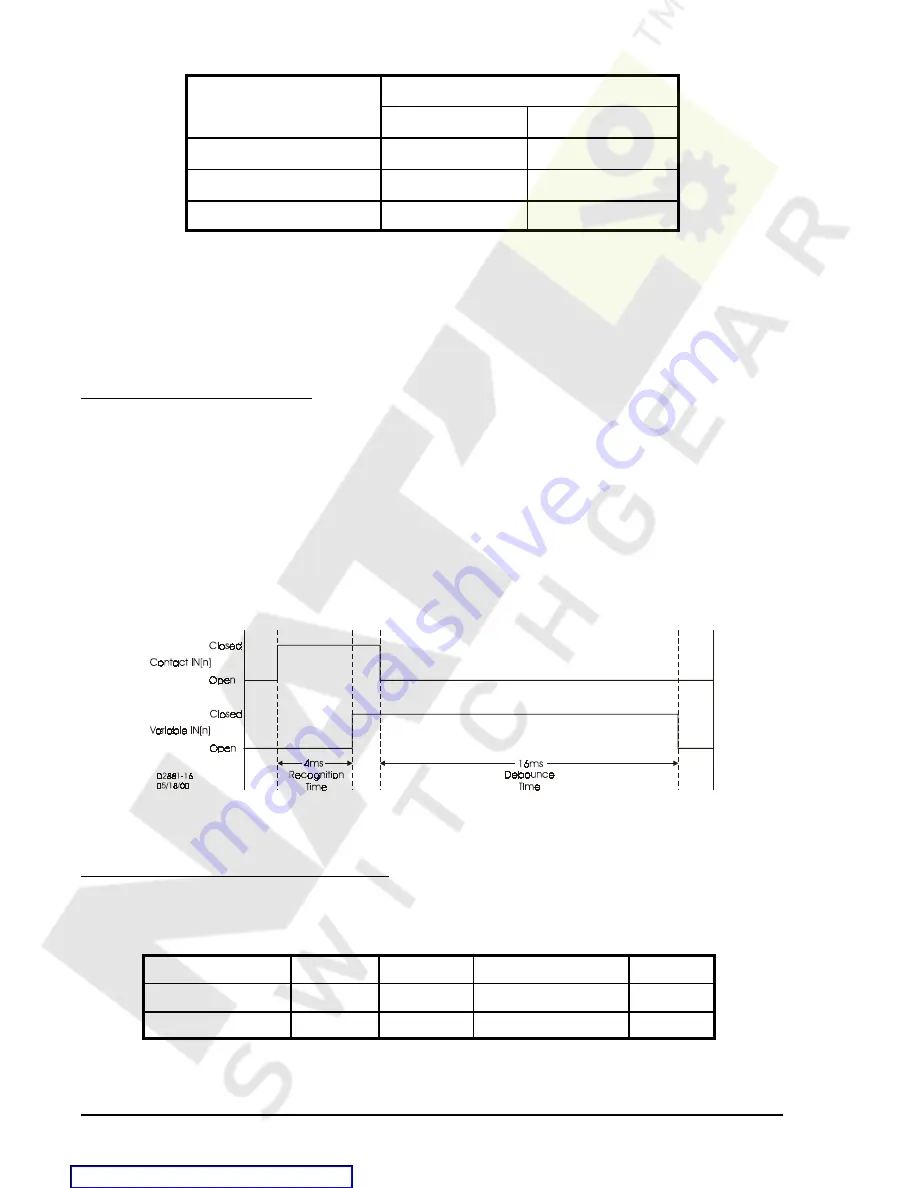
3-6
Input and Output Functions
BE1-951
Figure 3-1. Digital Input Conditioning Timing Diagram
Table 3-2. Contact Sensing Turn-On Voltage
Nominal Control Voltage
Nominal Turn-On Voltage Range
Jumper Installed
Jumper Removed
24 Vdc
5 - 8 Vdc
N/A
48/125 Vac/Vdc
26 -38 V
69 - 100 V
125/250 Vac/Vdc
69 - 100 V
138 - 200 V
The contact sensing inputs circuits are polarity sensitive. When an ac wetting voltage is applied, the input
signal is half-wave rectified by the opto-isolator diodes.
The contact sensing inputs drive BESTLOGIC variables IN1, IN2, IN3, and IN4. Each contact sensing input
is completely programmable so meaningful labels can be assigned to each input and the logic-high and
logic-low states. Section 7,
BESTLOGIC Programmable Logic provides more information about using contact
sensing inputs in your programmable logic scheme.
Digital Input Conditioning Function
Status of the contact sensing inputs is checked 12 times per cycle. When operating on a 60 hertz power
system, this results in the input status being sampled every 1.4 milliseconds (1.6 milliseconds on 50 hertz
systems). User-settable digital contact recognition and debounce timers condition the signals applied to the
inputs. These parameters can be adjusted to obtain the optimum compromise between speed and security
for a specific application. Digital input conditioning is evaluated every quarter cycle.
If the sampled status of a monitored contact is detected to be closed for the recognition time, the logic
variable changes from an open (logic 0 or FALSE) state to a closed (logic 1 or TRUE) state. Once contact
closure is recognized, the logic variable remains in the closed state until the sampled status of the monitored
contact is detected to be open for a period that is longer than the debounce time. At this point, the logic
variable will change from a closed (logic 1 or TRUE) state to an open (logic 0 or FALSE) state.
Setting the Digital Input Conditioning Function
The settings for the digital input signal conditioning function are shown in Table 2-3. Digital input conditioning
settings are entered through the communication ports using the SG-IN (setting general-input) command.
Table 3-3. SG-IN Command Settings
Setting
Range
Increment
Unit of Measure
Default
Recognition Time
4 to 255
1 *
milliseconds
4
Debounce Time
4 to 255
1 *
milliseconds
16
* Since the input conditioning function is evaluated every quarter cycle, the setting
is internally rounded to the nearest multiple of 4.16 milliseconds (60 Hz systems)
or 5 milliseconds (50 Hz systems).











































