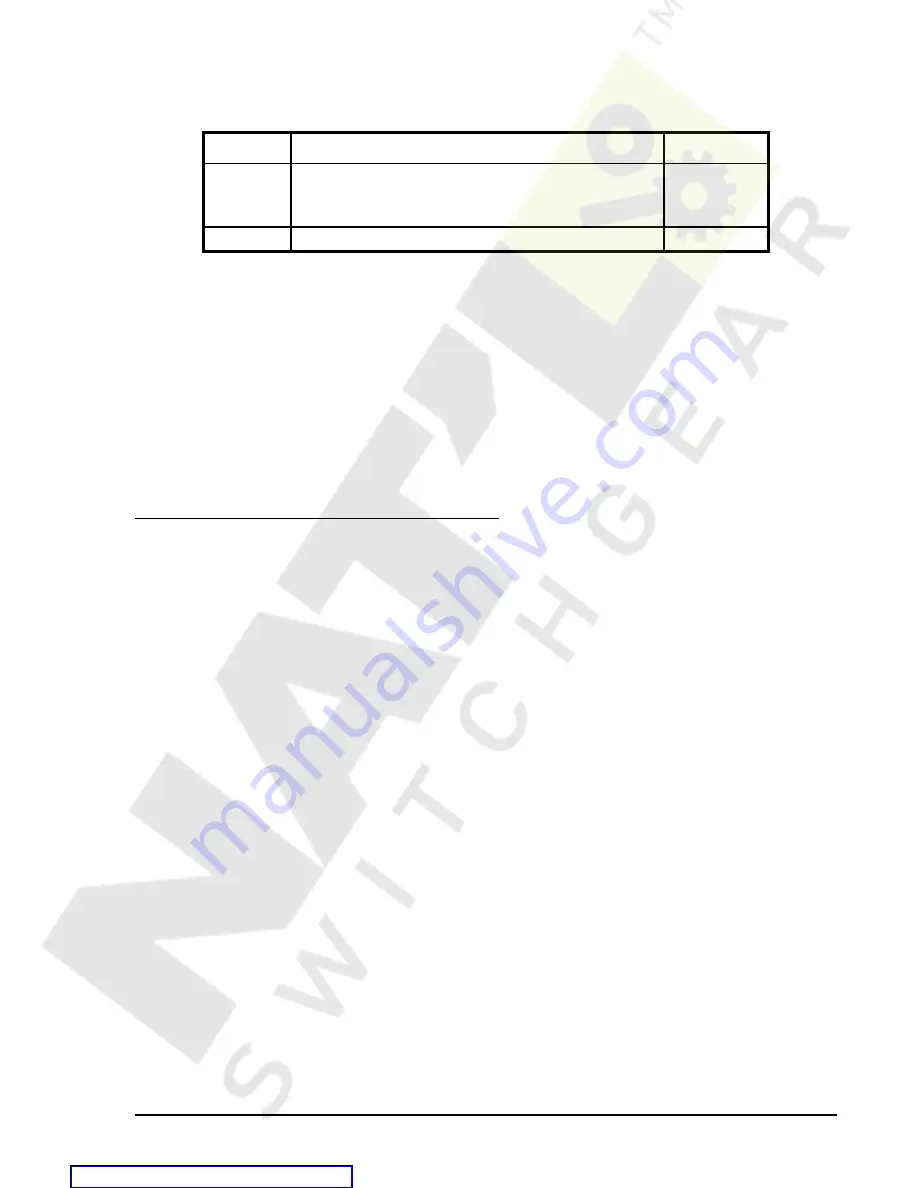
BE1-951
Protection and Control
4-37
control as determined by the logic expression assigned to the BLK input. Underfrequency and overfrequency
logic settings are summarized in Table 4-29.
Table 4-29. BESTlogic Underfrequency and Overfrequency Settings
Function
Range/Purpose
Default
Mode
0 = Disabled
1 = Enabled on VP input
X = Enabled on VX input
0
BLK logic
Logic expression that disables function when TRUE.
0
SL-81/181/281/381 Command
Purpose:
Read or set the logic for the 81 elements.
Syntax:
SL-<x>81[=<mode>,<BLK logic>]
Comments: x = 1 for 181, 2 for 281, 3 for 381, 4 for 481, 5 for 581, or no entry for 81.
SL-81 Command Examples
1.
Read the 281 element logic settings.
>SL-281
1,0
(Indicates that the 281 element is enabled and blocking is disabled.)
2.
Disable the 281 and 381 elements.
>SL-281=0;SL-381=0
Operating Settings for Under/Overfrequency Elements
Operating settings for the 81 elements consist of pickup values, time delay values and a mode setting that
defines whether an element provides underfrequency or overfrequency protection. The pickup value
determines the value of frequency required for the element to start timing toward a trip. The time delay value
determines the length of time between reaching the pickup value and tripping. Time delays can be set in
milliseconds, seconds, or cycles. The default is milliseconds if no unit of measure is specified. Minimum
timing resolution is two cycles. A time delay setting of zero makes the element instantaneous with no
intentional time delay. Operating settings are made through the ASCII command interface using the S<g>-81
command. Settings can also be changed or viewed at the front panel HMI using screens 5.x.11.1 through
5.x.11.7, where x equals 1 for setting group 0, 2 for setting group 1, 3 for setting group 2, or 4 for setting
group3. Time delay settings entered in cycles are converted to seconds or milliseconds (per the nominal
frequency setting stored in EEPROM) before being saved. If the nominal frequency setting is being changed
from the default (60 hertz) and time delay settings are being made in cycles, the frequency setting should
be entered and saved before making any time delay settings changes.
Frequency protection can be inhibited when the monitored voltage decreases below a user-defined level.
The undervoltage inhibit level is set using the S<g>-81INH command or screen 5.x.8.7 of the front panel
HMI.
The voltage inhibit setting unit of measure depends upon the VTP and VTX connection settings. For 4-
wire orPN connections it is Sec VPN. For 3-wire or PP connections it is Sec. VPP.
Underfrequency and overfrequency operating settings are summarized in Table 4-30.
















































