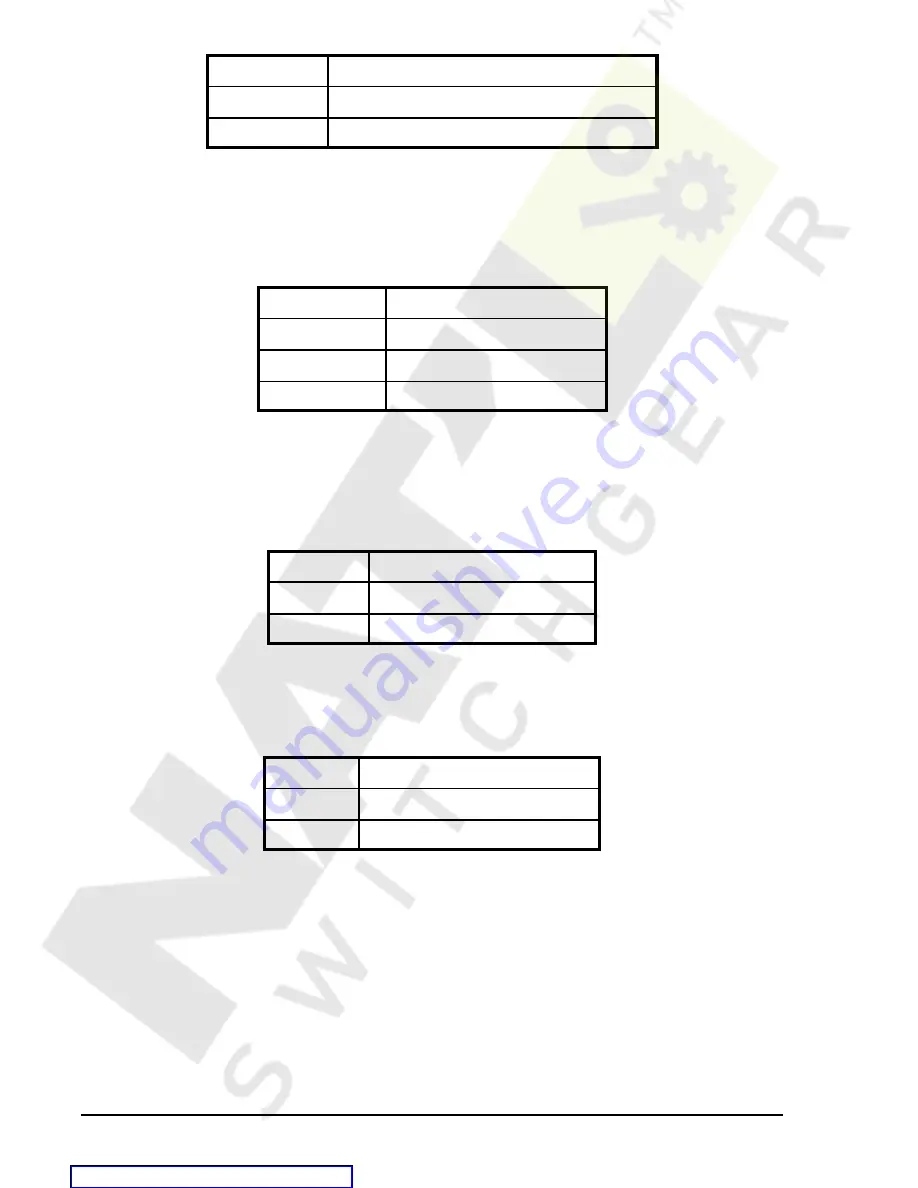
13-52
Testing and Maintenance
BE1-951
Command
Purpose
SL-VO1=43
Enables OUT1 operation
EXIT;Y
Exit and save settings.
Step 2 Prepare to monitor the virtual switch operation. An ohmmeter or continuity tester may be used to
monitor the contact status of OUT1.
Step 3 Transmit the commands in Table 13-76 to the relay. These commands change the state of the 43
switch to On.
Result: OUT1 contact closes and remains closed.
Table 13-76. x43 Mode 1 On Commands
Command
Purpose
A=
Gain write access
CS-43=1
Selects 43 for On operation
CO-43=1
Executes 43 for On operation
Step 4 Transmit the commands in Table 13-77 to the relay. These commands change the state of the 43
switch to Off. It isn't necessary to gain access for the following steps unless the write access timer
expires.
Result: OUT1 contact opens and remains open.
Table 13-77. x43 Mode 1 Off Commands
Command
Purpose
CS-43=0
Selects 43 for Off operation
CO-43=0
Executes 43 for Off operation
Step 5 Transmit the commands in Table 13-78. These commands pulse the 43 switch on and off once.
Result: OUT1 contact closes for 200 milliseconds and returns to the open state.
Table 13-78. x43 Mode 1 Pulse Commands
Command
Purpose
CS-43=P
Selects 43 for Pulse operation
CO-43=P
Executes 43 for Pulse operation






























