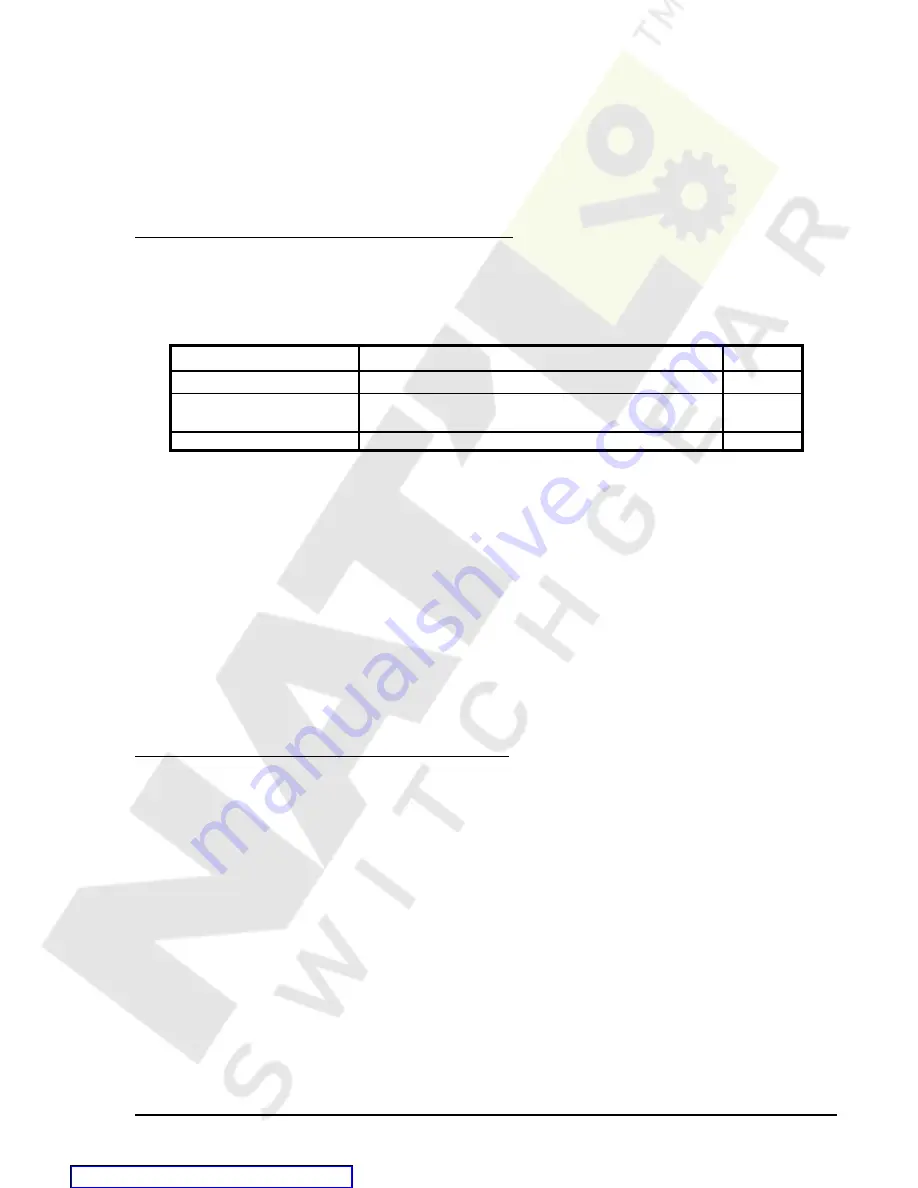
BE1-951
Protection and Control
4-53
If the target is enabled for the function block, the target reporting function will record a target when the
protective function trip output is TRUE and the fault recording function
trip logic expression is TRUE. See
Section 6,
Reporting and Alarm Functions, Fault Reporting Functions for more details on the target reporting
function.
An alarm variable is also provided in the programmable alarms function that can be used to indicate an
alarm condition when the breaker failure protection trips. See Section 6,
Reporting and Alarm Functions,
Alarms Function for more details on the alarm reporting function.
BESTlogic Settings for the BF (Breaker Failure) Element
The logic settings for the BF Breaker Failure element are provided in Table 5-41. These settings enable the
function block by attaching it to one of the CT input circuits and provide initiate and blocking control as
determined by the logic expressions assigned to those inputs.
Table 4-41. Breaker Failure Element BESTlogic Settings
Function
Range/Purpose
Default
Mode
0=Disable, 1=enable
0
Initiate Logic
Logic expression that starts the breaker failure
timer when true
0
BLK logic
Logic expression that disables function when true
0
BESTlogic settings can be made from the ASCII command interface using the SL-BF (settings logic-Breaker
Failure) commands.
SL-BF Command
Purpose:
Used to program a logical mode of operation for the Breaker Failure protection block.
Syntax:
SL-BF[= <Mode>, <Initiate Logic>, <BLK logic>]
SL-BF Command Example
1.
Read 50BF Logic (BF enabled, initiate controlled by input 4, and no blocking)
>SL-BF
1,IN4,0
2.
Change BF Logic to initiate if the TRIP output closes (VO1=1).
>SL-BF=,VO1
Operating Settings for the BF (Breaker Failure) Element
The operating parameter settings for the breaker failure element are listed in Table 5-42. This setting is not
included in the two settings groups.
The time delay can be set in milliseconds, seconds, or cycles. The default is milliseconds if no unit of
measure is specified. The minimum resolution of the timing is to the nearest ¼ cycle. A time delay setting
of 0 makes the element instantaneous with no intentional time delay.
If the time delay settings are made in cycles, they are converted to seconds or milliseconds before being
stored. This conversion is based on the nominal frequency setting stored in EEPROM. See Section 3,
Input
and Output Functions, Current Measurement for more information on this setting. If the user is changing the
nominal frequency setting from the default (60 Hz) and setting the time delays in cycles, the frequency
setting should be entered and saved to EEPROM first by entering E; Y.








































