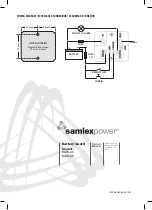DESCRIPTION
The Battery Guard Waterproof BGW40/60 (hereafter
referred to as the BGW) is an intelligent, user-
programmable, fully waterproof battery guard.
The BGW has additional options for a remote off
switch and an alarm output for connecting a buzzer,
LED strip or relay. To ensure low losses, the BGW is
provided with two threaded rod and nut connections;
input+ and . The other connections (Minus-,
Remote Off-, Config-input and Status/alarm output)
are connected via 6.3 mm faston connectors.
The BGW is equipped with a bright status LED
displaying the different functional stages. The BGW
features an “automatic board system detection”,
this enables to automatically detect if the BGW is
connected to a 12 V or a 24 V system.
INSTALLATION
Install the BGW on a cooling (metal) surface allowing
to dissipate the heat generated. Use a maximum
cable length of 50 cm between the battery and the
BGW will ensure accurate monitoring the battery
voltage.
Please note!
• The product may only be installed by qualified
electricians who are fully aware of the require-
ments for working with high battery voltages.
• The use of poor/ bad connection material and/or
wires that are too thin can damage the BGW.
• A short circuit between the battery’s positive and
negative terminals can cause serious damage to
the system.
• Always use fuses of the correct value.
• Use a 1.5 mm
2
cable with 1 A fuse from the
battery (-) to the BGW for the negative (–)
connection. Use this connection only for the BGW!
WIRING DIAGRAM (please see last page)
OPERATION
Input voltage protection
The input voltage protection values (undervoltage
threshold, undervoltage reset, overvoltage threshold
and overvoltage reset) can be set by the user.
Please see “CONFIGURE/Programming” how to
set these values.
Undervoltage
If the BGW’s input voltage drops below the
undervoltage threshold for 15 seconds, the status/
alarm output will turn on. The LED will also indicate
undervoltage. The BGW will shut down one minute
later and the alarm output and LED will turn off.
When the BGW’s input voltage exceeds the reset
threshold for 5 seconds, the BGW will turn back
on, and the LED will indicate that the BGW is active
again.
Overvoltage
The BGW will shut down if the input voltage exceeds
the overvoltage threshold for 0.5 seconds. The status/
alarm output and LED will flash/switch with a
frequency of 1 Hz.
Overcurrent protection
The current through the BGW is constantly monitored.
If an excessive current flows through the BGW for
too long, the BGW will shut down to prevent damage
to both the BGW and the connected equipment.
The BGW will turn on again after 1 minute.
Temperature protection
The BGW will shut down immediately if its
temperature exceeds 85 °C. The LED will indicate
a fault. The BGW will turn on again after 1 minute if
the temperature has dropped below 75 °C.
Ground Loss protection
The BGW will shut down if it detects that the minus
(–) is disconnected on the supply (battery) side.
The LED will indicate a fault. The BGW will turn on
again after 1 minute.
OWNERS MANUAL
EN
Battery Guard Waterproof BGW-40 / BGW-60