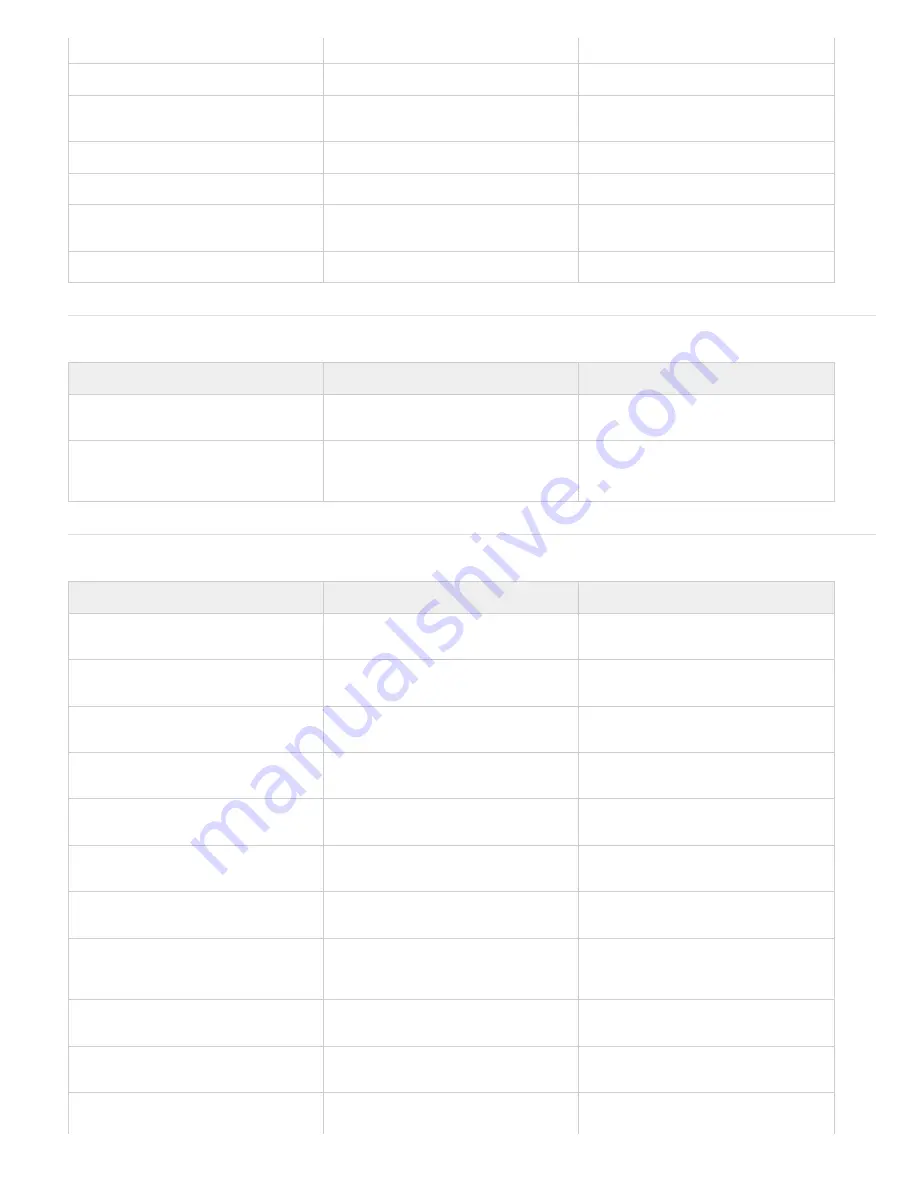
To the top
To the top
strokes, and Puppet pins
Show only audio waveform
LL
LL
Show only properties with keyframes or
expressions
U
U
Show only selected properties and groups
SS
SS
Hide property or group
Alt+Shift-click property or group name
Shift-click property or group name
Add or remove property or group from set
that is shown
Shift+property or group shortcut
Shift+property or group shortcut
Add or remove keyframe at current time
Alt+property shortcut
property shortcut
Showing properties in the Effect Controls panel (keyboard shortcuts)
Result
Windows
Mac OS
Toggle expansion of selected effects to
show all properties
Ctrl+` (accent grave)
` (accent grave)
Toggle expansion of property group and
all child property groups to show all
properties
Ctrl-click triangle to the left of the property
group name
Command-click triangle to the left of the
property group name
Modifying layer properties (keyboard shortcuts)
Result
Windows
Mac OS
Modify property value by default
increments
Drag property value
Drag property value
Modify property value by 10x default
increments
Shift-drag property value
Shift-drag property value
Modify property value by 1/10 default
increments
Ctrl-drag property value
Command-drag property value
Open Auto-Orientation dialog box for
selected layers
Ctrl+Alt+O
Alt+O
Open Opacity dialog box for selected
layers
Ctrl+Shift+O
Shift+O
Open Rotation dialog box for selected
layers
Ctrl+Shift+R
Shift+R
Open Position dialog box for selected
layers
Ctrl+Shift+P
Shift+P
Center selected layers in view (modifies
Position property to place anchor points of
selected layers in center of current view)
Ctrl+Home
Home
Move selected layers 1 pixel at current
magnification (Position)
arrow key
arrow key
Move selected layers 10 pixels at current
magnification (Position)
Shift+arrow key
Shift+arrow key
Move selected layers 1 frame earlier or
later
Alt+Page Up or Alt+Page Down
Page Up or Page Down
Summary of Contents for 12040118 - After Effects Standard
Page 1: ...ADOBE AFTER EFFECTS Help and tutorials...
Page 2: ...What s New...
Page 21: ......
Page 23: ...Legal Notices Online Privacy Policy...
Page 27: ...Workspace and workflow...
Page 29: ...Legal Notices Online Privacy Policy...
Page 36: ......
Page 42: ...Importing from Adobe After Effects Legal Notices Online Privacy Policy...
Page 76: ...Projects and compositions...
Page 92: ...Importing footage...
Page 97: ...Legal Notices Online Privacy Policy...
Page 102: ......
Page 128: ...Layers and properties...
Page 140: ......
Page 171: ...Views and previews...
Page 185: ...Animation and Keyframes...
Page 206: ...Legal Notices Online Privacy Policy...
Page 241: ...Color...
Page 257: ...Legal Notices Online Privacy Policy...
Page 258: ...Drawing painting and paths...
Page 293: ...Text...
Page 314: ......
Page 325: ...Transparency and compositing...
Page 336: ...Legal Notices Online Privacy Policy...
Page 345: ...Effects and animation presets...
Page 380: ...Legal Notices Online Privacy Policy...
Page 513: ...Legal Notices Online Privacy Policy...
Page 514: ...Markers...
Page 518: ......
Page 524: ...Memory storage performance...
Page 544: ...Expressions and automation...
Page 560: ...Legal Notices Online Privacy Policy...
Page 582: ...Rendering and Exporting...
Page 601: ...Legal Notices Online Privacy Policy...
Page 603: ......






























