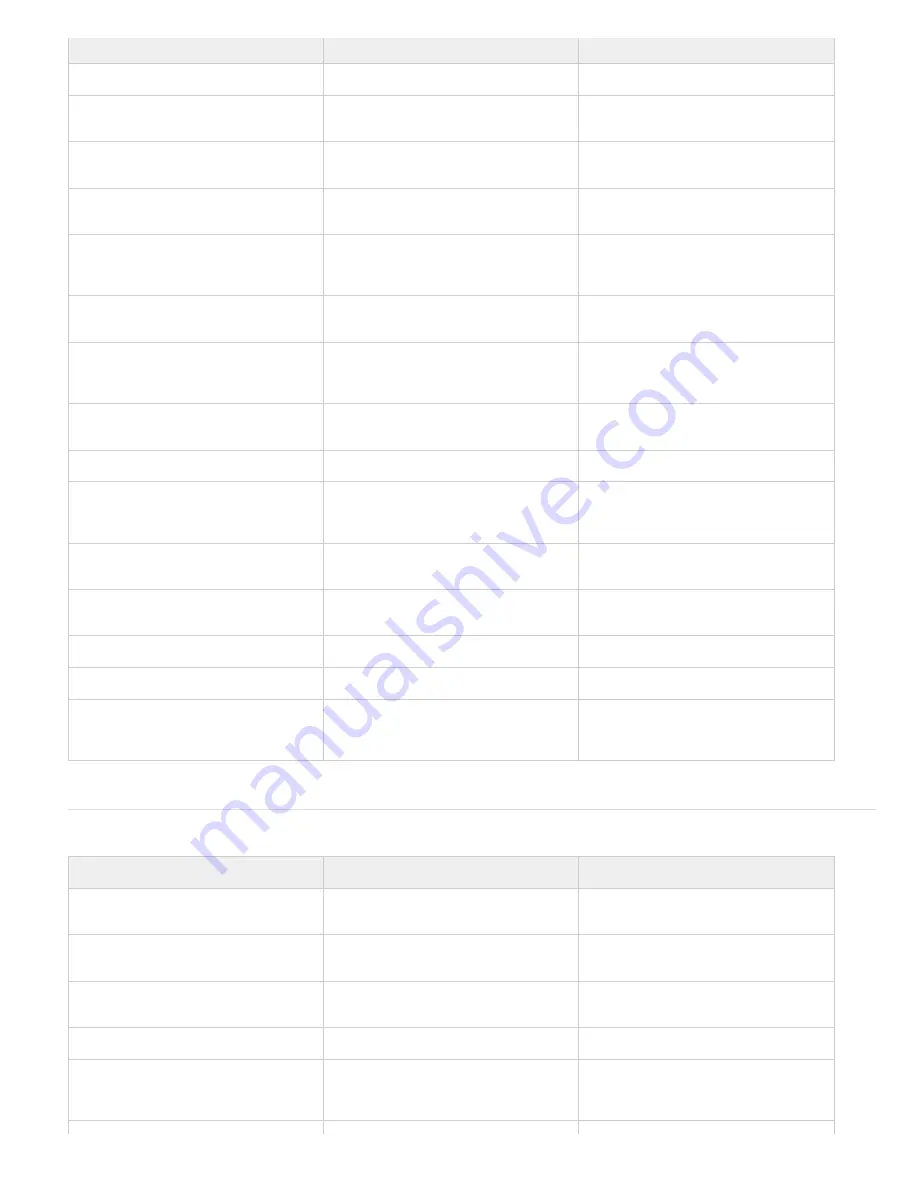
To the top
Result
Windows
Mac OS
Start or stop standard preview
spacebar
spacebar
RAM preview
0 on numeric keypad*
0 on numeric keypad* or 0 (zero)
on main keyboard
RAM preview with alternate settings
Shift+0 on numeric keypad*
Shift+0 on numeric keypad* or
Shift+0 (zero) on main keyboard
Save RAM preview
Ctrl-click RAM Preview button or press
Ctrl+0 on numeric keypad*
Command-click RAM Preview button or
press 0 on numeric keypad*
Save RAM preview with alternate settings
Ctrl+Shift-click RAM Preview button or
press Ctrl+Shift+0 on numeric keypad*
Shift-click RAM Preview button
or press Shift+0 on numeric
keypad*
Preview only audio, from current time
. (decimal point) on numeric keypad*
. (decimal point) on numeric keypad* or
. (period) on main keyboard
Preview only audio, in work area
Alt+. (decimal point) on numeric keypad*
. (decimal point) on numeric
keypad* or . (period) on
main keyboard
Manually preview (scrub) video
Drag or Alt-drag current-time indicator,
depending on Live Update setting
Drag or Option-drag current-time indicator,
depending on Live Update setting
Manually preview (scrub) audio
Ctrl-drag current-time indicator
Command-drag current-time indicator
RAM preview number of frames specified
by Alternate RAM Preview preference
(defaults to 5)
Alt+0 on numeric keypad*
0 on numeric keypad* or
0 (zero) on main keyboard
Show current frame on video preview
device
/ (on numeric keypad)
/ (on numeric keypad)
Toggle Output Device preference between
Desktop Only and video preview device
Ctrl+/ (on numeric keypad)
/ (on numeric keypad)
Take snapshot
Shift+F5, Shift+F6, Shift+F7, or Shift+F8
Shift+F5, Shift+F6, Shift+F7, or Shift+F8
Display snapshot in active viewer
F5, F6, F7, or F8
F5, F6, F7, or F8
Purge snapshot
Ctrl+Shift+F5, Ctrl+Shift+F6,
Ctrl+Shift+F7, or Ctrl+Shift+F8
Shift+F5, Shift+F6,
Shift+F7, or
Shift+F8
Note: Some shortcuts are marked with an asterisk (*) to remind you to make sure that Num Lock is on when you use the numeric keypad.
Views (keyboard shortcuts)
Result
Windows
Mac OS
Turn display color management on or off
for active view
Shift+/ (on numeric keypad)
Shift+/ (on numeric keypad)
Show red, green, blue, or alpha channel
as grayscale
Alt+1, Alt+2, Alt+3, Alt+4
1, 2, 3, 4
Show colorized red, green, or blue
channel
Alt+Shift+1, Alt+Shift+2, Alt+Shift+3
Shift+1, Shift+2,
Shift+3
Toggle showing straight RGB color
Alt+Shift+4
Shift+4
Show alpha boundary (outline between
transparent and opaque regions) in Layer
panel
Alt+5
5
Summary of Contents for 12040118 - After Effects Standard
Page 1: ...ADOBE AFTER EFFECTS Help and tutorials...
Page 2: ...What s New...
Page 21: ......
Page 23: ...Legal Notices Online Privacy Policy...
Page 27: ...Workspace and workflow...
Page 29: ...Legal Notices Online Privacy Policy...
Page 36: ......
Page 42: ...Importing from Adobe After Effects Legal Notices Online Privacy Policy...
Page 76: ...Projects and compositions...
Page 92: ...Importing footage...
Page 97: ...Legal Notices Online Privacy Policy...
Page 102: ......
Page 128: ...Layers and properties...
Page 140: ......
Page 171: ...Views and previews...
Page 185: ...Animation and Keyframes...
Page 206: ...Legal Notices Online Privacy Policy...
Page 241: ...Color...
Page 257: ...Legal Notices Online Privacy Policy...
Page 258: ...Drawing painting and paths...
Page 293: ...Text...
Page 314: ......
Page 325: ...Transparency and compositing...
Page 336: ...Legal Notices Online Privacy Policy...
Page 345: ...Effects and animation presets...
Page 380: ...Legal Notices Online Privacy Policy...
Page 513: ...Legal Notices Online Privacy Policy...
Page 514: ...Markers...
Page 518: ......
Page 524: ...Memory storage performance...
Page 544: ...Expressions and automation...
Page 560: ...Legal Notices Online Privacy Policy...
Page 582: ...Rendering and Exporting...
Page 601: ...Legal Notices Online Privacy Policy...
Page 603: ......






























