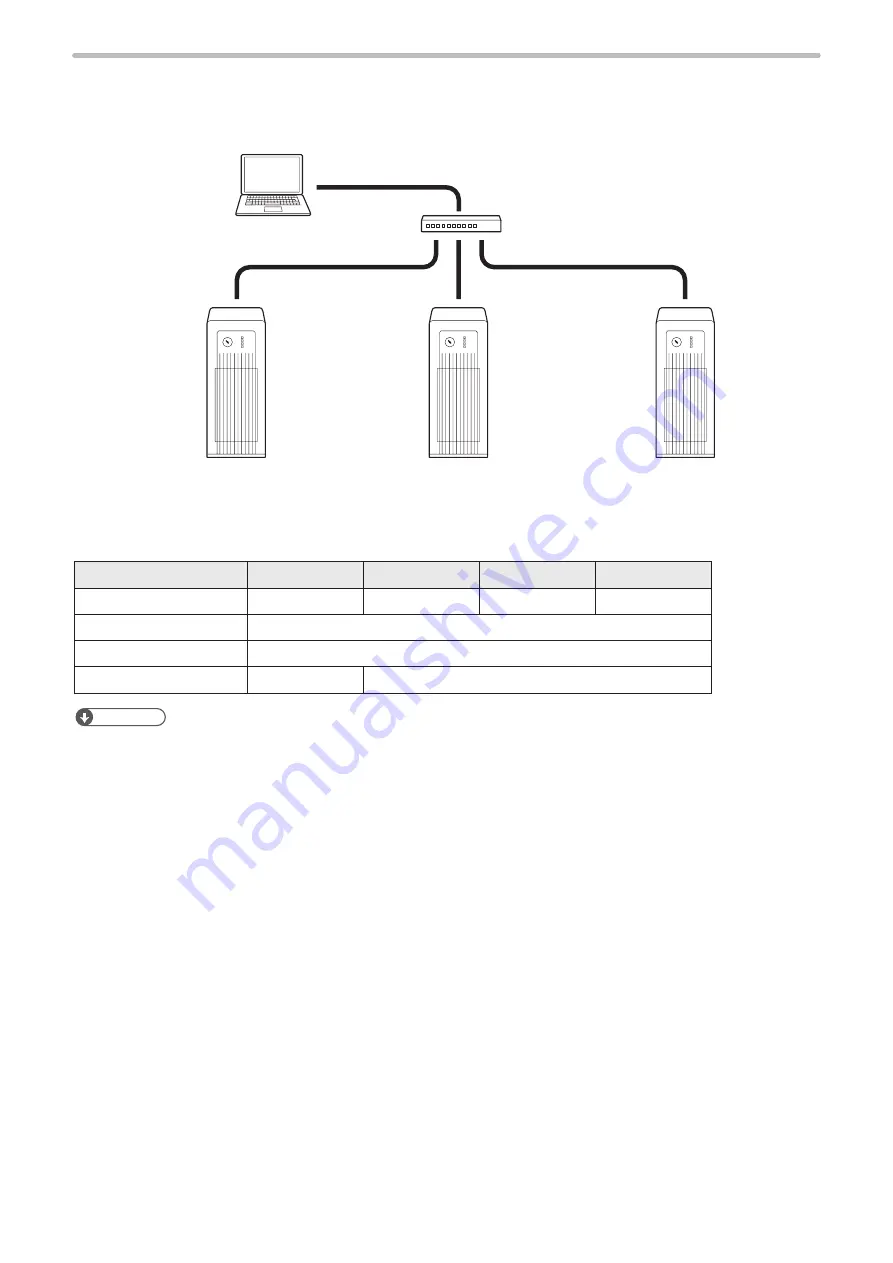
114
5-3-3 Connecting to external control devices and its setting sample
Connect the two or more laser markers and an external device via a HUB or a router:
Use a HUB (or a rooter) that supports 100BASE-TX/10BASE-T and a cable of Category 5 or higher for the connection.
HUB (or rooter)
External controller (PC, etc.)
Laser marker controller
(Several units connected)
Example of communication system settings:
Set a separate IP address not to overlap between the laser marker and PC on the network.
PC
Laser marker A
Laser marker B
Laser marker C
IP address
192.168.1.10
192.168.1.5
192.168.1.6
192.168.1.7
Subnet mask
255.255.255.0
Default gateway
None
Command control port
—
9094
ンㄆㄇㄆㄓㄆㄏㄆ
• When the laser marker is connected the external control device one to one, no HUB is necessary.
ME-LPGS-SM-8
Содержание LP-GS Series
Страница 17: ...1 Product Overview ME LPGS SM 8 ...
Страница 32: ...2 Laser Marker Installation ME LPGS SM 8 ...
Страница 48: ...3 Operation Method ME LPGS SM 8 ...
Страница 68: ...4 External Control Using I O ME LPGS SM 8 ...
Страница 107: ...5 External Control by Communication Commands ME LPGS SM 8 ...
Страница 116: ...6 Link Control with External Devices ME LPGS SM 8 ...
Страница 141: ...7 Maintenance ME LPGS SM 8 ...
Страница 161: ...161 MEMO ME LPGS SM 8 ...
Страница 162: ...Troubleshooting ME LPGS SM 8 ...
Страница 186: ...Index ME LPGS SM 8 ...
Страница 188: ...188 Unit power cable 26 USB 30 45 V Vibration resistance 33 W Warning 177 Z Z axis adjustment module 154 ME LPGS SM 8 ...
Страница 189: ......
Страница 190: ... Panasonic Industrial Devices SUNX Co Ltd 2014 2019 April 2019 ...
















































