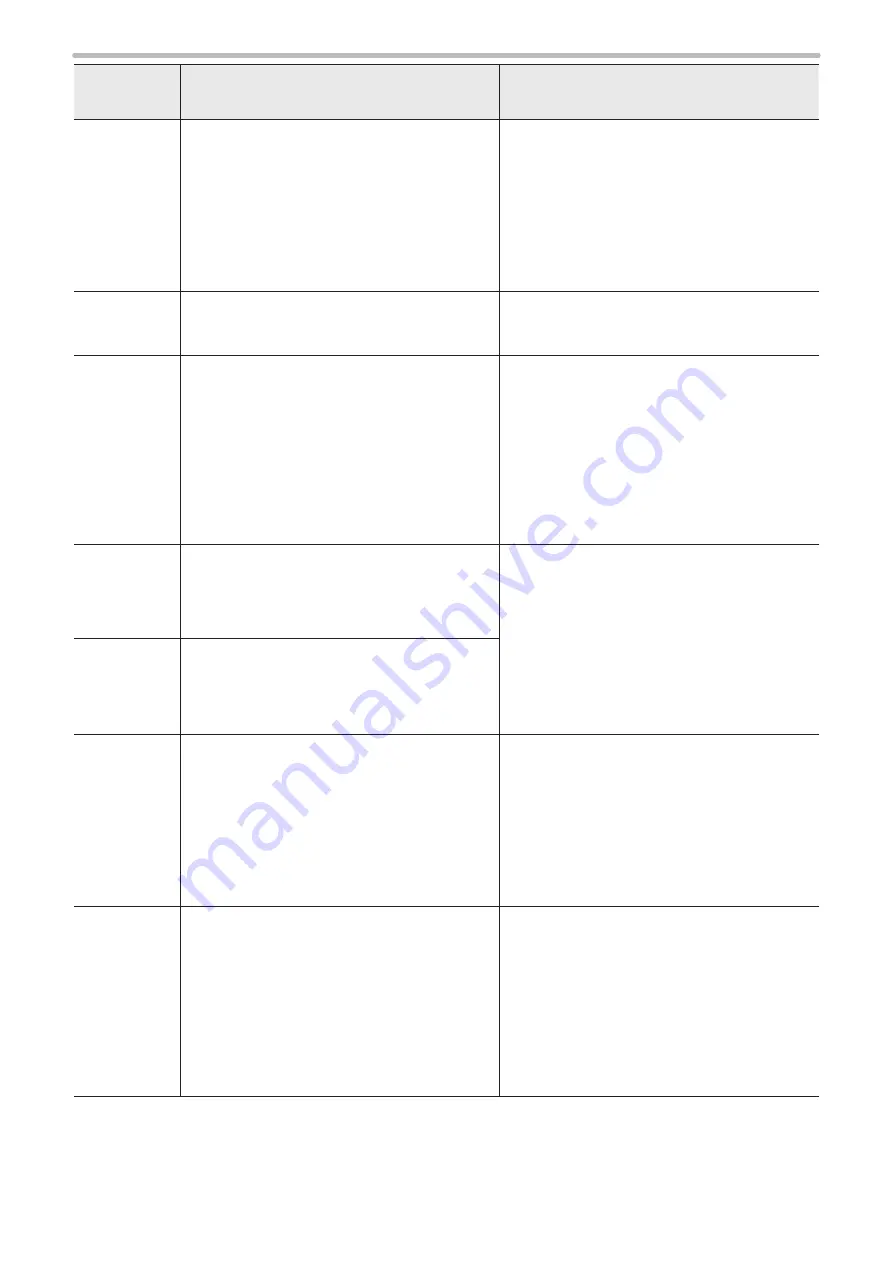
175
ERROR
CODE
Description
Measures *1
E402
E403
E501
LASER STOP IN of the I/O terminal block was
released.
• Connect the LASER STOP IN terminals of the
I/O terminal block.
• Check the status of the safety equipment
connected to the LASER STOP IN terminals.
• Confirm operation logic of connection device.
• Connect the internal or external power supply
to IN COM.1 and OUT COM.1 in the I/O
terminal respectively.
E404
E502
The stop laser button of the Laser Marker NAVI
smart was pressed.
Press the stop laser button of Laser Marker NAVI
smart to release.
REMOTE INTERLOCK IN is open.
• Connect REMOTE INTERLOCK IN of the I/O
terminal block.
• Check the status of the safety equipment
connected to REMOTE INTERLOCK IN
terminal.
• Confirm operation logic of connection device.
• Connect the internal or external power supply
to IN COM.1 and OUT COM.1 in the I/O
terminal respectively.
E410
Laser pumping was stopped during the marking
process.
• Start marking after laser pumping has
completed.
• Check the procedures and operation logic of
laser pumping and trigger input control.
• Check wiring of I/O or communication port to
the external control devices.
• Check the switch or the sensor connected to
TRIGGER IN of I/O terminal operates properly
without chattering.
E411
E500
The marking trigger signal or “Start marking”
button was entered in the “laser pumping OFF”
status.
E450 - E453
• The date and time of the system clock may be
out of synchronization.
• The system clock battery power in the
controller died.
• Abnormality has occurred on the system clock
in the controller.
• Check the system clock time and set it again.
• Replace the internal battery by following the
“Replacement of Internal Controller Battery” in
the Setup/Maintenance Guide.
• While laser marker power is on, you can use
it after setting the system clock on the system
settings screen. When the power is off, set the
system clock again.
E460 *2
Temperature error in laser oscillator.
• Check if the ambient temperature of the
laser marker is not exceeding the range of its
specification.
• Make sure air-cooling fan operates.
• Remove the dust and contamination in the
air intake and exhaust port, and clean the air-
cooling part such as fan and filter.
• When not recovered, contact our sales office
or representatives.
ME-LPGS-SM-8
Содержание LP-GS Series
Страница 17: ...1 Product Overview ME LPGS SM 8 ...
Страница 32: ...2 Laser Marker Installation ME LPGS SM 8 ...
Страница 48: ...3 Operation Method ME LPGS SM 8 ...
Страница 68: ...4 External Control Using I O ME LPGS SM 8 ...
Страница 107: ...5 External Control by Communication Commands ME LPGS SM 8 ...
Страница 116: ...6 Link Control with External Devices ME LPGS SM 8 ...
Страница 141: ...7 Maintenance ME LPGS SM 8 ...
Страница 161: ...161 MEMO ME LPGS SM 8 ...
Страница 162: ...Troubleshooting ME LPGS SM 8 ...
Страница 186: ...Index ME LPGS SM 8 ...
Страница 188: ...188 Unit power cable 26 USB 30 45 V Vibration resistance 33 W Warning 177 Z Z axis adjustment module 154 ME LPGS SM 8 ...
Страница 189: ......
Страница 190: ... Panasonic Industrial Devices SUNX Co Ltd 2014 2019 April 2019 ...
















































