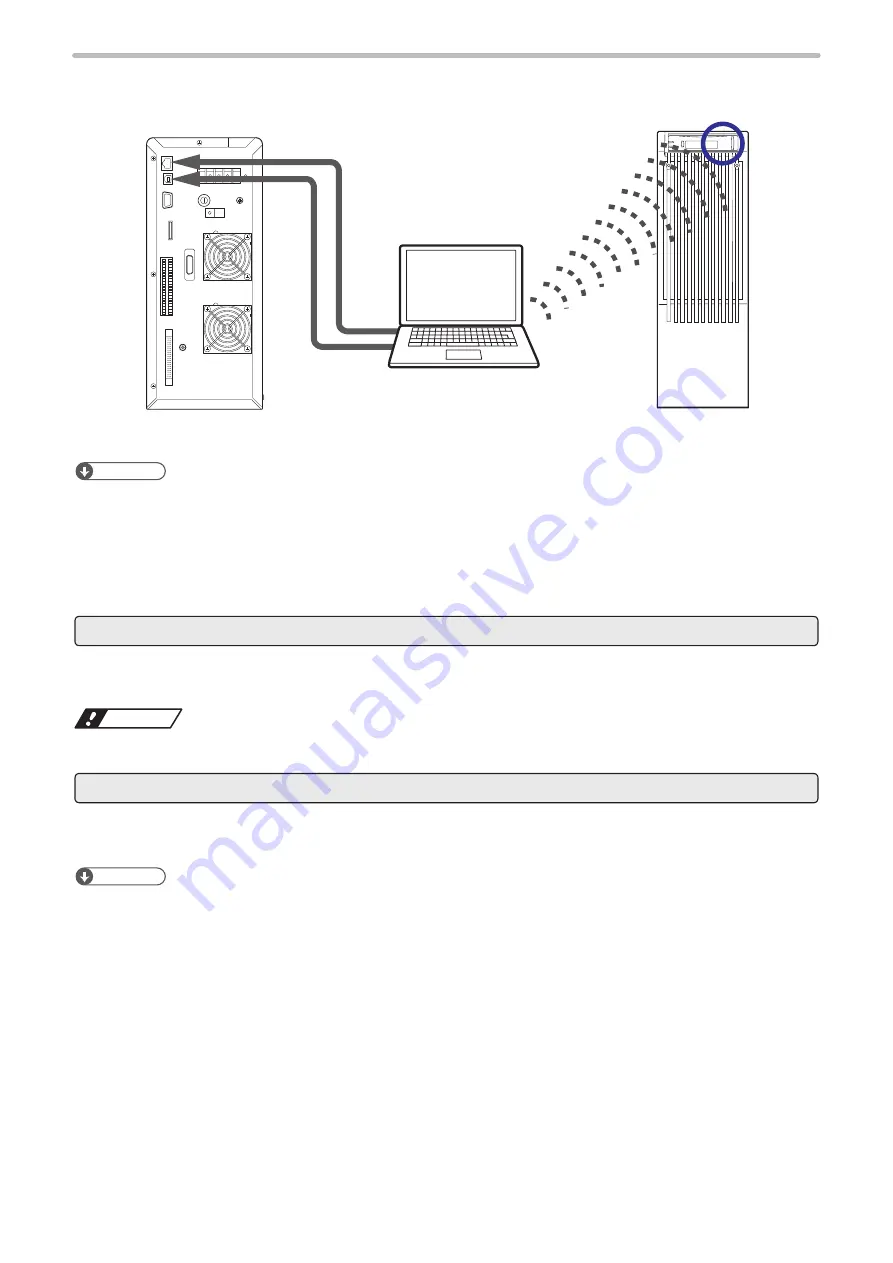
45
Connection type
With one of the following method you can connect a PC with Laser Marker NAVI smart installed and the laser marker.
q
w
e
Rear of controller
Front of head
PC
ンㄆㄇㄆㄓㄆㄏㄆ
• One PC can be connected with multiple laser markers. However, only one laser marker can be connected with Laser
Marker NAVI smart online. In this case, switch the online connected model on the Laser Marker NAVI smart and perform
setting and control for each laser marker. It is not allowed to set and control multiple laser markers simultaneously from
one PC.
• For the procedure to connect the laser marker and Laser Marker NAVI smart online, refer to “3-3-3 How to establish
q
USB connection
Connect the attached USB cable to the USB port B on the controller.
Multiple laser markers can be connected via a USB hub, etc.
ワㄐㄕㄊㄆ
• Do not disconnect the USB cable when the laser marker is connected online.
w
Ethernet connection
Connect the LAN cable to the Ethernet port on the controller.
For details of specifications and connection of the Ethernet port, refer to “5-3 Ethernet” (P.112).
ンㄆㄇㄆㄓㄆㄏㄆ
• For Ethernet online connection, connect the laser marker and PC via USB cable in advance and configure the laser
marker communication settings. Refer to “Setting procedure for Ethernet/Bluetooth online connection” (P.57).
• The Ethernet port can be connected with the following devices simultaneously via a HUB or a router.
• PC configuration software
• External device for communication command control (PLC and PC for control)
• Specific image checker
ME-LPGS-SM-8
Содержание LP-GS Series
Страница 17: ...1 Product Overview ME LPGS SM 8 ...
Страница 32: ...2 Laser Marker Installation ME LPGS SM 8 ...
Страница 48: ...3 Operation Method ME LPGS SM 8 ...
Страница 68: ...4 External Control Using I O ME LPGS SM 8 ...
Страница 107: ...5 External Control by Communication Commands ME LPGS SM 8 ...
Страница 116: ...6 Link Control with External Devices ME LPGS SM 8 ...
Страница 141: ...7 Maintenance ME LPGS SM 8 ...
Страница 161: ...161 MEMO ME LPGS SM 8 ...
Страница 162: ...Troubleshooting ME LPGS SM 8 ...
Страница 186: ...Index ME LPGS SM 8 ...
Страница 188: ...188 Unit power cable 26 USB 30 45 V Vibration resistance 33 W Warning 177 Z Z axis adjustment module 154 ME LPGS SM 8 ...
Страница 189: ......
Страница 190: ... Panasonic Industrial Devices SUNX Co Ltd 2014 2019 April 2019 ...
















































